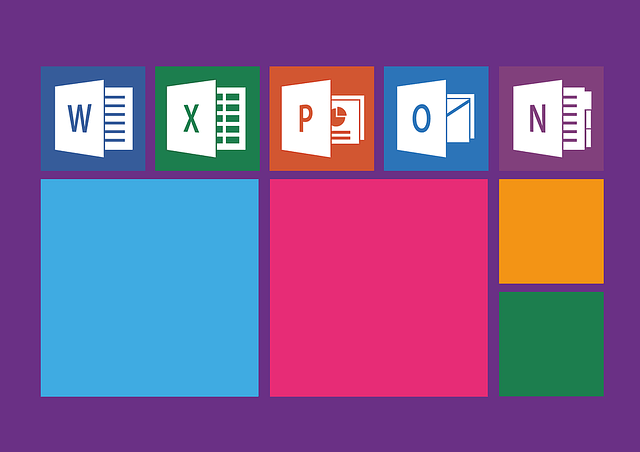
In today’s hustle and bustle, it is not uncommon to have your hands so full that you hardly have time to sit down at your computer and get things done. This is where having some practical apps installed on your smartphone comes in handy, as you can accomplish a lot using your mobile device.
Here are 5 practical Microsoft apps you may want to have on your Android or iOS device.
Word
Word is one of the most popular word-processing applications in the world. People use it to write letters and every other type of document you can think of.
The application comes with different templates designed to meet your every need. There is even a blank template for people who prefer to start from scratch.
Initially, Word was designed to run on computers only, but with time Microsoft designed a version for mobile devices. This means you can take Word wherever you go, enabling you to work from anywhere in the world.
The Internet Patrol is completely free, and reader-supported. Your tips via CashApp, Venmo, or Paypal are appreciated! Receipts will come from ISIPP.
Skype
As the world observes social distancing rules due to COVID-19, video calling apps, including Skype, have become the best methods of keeping in touch with family and friends.
The app allows you to chat and video-call your friends and family in HD resolution. In addition, Skype makes it possible to synchronize chats and send or reply to instant messages across different devices.
Outlook
Outlook is a personal information manager that goes far beyond the call of an email app. It connects your email accounts, files, and calendars in one tidy heap making them easily accessible whenever you need them, as Microsoft designed Outlook to help busy people manage their daily activities without breaking a sweat. If you are using an Android device, the app works with Yahoo and Gmail, while iOS users get the advantage of accessing their Facebook accounts as well.
OneDrive
OneDrive is Microsoft’s equivalent to Apple’s and Google’s cloud services. It allows you to back up your files and content in one place where you can access them whenever you need them.
OneDrive also allows you to share and view files and photos with colleagues, family, and friends anytime, anywhere.
To use the app, Microsoft allows you to start off with 5 GB free storage. However, if you need more, there is the option of upgrading to 50GB for $2 paid monthly or subscribing to the Office 365 Home with 1000GB cloud storage for $99.99 annually.
Translator
Microsoft Translator is a free translation app designed by the company with the capability to translate more than 60 languages. The app can translate photos, voice conversations, screenshots, and messages.
One of the best features of the app is the split-screen mode. This feature makes it possible for two people to have a bilingual conversation. It is also great when you need to read an article or book in a different language.
Having these five apps on your mobile device will not only make your life easier, but they will also help you to work from anywhere, including at home.
The Internet Patrol is completely free, and reader-supported. Your tips via CashApp, Venmo, or Paypal are appreciated! Receipts will come from ISIPP.









