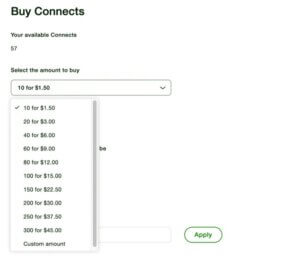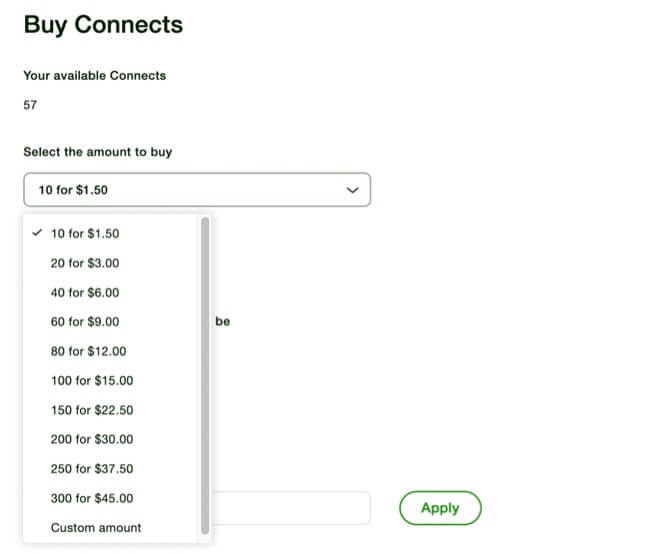
Where, oh where, do you buy Connects on Upwork? One of the most frustrating things about using the gig matching service Upwork is that there is no obvious way to go directly to where you purchase Connects. So we’re here to tell you how to directly go to the page where you purchase Connects. For those not familiar, Connects are basically Upwork money. You see, it not only costs employers to post a job (they pay once the job is filled), but it also costs the freelancers (gig workers) to apply for a job. And, of course, Upwork also takes 10% of whatever the freelancer earns. They get you coming and going.
In order for a freelancer to apply to a gig, they have to submit a payment with their application. Rather than charging dollars, Upwork sells what are essentially digital tokens called ‘Connects’, and the freelancers uses Connects to pay when submitting their application to the job.
The cost (number of Connects) to apply for a gig varies from as low as 4 to as high as 16 or even higher. Plus, beyond the base cost, the freelancer can bid extra Connects to go to the head of the line.
Connects cost 15 cents each, and you can buy them in batches of anywhere from 10 Connects ($1.50) to 300 Connects ($45.00). There is no quantity discount.
Where to Buy Connects on Upwork
One of the dumbest things about Upwork, in our opinion, is that when using the site with a web browser there is no top-level direct link to the page to purchase Connects even though there is a linkable, dedicated page on which to purchase Connects!
The Internet Patrol is completely free, and reader-supported. Your tips via CashApp, Venmo, or Paypal are appreciated! Receipts will come from ISIPP.
How dumb is that??
In order to navigate the site to top up your Connects balance you have to go to your profile, go to Settings, and then from there go to Membership & Connects, and then from there go to ‘Buy Connects’. That’s four, count ’em, four, steps, when a single link at the top of the site would make so much more sense; and that’s if you can even remember the steps! Who would imagine that in order to buy Connects you have to go to your profile settings?
So, dear reader, here is the direct link to the page on Upwork where you can buy Connects; bookmark it and you will never again have to try to remember the 4-step sequence through which Upwork has you jump:
https://www.upwork.com/nx/plans/connects/buy
The Internet Patrol is completely free, and reader-supported. Your tips via CashApp, Venmo, or Paypal are appreciated! Receipts will come from ISIPP.