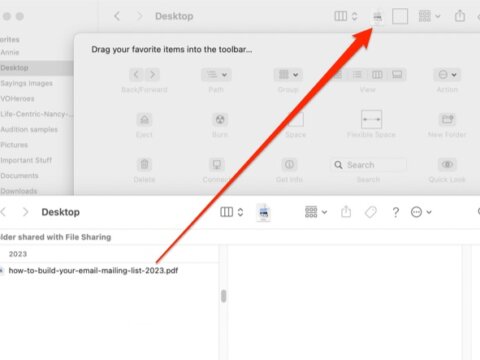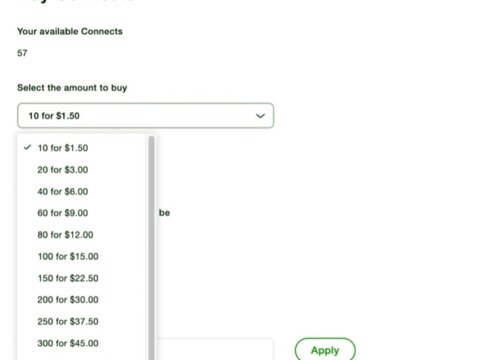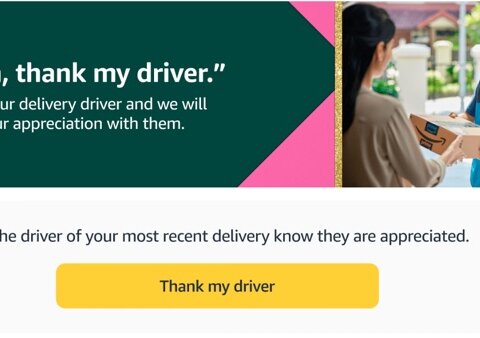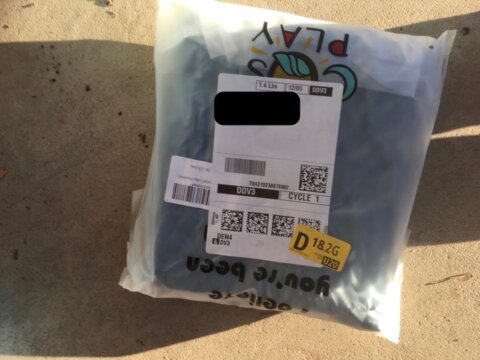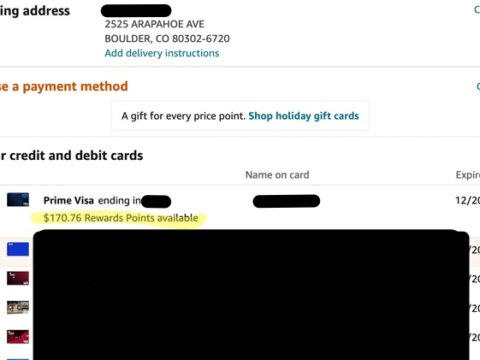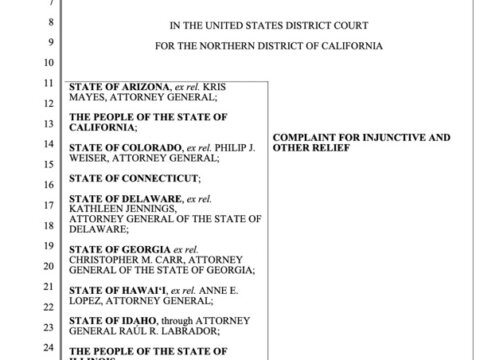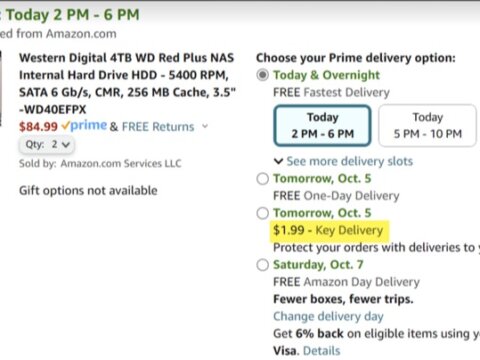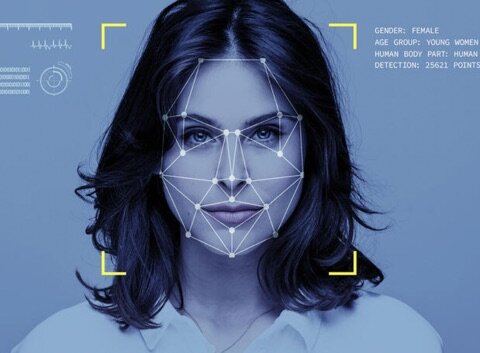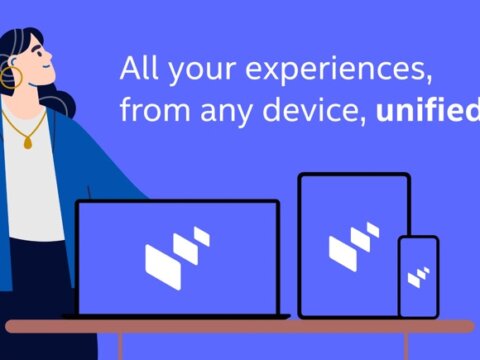Author: The Internet Patrol
Why You MUST Turn Off 2FA Before You Cancel Twitter X Premium! And What to Do if You Didn’t (Oops)
It’s a trap! If you have Twitter Premium (X Premium) and you have two-factor authentication (2FA) turned on, turn off the 2FA before you cancel the X Premium (Twitter Premium) or you will not be able to get back into your account!
How to Pin a File at the Top of a Finder Window on a Mac
Here’s how to pin a file at the top of a Finder window on your Mac! If you have ever found yourself working within a folder on your Mac, and wanting to quickly access one particular file over and over, this information is for you! Sure you can always do a Spotlight search, but you’re thinking that there must be an easier, better way for this particular situation. And there is!
Where to Buy Connects on Upwork: Here’s the Direct Link
Where, oh where, do you buy Connects on Upwork? One of the most frustrating things about using the gig matching service Upwork is that there is no obvious way to go directly to where you purchase Connects. So we’re here to tell you how to directly go to the page where you purchase Connects.
Walmart Looking to Offer Walmart-Branded Vizio TVs to Further Exploit Customer Data
Walmart is rumored to be looking to acquire smart television company Vizio (the potential deal is said to be around $2billion), so that they can enhance their own line of Walmart-branded television sets. Lest you think that this is simply an ego move on Walmart’s part, let us disabuse you of that notion right now: smart TVs are an incredibly rich source of consumer data – your data – just ripe for the mining.
Wondering About a Suspicious Charge from Amazon of $151.57? Here’s What it Is
If you recently noticed a strange $151.57 charge from Amazon, you’re not alone. Many customers have been left scratching their heads and wondering about the reason behind this perplexing transaction. Here’s the deal about Amazon’s mysterious $151.57 charge.
Reminder: Amazon Prime Cost has Gone Up to $139 per Year
Here’s a reminder, just in time for the holidays: If your Amazon Prime membership anniversary (i.e. the date on which your membership renews) falls between January and April, be prepared for that $20 jump in your membership fee at the beginning of next year (2024). In May of this year (2023) the cost for an annual Amazon Prime membership jumped from $119 to $139.
How to Give a $5 Tip to Your Amazon Delivery Driver on Amazon’s Dime
Yes, it’s true! Right now you can tip your Amazon delivery driver $5 for free, with Amazon covering the cost of the tip. And you can do it right from the Amazon website, with your browser – or you can do it through your Amazon Echo with Alexa. Here’s how to tip your Amazon delivery driver while taking $5.00 out of Jeff Bezos’ pocket.
Warning: Amazon Now Shipping in Clear Packaging Just in Time for Gift Giving Season and What to Do About It
With absolutely no warning to customers, and just in time for gift-giving season, Amazon has given a massive gift to porch pirates: shipping items in see-through packaging. Of course, even if your neighborhood isn’t plagued by porch pirates, this still presents another problem: people for whom you are purchasing gifts, or to whom you are sending gifts directly from Amazon, can see exactly what you are giving them. Here are two ways, neither of them without their downsides, to make sure that your gift recipients won’t know what’s inside, and that those porch pirates (i.e. people who steal deliveries that have been delivered outside such as on to the porch) won’t be further enticed.
Did Your Reward Points on Amazon Disappear? Try This
Can’t find your rewards points from your Amazon Visa or other Amazon rewards card or program? Not showing up at checkout? In fact, not only have they vanished, but even the place where it tells you while you are checking out how many points you have is completely gone? Try this.
Facebook Meta Responds to Lawsuit Filed by 33 State Attorneys General Plus 9 More
Facebook parent company Meta has responded to a coordinated series of lawsuits (list of states and the complaint below) which include one filed in Federal court on behalf of 33 states and state Attorneys General, and 9 other related suits each filed in individual states in state court.
How to Change the Images in the Photo Block on Your Facebook Page Sidebar
Looking to change the images in the block of photos on your Facebook profile sidebar, and getting frustrated trying to figure out how to do it? One of the first things people notice when they visit your Facebook page is the photo block, yet it seems as if Facebook just picks whatever images it wants to display there, without giving you any control over it; and it seems like it because it’s true! But you can change them, and we’re going to tell you how!
Amazon Nickel and Dimes Customers Yet Again: Amazon Key No Longer Free
With very little fanfare, and even less regard for its customers, Amazon has taken away yet another free perk of being an Amazon Prime customer, and is now charging $1.99 to use the Amazon Key In-Garage delivery service. This makes the 4th thing just this year which Amazon has removed, or up-charged; in addition to now newly charging for the Amazon Key service, Amazon took away Amazon Smile, changed the free delivery threshold for Amazon Fresh from $35 to $150, and announced that Amazon Prime video customers would have to pay an extra $3 per month if they didn’t want ads inserted into their previously free-with-Prime videos.
Amazon Will Start Charging Prime Customers $3 per Month to Keep Ads Out of Movies and TV Shows
Amazon’s announcement that they are going to start charging Prime customers an additional $3 per month to keep ads out of movies and TV shows has sparked outrage. Of course while most would argue that this move is unfair and takes advantage of loyal subscribers, some Amazon apologists believe it is a justifiable decision for a company that claims to constantly strive to provide the best user experience. (What do you think?)
Clearview AI’s Benefits Not That Clear – Privacy Concerns Very Clear
Have you heard about Clearview AI, the “we can identify anyone who has a picture on the Internet” outfit? Privacy has emerged as a key concern in the era of technology’s ubiquity in our daily lives. Holding a controversial position in this ongoing debate is Clearview AI, a company specializing in facial recognition technology. Pledged to revolutionize law enforcement and security, Clearview AI has sparked apprehension over issues surrounding privacy and the invasive nature of surveillance.
Transfer Files and Photos, and Send Messages, between iOS and a Windows PC with Intel Unison
Using an iPhone with a Windows computer can be frustrating, but Intel has now released a new software tool that can make using these together a little more bearable. The new app, named Intel Unison, allows you to transfer photos and files, send messages, sync notifications on your PC, and make a call or view contacts with your PC. This app is currently only available on Windows 11, and despite Intel’s claims that this only works on Intel Evo platform devices, it does work on most Windows 11 machines.