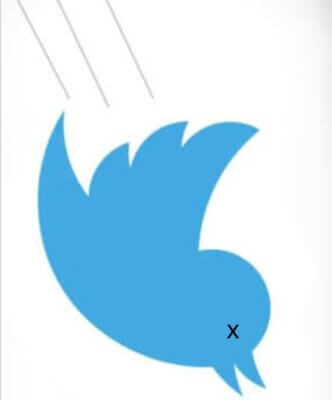It’s a trap! If you have Twitter Premium (X Premium) and you have two-factor authentication (2FA) turned on, turn off the 2FA before you cancel the X Premium (Twitter Premium) or you will not be able to get back into your account!
If you make the mistake of cancelling your X Twitter Premium (we just can’t get used to calling it X, let alone X Premium), bringing you back to just your regular free account, you will find that when you try to log back into your account the system will ask you for your 2-factor authentication code which, of course, you don’t have because the system didn’t actually send it because it was associated with your premium account.
And you just cancelled your premium account.
Or you will find that the system does send you a code, but when you try to use it it doesn’t work because, again, of course that’s a premium service, which you no longer have.
Either way, and at whatever link results, you will not be able to log in, and you will likely receive an email which says something along the lines of this:
The Internet Patrol is completely free, and reader-supported. Your tips via CashApp, Venmo, or Paypal are appreciated! Receipts will come from ISIPP.
“Hello.
We see that you are contacting (sic) because your account has been locked. Don’t worry, we haven’t detected any unusual activity on your account. However, your password is weak and vulnerable to compromise.
For your security, we are requiring you to change your password to something stronger. Learn more about how to create a strong password. After completing this step, your X account will be unlocked and you can proceed with using it as normal.
We recommend you use a web browser to complete the bouncer assignment / reset your password.
Thanks,
X Support”
Of course there is no way to change your password, because the link that the email contains goes to an error page.
In fact no matter how many times you try, you will just end up going in circles with the automated “support” system, and not be able to get back into your account, which, despite what the messages and emails will say, isn’t really locked, you just can’t get into it because you cancelled premium with the 2FA still in place – the 2FA which is only available to premium subscribers.
So to save yourself the hassle, if you are going to cancel your premium Twitter (X) account, turn two-factor authentication off first!
What To Do If You Cancelled Your Twitter Premium / X Premium Account Before Turning Off Two-Factor Authentication (2Fa)
If it is already too late, meaning you already cancelled your premium account while 2FA was still enabled, here’s what to do:
Sign up for X Premium again.
Then turn off 2FA.
Then cancel the premium account.
Yes, you will have to pay for premium for another month, but this is the only way we have found to gain access back to your account.
The Internet Patrol is completely free, and reader-supported. Your tips via CashApp, Venmo, or Paypal are appreciated! Receipts will come from ISIPP.