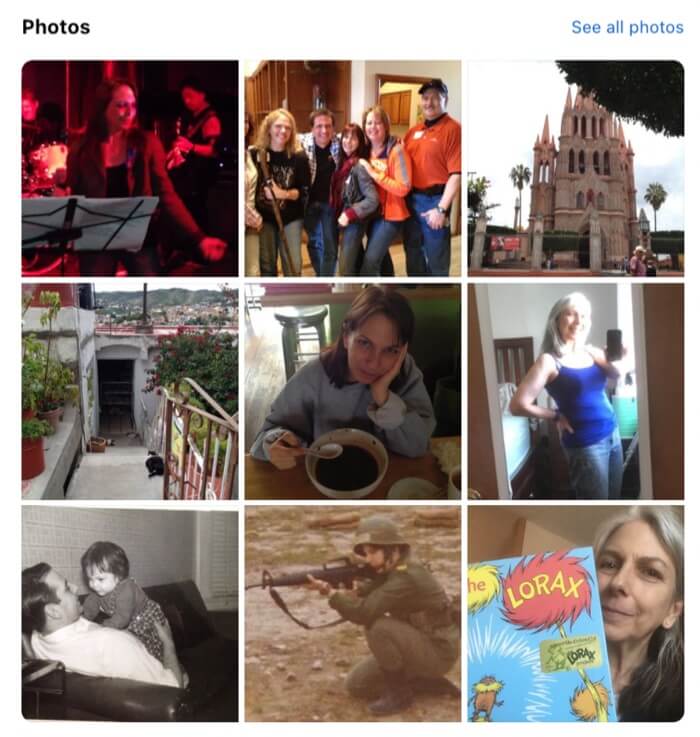
Looking to change the images in the block of photos on your Facebook profile sidebar, and getting frustrated trying to figure out how to do it? One of the first things people notice when they visit your Facebook page is the photo block, yet it seems as if Facebook just picks whatever images it wants to display there, without giving you any control over it; and the reason that it seems like it is because it’s true! But you can change them, and we’re going to tell you how!
(Note: the images we are using in this article were provided to us as a courtesy by our CEO, using her own Facebook page.)
The secret to changing the images in that photo block in your Facebook sidebar is in understanding how Facebook populates those images in the first place. So are you ready?
Where Do Those Images in the Photo Block on Your Facebook Page Sidebar Come From Anyways??
First, this is what we are talking about when we talk about the photo block on your Facebook page:
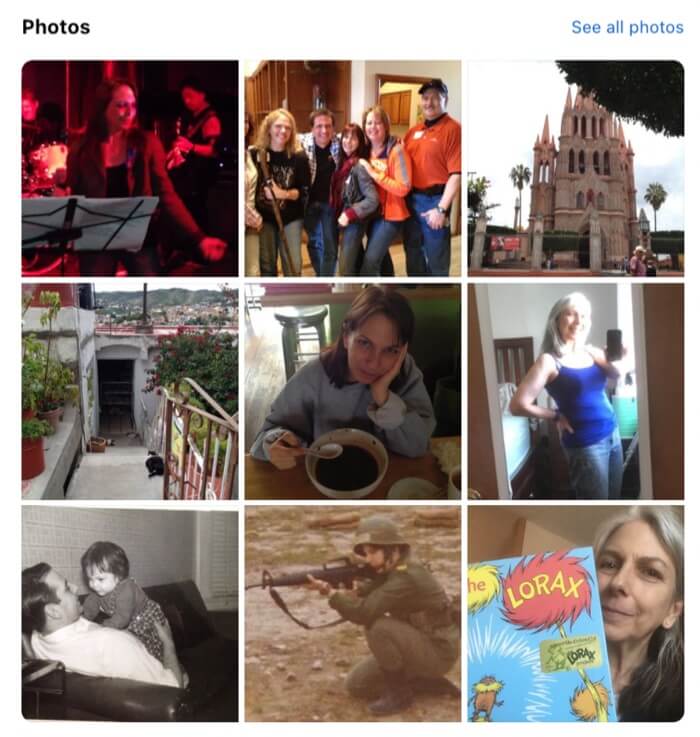
The secret: Facebook grabs the images in your “Photos of You” album! Whatever ends up in that album is fodder for that photo cube on your Facebook page. To be clear, the ‘Photos of You’ album is populated with images that other people have posted, and in which they have tagged you! Dastardly, eh?
The Internet Patrol is completely free, and reader-supported. Your tips via CashApp, Venmo, or Paypal are appreciated! Receipts will come from ISIPP.
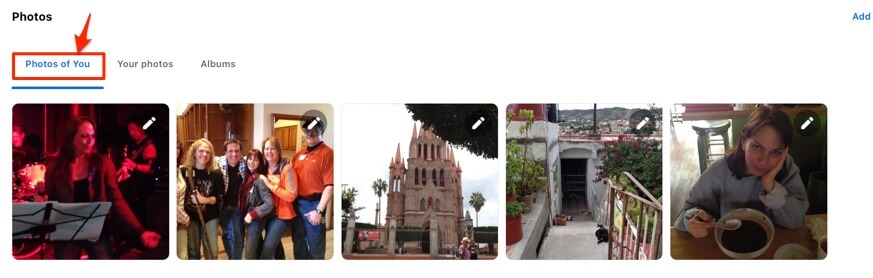
How to Change the Images in the Photo Block on Your Facebook Page Sidebar
Now that you know from where Facebook is getting those images, it’s a pretty simple matter to edit the ‘Photos of You’
To get started, go to your Facebook profile and click on the “Photos” tab. Once you’re in the Photos section, you’ll see a grid of all the albums you’ve created or been tagged in (that is the ‘Photos of You’ album).
Basically Facebook pulls the images from this album. So the first thing to do is to remove from that album any images that you don’t want appearing in your photo block.
But wait, there’s more!
How do images end up in that album?
Remember when we said the images in that album are from others, who tagged you in their images?
Are you seeing where this is going?
Tag Yourself!
That’s right, you can go to any image in any of your albums and tag yourself. Try it now! You’ll see that image magically appear in your photo block! And they don’t even have to be moved into the ‘Photos of You’ album! You can go to any image, in any of your albums, tag yourself, and it will show up in your Facebook photo block! (Sometimes it takes a while to show up, but don’t despair, it will show up soon.)
And that’s the magic of how to change the images in the photo block on your Facebook sidebar!
The Internet Patrol is completely free, and reader-supported. Your tips via CashApp, Venmo, or Paypal are appreciated! Receipts will come from ISIPP.









