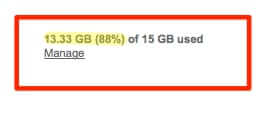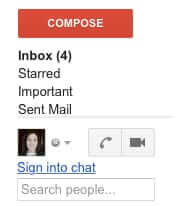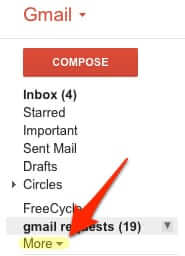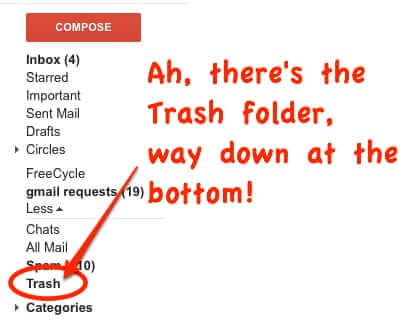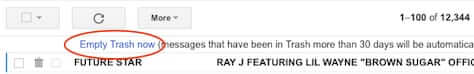Gmail almost full? Remember when 5GB seemed like unlimited storage? Now Gmail offers 15GB of storage free, and it barely seems enough! But, there’s a little secret that many don’t know, and that can eat up your Gmail storage! Here’s how to gain back gigabytes of Gmail storage!
Whenever you are logged into Gmail, it will tell you just how much of your 15 gigabytes of storage you are using.
This not-so-obvious (hence ‘secret’) way to reduce your usage and storage is actually really simple.
The Internet Patrol is completely free, and reader-supported. Your tips via CashApp, Venmo, or Paypal are appreciated! Receipts will come from ISIPP.
Now, you may look at that little ‘Manage’ link, and you may think that is where you need to look. But no, that just allows you to buy more storage.
Here’s the thing: The messages in your Trash folder accumulate for at least a month.
Here’s another thing: Your Trash folder is hidden away out of sight, so that you probagly don’t even think about it. (Tell the truth, when was the last time that you visited your Trash folder in Gmail?)
In fact, even if you expand your Folder view, you’re likely to not see your Trash folder unless you take the additional step of clicking “More”.
Once you are in your Trash folder, you will see that Gmail tells you that “messages that have been in Trash more than 30 days will be automatically deleted,” but you would be surprised at just how much space the trash can take up. Especially when you consider that your deleted spam also goes to your Trash folder.
So, click on ‘Empty Trash now’ to regain that space:
Let us know how much space you recovered with this simple, but little-documented step!
The Internet Patrol is completely free, and reader-supported. Your tips via CashApp, Venmo, or Paypal are appreciated! Receipts will come from ISIPP.