
With Google’s announcement that businesses can now upload your email address to Google so that they can target advertising to you even more, a lot of you have been asking us “how do I stop Google ads from following me?” Here’s how to stop Google ads from following you around the Internet.
Now to be clear, what you can do is opt out of “interest based advertising”. Interest based advertising is what happens when, for example, you go to the Home Depot website to look for shelving, and suddenly find that every single damn website you visit is displaying ads for either Home Depot or shelving, or both.
This is, of course, because Google “knows” that you have visited the Home Depot site, and so knows that you have an ‘interest’ in Home Depot (hence the term “interest based advertising”).
Now, we wrote a little over a year ago about how to opt out of interest based advertising generally, by essentially registering with the Digital Advertising Alliance’s (DAA) Self-Regulatory Program, which is similar in concept to “do not call”, only for interest-based advertising (also known as ‘behavioral advertising’), which in theory should also take care of those Google ads from following you around, if the company whose ads are following you around are signatory to the DAA’s program (and if, indeed, the program actually works).
The Internet Patrol is completely free, and reader-supported. Your tips via CashApp, Venmo, or Paypal are appreciated! Receipts will come from ISIPP.
However, there are lots of companies who are not signed on to the DAA program.
Moreover, we used the DAA’s program ourselves last year, and “opted out” from 96 companies, and today that same system showed us opted out from a grand total of exactly 1 company.
Not really surprising.
So, for those of you who want to stop Google from creepily showing you ads for places you have just visited online, here is how to opt out of Google’s interest-based advertising, and stop those ads from following you around the Internet.
How to Stop Google Ads from Following You around the Internet
There are two aspects to Google’s stalking interest-based advertising: ads that follow you around when you are signed in to Google, and ads that follow you around even when you aren’t signed in to Google.
There is also a third type of advertisement that Google has follow you around: ads that follow you around based on what you’ve searched in Google (the other two are based on sites you’ve visited). According to Google, these ads are “more relevant by considering your prior searches and you may see fewer ads; ads you see are more likely to be about products and services you have previously searched for, and as may be more appropriate for your age and gender based on anonymous demographic details.”
We’ll leave this to you to supply your own snarky translation of what it actually means, but suffice to say it’s the third thing that you need to turn off to minimize Google ads following you around.
Ready? Here we go.
To Stop Google Ads from Following You Around When You are Logged IN to Google
Go to https://www.google.com/settings/u/0/ads/authenticated while logged in to Google.
Switch the switch next to ‘Ads based on your interests’ to OFF.
Now proceed to the next step.
To Stop Google Ads from Following You Around When You are Logged OUT of Google
Note that you still need to be logged in to Google to set these settings.
Go to https://www.google.com/settings/u/0/ads/anonymous.
Note that there are two different settings that you will need to switch off here.
Switch the switch next to ‘Ads based on your interests beyond Google.com’ to OFF.
Now scroll down and switch the switch next to ‘Google search ads based on your interests’ to OFF.
Now ads won’t follow you around in Google (you will still see Google ads, but they won’t be based on the websites you’ve visited or your searches), at least until they somehow magically get turned back on again.
The Internet Patrol is completely free, and reader-supported. Your tips via CashApp, Venmo, or Paypal are appreciated! Receipts will come from ISIPP.



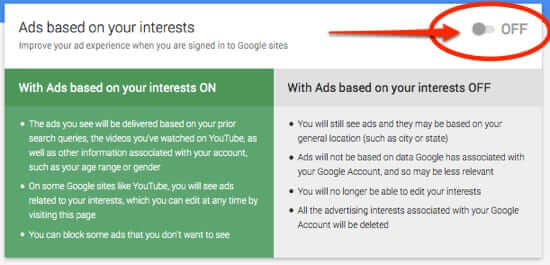
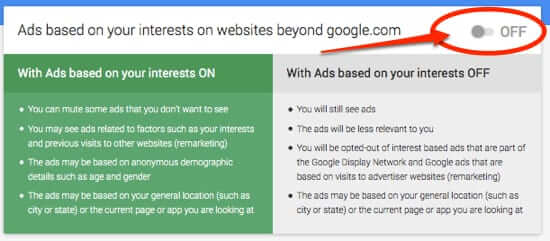
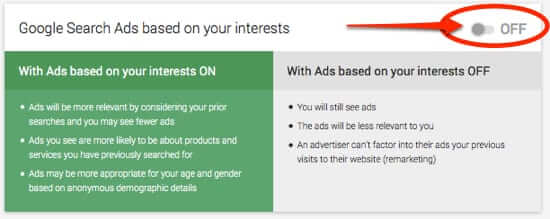







i turn off the google ads many times each day and they get turned back on. This is bull shit.
Thank you, Anne and The Internet Patrol. Very informative and helpful. I bookmarked the link and will check back occasionally to verify that my settings remain. Much appreciated and keep up the good work.
This “how to” information is helpful.
The subject matter Internet Patrol chooses to report about is relevant.
Thanks for bringing light to areas of our internet life that we should be aware of.
The only way to have some privacy on internet is by using a VPN or TOR with a browser with no plugin.
Thank you. I thought I had this off, but somehow it returned. I can no longer keep up.