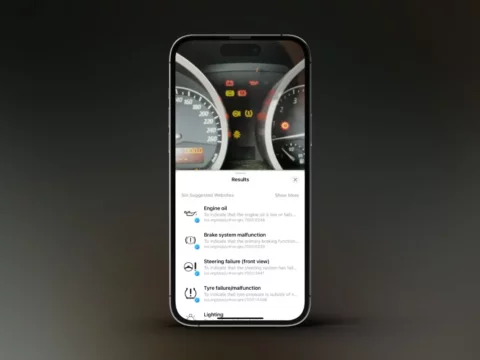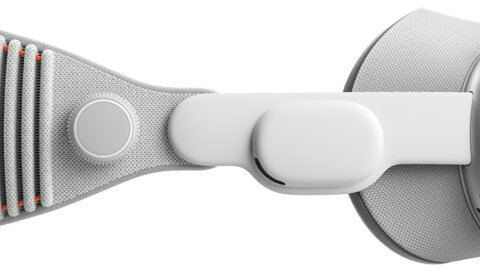Category: Mobile Phones and Smartphones
Miss Your Home Button on Your iPhone? Here’s How to Add One!
Do you find yourself missing your old iPhone’s home button? I know I sure do. The transition to newer iPhone models, without the physical home button, has left many of my friend group unimpressed by technological progress. I know that I often wish for the familiar, tactile experience of clicking a button. If you miss your home button like I do, well, you’re in luck! Here’s how to get it back (sort of).
Google and the EU’s DMA
In a world where your every click, search, and scroll is a breadcrumb leading back to you, big players like Google hold more power than you might realize. It’s 2024, and Google is back in the news, this time for tweaking its online search results. Why? Well, it’s all thanks to the European Union’s new tech rules, the Digital Markets Act (DMA). These rules are like a referee in a game where Google’s been both a player and a scorekeeper.
Apple’s iOS 17 Expands Visual Lookup to Diagnose Car Issues
Apple’s forthcoming iOS 17 software update includes significant enhancements to its Visual Lookup feature, broadening its ability to recognize various symbols present on your car’s dashboard. This comes as part of a series of upgrades designed to improve the usefulness and convenience of this feature.
iPhone 8 and iPhone X Owners, Now’s The Perfect Time to Sell
As the fall season approaches, it brings with it the promise of iOS 17, Apple’s latest operating system, set to add a host of fresh, fun, and functional features to your iPhone. These updates range from personalized contact cards and live voicemail services to a rainbow of delightful stickers. However, not all devices currently operating on iOS 16 will be able to welcome these new offerings. In a recent announcement at the Worldwide Developers Conference (WWDC), Apple specified that iOS 17 will only extend support to iPhone models XS and newer. This news leaves the iPhone 8 and iPhone X, both unveiled in 2017, at the end of their journey for major updates, with only security updates to look forward to.
Typing with Vision Pro and the visionOS Software Platform: A Seamless Text Input Experience
Following the highly anticipated announcement of Vision Pro at WWDC, Apple is now delving deeper into the intricacies of the headset and the visionOS software platform in a series of enlightening developer sessions.
Apple Announces AirPods Update, New Features
At the highly anticipated Worldwide Developers Conference (WWDC) 2023, Apple took the tech world by storm with it’s groundbreaking announcement of revolutionary features coming to AirPods and AirPods Pro.
Google Enters the Foldable Phone Arena: Introducing the Pixel Fold
In the ever-changing world of technology, the next big innovation is just a tweet away. Google recently teased its latest hardware device on Twitter, and it’s making waves in the smartphone market. Say hello to the Pixel Fold, Google’s entry into the foldable phone segment.
Borrowing From Your Mac: The Scoop on Using MacBook Pro Chargers for iPhone Fast Charging
Let’s face it, we’re all in constant pursuit of that elusive 100% battery. And when we hear about ‘fast charging’, it’s like music to our ears. But here’s a poser: can you fast-charge your iPhone or iPad using a beefier USB-C charger from your MacBook Pro or MacBook Air?
iPhone 16 Rumor Roundup: A Glimpse into Possible Screen Size Innovations and the Long-Awaited Solid-State Buttons
Even though the iPhone 15 has yet to make its grand entrance into the market, whispers about its successor, the iPhone 16, are already making the rounds in the tech circles. One of the most intriguing rumors concerns a significant shift in the screen sizes for the Pro models, which would mark a departure from Apple’s standard modus operandi.
Google Enters the Foldable Phone Arena: Introducing the Pixel Fold
In the ever-changing world of technology, the next big innovation is just a tweet away. Google recently teased its latest hardware device on Twitter, and it’s making waves in the smartphone market. Say hello to the Pixel Fold, Google’s entry into the foldable phone segment.
Scam calls 101
Highly targeted scam calls aren’t always obviously a scam. I don’t know about you, but I associate scam calls with thick accents, broken English, and other obvious identifiers, which aren’t always present.
The Phone Privacy Handbook: How to Make Your Phone Location Nearly Impossible to Track
First, you need to know that you can’t make your phone location impossible to track and still be able to use it. But you can make your phone nearly impossible to track. And you can block your phone from being tracked, and block tracking apps. But it takes some work, and diligence. If you listened to a recent interview with Dina Temple-Raston, you’re probably looking for that phone privacy handbook; read on.
How Instagram Transformed Our Personal Lives
As I write this, in 2022, I realize I used to be afraid of the dystopian state and future that humanity could find itself facing due to tech. I just turned 24, and I hardly remember a world before social media. From a young age, I saw an upcoming fork in the road. One path could lead us to an easier world, a more fair world – a world where automation grants an easier life to all, a world in which we are free to spend our time with our families, with our passions. I yearned for this path. The other path looked much, much more sinister. Mass surveillance, manufactured consent, endless propaganda, a war on truth, a war on freedom of thought, and a limited range of socially acceptable discourse and debate all seemed likely.
FBI Urges 2022 China Olympics Athletes to Leave Phones at Home and Use Temporary ‘Burner’ Phones (Includes Full Text of Warning)
The FBI is warning U.S. Olympic athletes who are attending the 2022 Olympics in Beijing, China, to leave their cell phones at home, and instead pick up and bring temporary mobile phones, so-called ‘burner phones’ or disposable phones. The warning, put out last night (January 1, 2022), came from the FBI’s Cyber Division, and was announced as a warning to private industry. While the warning was also geared towards network operators and other industries, the warning specifically, and unusually, speaks directly to individuals as well.
How to Reduce the Amount of Time You Spend on Your Cell Phone
We’ve all been there, realizing that you are spending way too much time on your iPhone or Android or other mobile phone. That’s probably even more true since the pandemic hit. Here’s how to dial it back.