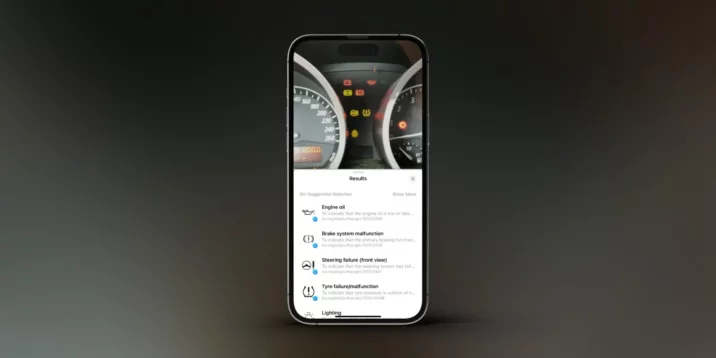
Apple’s forthcoming iOS 17 software update includes significant enhancements to its Visual Lookup feature, broadening its ability to recognize various symbols present on your car’s dashboard. This comes as part of a series of upgrades designed to improve the usefulness and convenience of this feature.
Visual Lookup, a tool embedded in Apple’s operating system, has the capability to identify objects within the photos you capture and provide additional information about them. With the debut of iOS 17, this feature will be able to discern many of the common symbols that may light up on your car’s dashboard, ranging from standard warning indicators to more obscure symbols related to functions such as air vents or defrosting.
Apple’s iOS 17 preview website enumerates a series of enhancements being introduced to Visual Lookup this year:
– The ability to find recipes for similar dishes from a captured photo
– “Look up what you just lifted” function that provides information about an object lifted from a photo via the callout menu
– Visual Lookup functionality extended to videos, allowing users to tap an info icon on any frame to learn more about a subject.
What the website fails to mention, however, is the expansion of Visual Lookup to cover car symbols, an upgrade made apparent thanks to user discussions on Reddit. This exciting feature was put to test and delivered impressively accurate results, including the ability to identify multiple symbols and icons simultaneously within a single image.
The Internet Patrol is completely free, and reader-supported. Your tips via CashApp, Venmo, or Paypal are appreciated! Receipts will come from ISIPP.
Once the Visual Lookup tool recognizes the symbols in the picture, iOS 17 provides quick links directly within the Photos app for users to explore each symbol further in Safari. It also presents the name of the icon along with a concise description of its meaning.
The automotive symbols feature in iOS 17 can discern a broad spectrum of symbols, including dashboard warning lights, icons for climate control, headlight options, defrosting, and many more.
Accessing the Visual Lookup tool is straightforward. Users can simply open the Photos app, tap on an image, and if iOS 17 has identified symbols, a special icon resembling a steering wheel will appear in the bottom toolbar. Alternatively, users can tap on the “i” icon if the steering wheel symbol does not appear automatically.
The introduction of this feature is a significant boon for iOS 17 users, particularly those who drive vehicles like BMWs that feature a plethora of dashboard symbols. iOS 17 is currently undergoing developer beta testing, with a public beta expected to roll out in July. The full version of iOS 17 is scheduled to be released to all users in September.
The Internet Patrol is completely free, and reader-supported. Your tips via CashApp, Venmo, or Paypal are appreciated! Receipts will come from ISIPP.









