
If you’ve ever been asked “what is your IP address?”, or just wondered “what is my IP address?”, here’s an easy way to find out. And if you are now wondering “what is an IP address”, we explain that too!
The ‘IP’ in IP address stands for ‘Internet protocol’, and every Internet-connected device, be it a computer, a smartphone, a printer, or any “Internet of Things” device, has its own assigned IP address.
It’s helpful to think about an IP address as being analogous to the telephone number assigned to your landline (remember those?). In order to be connected to the telephone system, and to both dial out and to receive a call, you are assigned a telephone number – when someone dials that number it causes your connected device (your telephone) to ring.
Actually this analogy can also be used to explain DNS – the Domain Name System. If IP addresses are analogous to telephone numbers, the DNS system is analogous to Caller ID. Where Caller ID translates an incoming telephone number to a name, the Domain Name System translates between IP addresses and, well, domain names. So, when you type in “theinternetpatrol.com” DNS translates it to the IP address 67.227.187.192, which is the IP address to which the computer on which The Internet Patrol resides is connected.
Similarly, your router in your home or office has an IP address that is used to connect to the Internet. This is typically referred to as an ‘external IP address’ or a ‘public IP address’. Devices in your home or office that have to connect through your router have internal or ‘private’ IP addresses (meaning they are connected to your internal network rather than directly to the Internet) – however this does not mean that they can’t get out to – or be accessed from – the Internet.
The Internet Patrol is completely free, and reader-supported. Your tips via CashApp, Venmo, or Paypal are appreciated! Receipts will come from ISIPP.
Internet of Things devices actually represent enormous security risks; in fact they were the vector for a huge cyber attack that took down Starbucks, Netflix, Paypal, and others. Internet of Things smart lights and Internet of Things baby monitors have also been attacked and accessed by hackers. Each of these Internet of Things had private IP addresses behind a home or office router, it is in part the fact of having an IP address that makes them an Internet of Things device (because that’s how they get connected to the Internet).
How to Find Out What Your IP Address Is
In any event, if someone asks you for your IP address, they are almost always talking about your public IP address – in other words, the IP address you are using to connect to the Internet.
And the very easy way to get it is to simply go to Google, and type in:
What is my IP address?
Pretty nifty (or creepy, or both), huh?
By the way, Cactus.io has a great explanation of how Internet of Things devices connect to the Internet, if you’re interested in reading more about that.
The Internet Patrol is completely free, and reader-supported. Your tips via CashApp, Venmo, or Paypal are appreciated! Receipts will come from ISIPP.



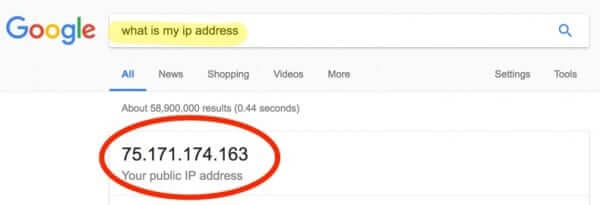







Thank you.