
It’s happened to more than a few of you. You know that your default browser isn’t Safari, and yet when you click on links in email or other apps, Safari opens, even though the default browser you set is also open. Here’s how to fix it.
Starting with certain updates in 2018, at least for certain configurations of Macs, users who had their default browser set to Firefox, Chrome, or others, found that despite the default browser setting, Safari was opening when they clicked on a link in an app other than the browser, such as a link in email, a link in a Twitter app, etc..
Even with confirmation that, for example, Firefox is the default browser, Safari is the browser that opens when clicking on a link from within an app.
Confirmation that Firefox is the default browser on a system where links open Safari
It used to be that in order to set your default browser – to any browser – you had to go through Safari’s settings. You would go to Safari’s general settings tab, and right there at the top would be the drop down to set your default web browser, allowing you to pick from any browser that you had installed on your Mac (of course it was defaulted to Safari).
The Internet Patrol is completely free, and reader-supported. Your tips via CashApp, Venmo, or Paypal are appreciated! Receipts will come from ISIPP.
Many of you remember those days. Here is how OS X Daily explained how to set your default browser, back during those simpler, more innocent times:
1. Open Safari (yes, open Safari even if you want to use another app as your default browser)
2. Pull down the ‘Safari’ menu and choose to open ‘Preferences’ (or just hit command-,)
3. Click the ‘General’ tab.
4. Choose the default web browser you would prefer to use.
5. Quit Safari, and you’re done.
But Safari has gone through many changes, and some of those changes include the migrating of some of the general settings to their own tabs and, more recently, removing the default browser setting from Safari entirely.
Instead, starting with OS X High Sierra (if not before, this is when we first started hearing about it) the default browser settings are now in the General area of your Mac’s System Preferences.
So that’s one mystery solved (where do you set the default browser?)
And that is also the second mystery solved. Remember above how we showed you that Firefox still was set as the default browser?
What Firefox says is the default browser
But look at what System Preferences is saying is the default browser, on the same computer at the same time:
This is why even though you have Firefox (or another non-Safari browser) set as your default browser – and why even though your default browser knows it is the default browser – when you click on a link in an app, Safari was opening the link. Because sometime, during some update, Safari became set as your default browser within your main system preferences, and so was overriding your actual default browser.
So, in System Preferences, click on the Default web browser dropdown menu, and set your browser back to the browser of your choice.
Happy browsing!
The Internet Patrol is completely free, and reader-supported. Your tips via CashApp, Venmo, or Paypal are appreciated! Receipts will come from ISIPP.
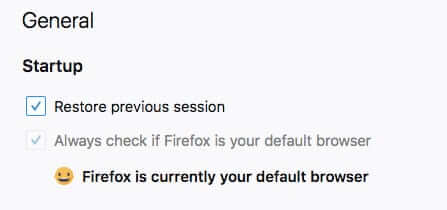





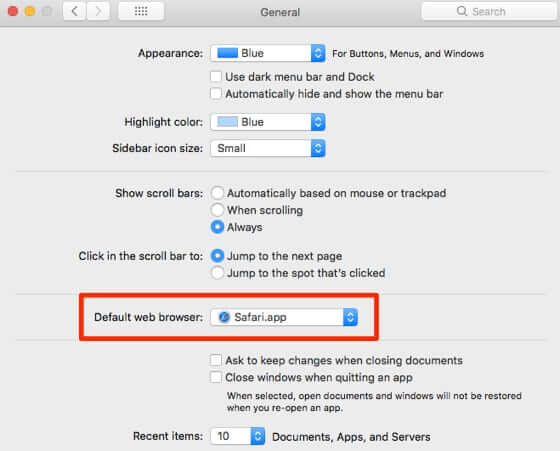
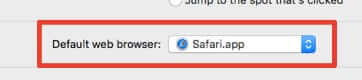
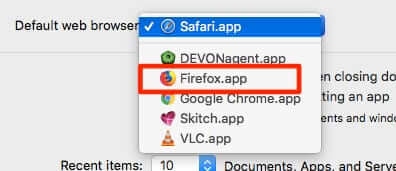








Thanks for the info and I’ve done both steps to make Chrome default, but that does nothing on my Mac (Mohave 10.14.6). If I open a link in a document, it goes to Safari. Any workaround you know of to fix this?