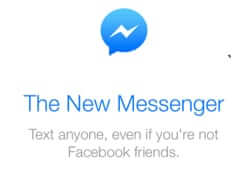
Do not upgrade to the newest version of Facebook Messenger for iOS without reading this first! Because the newest version of Facebook Messenger for iPhone is worse than a disaster. It’s a Nightmare on Phone Street.
Oh, like most horror stories, it starts out seemingly innocent enough. The update says that the changes are “Tap on someone’s profile picture in any conversation to view their Timeline or call for free.” and “Bug fixes”
That’s it.
But Facebook has way more in store for you.
The Internet Patrol is completely free, and reader-supported. Your tips via CashApp, Venmo, or Paypal are appreciated! Receipts will come from ISIPP.
Let’s walk through the screens presented by the new Facebook Messenger when you first open it, after installing it.
Hrrmmm….this seems ominous:
“Text anyone, even if you’re not Facebook friends.”
And this, while cute (or creepy, or both), is no less ominous:
“People can add you as a contact if they already have your number.”
(Not unlike other messaging apps, such as Whatsapp and Viber.)
So, Facebook seems to be angling to have Facebook Messenger replace your current text messaging app, as now anybody can message you if they have your phone number, even if you are not in any way connected with them on Facebook.
But just in case you missed that point up until now:
And yet – this isn’t even the most annoying aspect of the new Facebook Messenger. No, that honour is reserved for the Most Annoying “Feature” Ever – the constant nag screen, demanding that you turn notifications and banners on.
If you don’t turn notifications and banners on, you will have to click through this screen Every… Single… Time… you open Facebook Messenger:
It simply will not take “no” for an answer.
Now, maybe you have already discovered this all for yourself, to your great regret.
Fear not, all is not lost, so long as you have not already synced your phone with your computer since installing the new Facebook Messenger.
If you have not synced your phone since doing the Facebook Messenger upgrade, immediately delete Facebook Messenger from your phone (do this by long-pressing the icon, and then tapping on the little ‘X’ in the upper left-hand corner).
Then connect your phone to your computer, and in iTunes, navigate to the Apps tab, and find your old Facebook Messenger app. Click “Install”, and then hit “sync”, and you will have your old Messenger app back.
By the way, we have a theory about why Facebook is insisting that you turn on banner notifications along with opening up your messaging to dog and world (and along with forcing you to use Facebook Messenger/a> instead of chatting in the Facebook Mobile).
That theory is that they are about to start selling advertising in Messenger.
Anybody want to bet against that?
The Internet Patrol is completely free, and reader-supported. Your tips via CashApp, Venmo, or Paypal are appreciated! Receipts will come from ISIPP.





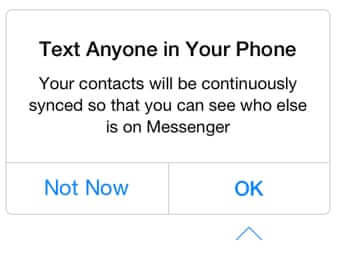









How do I get my old messenger back? Please help.
Pleased returned my old messenger back on my sms
Please Help! :O How do I get the old messages thing back on my laptop? Do you know? Thank you for youur time! :)
Is there any way to get the old Messages back on a laptop? My husband accidentally updated to Messenger and HATES it. Help!
I need help to get the old messenger back! This new one is a pain in the ass. Help, please, help!
You’re a genious!!!
It workedthank you so much
hi,
How about if you dont have itune? how to re install the old version back
I eventually was (well, not really) that foolish. But it was Android, so I rooted it first and gave Messenger the permissions *I* thought it should have, not the ones it wanted. (“Sure, you can read my contacts list. You get the empty one.”)
If you do and you are a patriot believe me you will have new friends monitoring your every move and listening to every call and text. Plus they will activate your bluetooth and lock down your GPS received and you can’t turn it off. The only way is to reset your phone to factory setting all all your data and pics are gone.I know first hand.
They keep bugging me about installing the new Messenger on Android, too. I’m not that foolish.
Also, a excellent way for the powers to be to keep a eye on your messages.
I deleted the app, but have a constant, undeleteable Facebook message demanding that I re-install it.