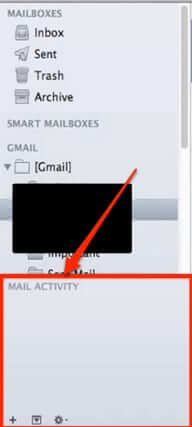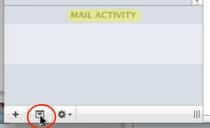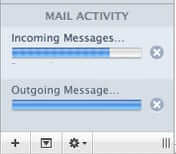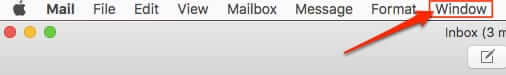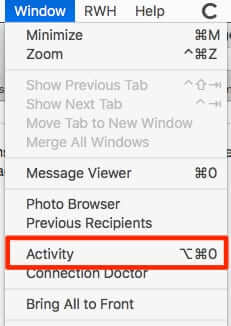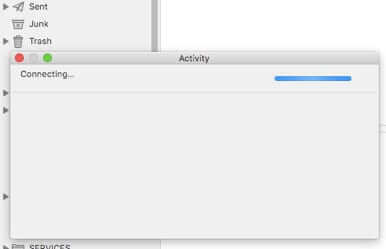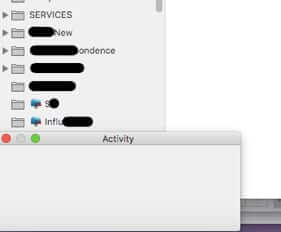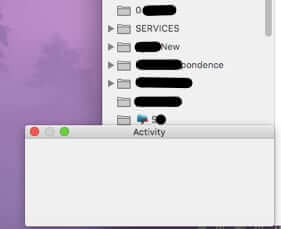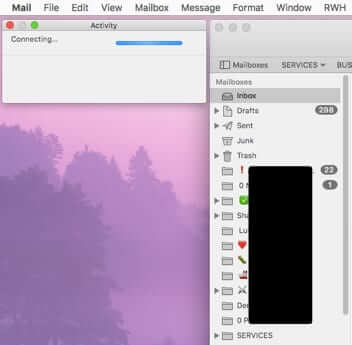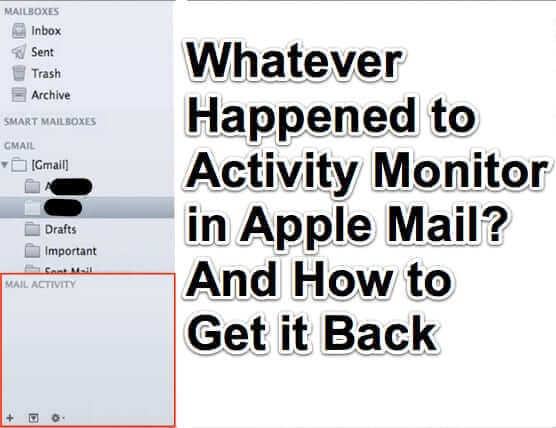
Are you trying to find where is the Mail activity monitor on your Mac? If you are something of a geek, you probably really appreciated that the Apple mail app on your Mac allowed you to monitor every time an activity fired up in mail via a little monitor at the lower left of your Mail.app window. So for example, it would show you when Mail was downloading an incoming email, show you whenever an outgoing mail was being sent, show you whenever you were moving email messages from one folder to another, etc..
You would toggle the mail activity monitor in Mail.app on your Mac by clicking on the little arrow icon at the very bottom left of your Mail window, below the list of mailboxes (folders).
Mail Activity Monitor at Bottom of Mailbox Section
Enabling the Mail Activity Monitor
Mail Activity Monitor Window
The Internet Patrol is completely free, and reader-supported. Your tips via CashApp, Venmo, or Paypal are appreciated! Receipts will come from ISIPP.
So, if you are someone who used this feature, you may have recently tried to enable it and realized…you can’t. Because it’s gone. Disappeared. Vanished.
After your initial “WTF” moment, you may have gone looking in your Apple Mail preferences and realized there was no way to re-enable it.
That’s because starting at some point after 2014 – and after OS X 10.10 Yosemite – Apple did away with the lower left corner Mail activity monitor!
Now, if you, like us, only enabled it sometimes (such as when you are trouble-shooting email issues) then you too may not have even realized it was gone until you needed it and went looking for it. But then you too may have been perplexed at being unable to find it. If that’s the case, at least now you know that you’re not crazy – Apple has in fact done away with it.
However, never fear, because we are going to tell you how you can at least approximate it, including having the activity monitor right where you are used to seeing it. Yes, it’s a work-around. Yes, it’s kludgy. But it’s a darned sight better than nothing. So here you go.
Regain the Mail Activity Monitor in Mac Mail App
Open your Mail app, and click on ‘Window’ in the menu bar.
From the Window drop-down menu, select ‘Activity’.
This will open a separate little window that monitors your Mail app activity.
Note that you can pull this Activity window around to wherever you want it, and you can also resize it.
So, pull it down to the bottom left of your Mail window, and resize it to as small as it goes. You can line it up like this:
Or like this:
Or, really, put it wherever you want it.
By the way, if you are wondering how to get those emoji-like icons into your mailbox names like we did, see our article How to Add Emoji as Icons to the Mailbox Names.
The Internet Patrol is completely free, and reader-supported. Your tips via CashApp, Venmo, or Paypal are appreciated! Receipts will come from ISIPP.