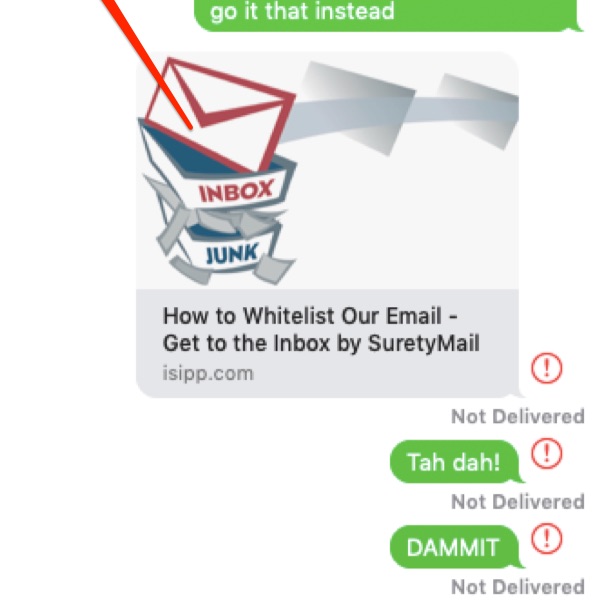
If you’ve set up a new Macbook or Mac, or updated OS X, you may find yourself suddenly getting that frustrating “not delivered” error when you try to send a text message from your Mac to someone with an Android phone, even though it all worked just fine before. You’ve got it all set up correctly, and you’ve searched the Internet, followed all the advice, and tried all the tricks, and you are still getting that awful “not delivered” message whenever you try to send a message from your Mac to someone who uses an Android phone. Well, before you give up completely, keep reading.
It’s important to understand how it’s even possible (which it didn’t used to be) for a Mac computer to communicate with an Android phone or other device. It seems like your Macbook or Mac tower is almost magically exchanging messages with the Android device, even though they run completely different operating systems, and, in a sense, speak completely different languages. It’s almost as if there is a babel fish living inside your computer. (For those of you too young or too unnerdy to remember, the babel fish was a species of fish that would act as translators for beings who populated Douglas Adams’ science fiction book The Hitchhiker’s Guide to the Galaxy (by the way, there is now a complete 6-volume set of all of the Hitchhiker’s Guide books available for just $30, which would make a great present for, well, lots of people, including teenagers and old geeks, you can see it here on Amazon). But we digress.)
Here is the most important thing to understand: even though it seems like your Mac is communicating directly with that Android user’s Android phone, it isn’t. It is using your iPhone as a conduit. You see, from a technical standpoint there was really no way for Apple to create direct communications between an Apple computer and an alien life form, namely an Android phone. So, cleverly, Apple created what might be one of the most useful hacks in SMS messaging of all time: they decided to use their iOS devices to do the job.
You see, your iPhone can message all day long with Android phones, because between the carriers, and SMS messaging, that has evolved to be a relative piece of cake. And while Apple has little-to-no control over what happens on the Android side of the equation, they have nearly complete control over what happens on the iPhone side of the equation. So Apple created what you might think of as a message forwarding system, allowing your iPhone to forward messages from everyone, including your Android-using friends, back to your Mac computer.
The Internet Patrol is completely free, and reader-supported. Your tips via CashApp, Venmo, or Paypal are appreciated! Receipts will come from ISIPP.
The reason this is so important to understand is because the vast majority of “can’t communicate with Android users on my Mac” issues are seated in your iPhone.
How to Get Your Mac to Start Talking to Android Phones Again
Now, we assume that if you are reading this, you’ve already done all of the standard things to fix this, but if you haven’t, the first thing you will want to do is to sign your Apple ID out from Messages and Facetime (yes, that too) on all of your computers and all of your devices. For good measure, we suggest that you also reboot each of those devices (to make sure that those connections are dead, Jim). Then sign them all back in with your Apple ID.
Now, it may be that if you hadn’t done that before, this will be enough to fix the issue. However, if you are having the issue following bringing a new computer online, or updating your OS (as we mentioned at the start of this article), you may still be having the issue. Here’s what to do:
1. Go to your Messages settings on your iPhone and click on “Text Message Forwarding”.
2. Find the new Mac and switch its setting to “on”.
For at least 95% of the Mac-to-Android-and-back-again issues we’ve encountered, this will fix the issue.
The Internet Patrol is completely free, and reader-supported. Your tips via CashApp, Venmo, or Paypal are appreciated! Receipts will come from ISIPP.
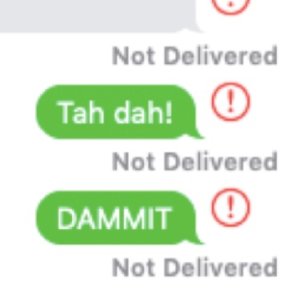




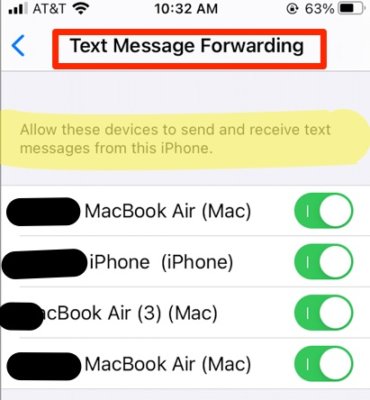







Holy poo. Thanks so much! I’ve been on tons of Apple forums and none of them were clear and helpful. This site solved my issue in 30 seconds!
Hey Patrick! Thanks for letting us know that it was helpful, that’s why we’re here!
That worked. Thanks so much!
We’re so glad that it worked for you!
Thank You!!! All other “help” sites on this topic never even discussed how iMessage to Android even works! I didn’t even have to reboot! It instantly worked to just go to my phone and enable the text message forwarding! Thank you! – from this almost tech savvy lady! I have been so frustrated with this for so long!
Hi Calley! We’re so glad that it helped! TIP
BOOM! It worked!!!
Most of the articles i found did not address this first step. I went to my iPhone and sure enough, the ability to forward messages in my other devices was turned off, don’t know why nor went I turned it off. I never really noticed it until i send a message from my iPad to a friend who uses Android; not a problem when I sent it from my phone.
Thx… I really appreciated this article. Ur the man!
Hey Pepe! We’re so glad that we were able to be of help! Happy messaging! :-)