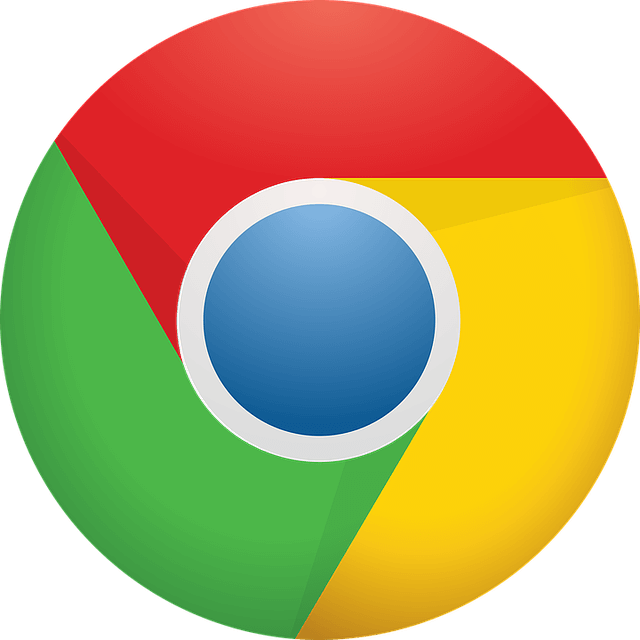
Google Chrome has become a highly popular browser, beating Internet Explorer and Mozilla’s Firefox to take the coveted first position. The open-source application, launched in 2008, now claims about 58 percent
of the market share worldwide, according to Net Marketshare.
But what exactly makes Chrome such a cool browser compared to its competitors such as Mozilla Firefox, Apple Safari, and Internet Explorer? Google cleverly studied how users interacted with the web and applied these lessons to make a user-centric browser. Over the years, Google Chrome added various features to improve user experience, making it easy to do the most common things. Unfortunately, not many people are aware of these useful features and how they can use them to enhance their user experience.
To get you started, here are 4 useful Chrome features you probably didn’t know existed:
Guest browsing
A family member or friend wants to borrow your laptop. But just before you hand it over, you suddenly remember they are likely to stumble upon your personal browsing history. You are torn between stalling or having someone discover your search history which could put you in an awkward position.
If this has been your worry, relax as Chrome has you covered. Just enable guest browsing and your nosy relatives and friends will not be able to access your browsing history.
The Internet Patrol is completely free, and reader-supported. Your tips via CashApp, Venmo, or Paypal are appreciated! Receipts will come from ISIPP.
Translate
Occasionally, you stumble on websites with content written in a foreign language you cannot crack. Chrome comes to your rescue by automatically asking if you would like to translate the content into English.
Pin tabs
If you happen to frequent certain sites, you can take advantage of Google Chrome’s tab-pinning feature. The feature allows you to move these tabs to the left side of the browser where you can access them at any time. This eliminates the need to keep looking for the sites whenever you need to visit them.
Mute tabs
Occasionally, you open several tabs and some happen to have a video or audio clip playing. Rather than have you scrambling to identify the offending sites, Chrome places a speaking icon on the tabs to assist you to know where the noise is coming from. You can then mute the audio on a tab by right-clicking on the tab and selecting the Mute option.
The above are just a few of the useful features and tweaks you can master to enhance your Google Chrome user experience. Now get to work!
The Internet Patrol is completely free, and reader-supported. Your tips via CashApp, Venmo, or Paypal are appreciated! Receipts will come from ISIPP.









