
So you updated Firefox, and now Firefox is no longer displaying the title bar at the top of a page? Here’s how to get it back.
To start, you want to to go the “View” menu on the Firefox toolbar, and select “Toolbars”:
From the Toolbars dropdown menu, select “Customize…”:
The Internet Patrol is completely free, and reader-supported. Your tips via CashApp, Venmo, or Paypal are appreciated! Receipts will come from ISIPP.
This will open a whole new page, on which you will find all sorts of items with which you can customize your Firefox toolbars, including the option of having Firefox display the title of a page across the top of the page in Firefox. Why Firefox defaulted that to not display the page title in recent updates is beyond us, but at least it’s easy to get the page title back.
You will find a button to toggle page titles on and off in the lower left-hand corner of that toolbar custumization page.
When the title bar is disabled (i.e. not being displayed) the button will be white, as above.
When the title bar is enabled (i.e. Firefox is displaying the title at the top of the page) the button is grey:
And that’s all there is to it! See, easy, once you know how!
The Internet Patrol is completely free, and reader-supported. Your tips via CashApp, Venmo, or Paypal are appreciated! Receipts will come from ISIPP.
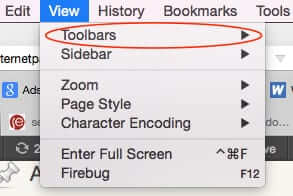
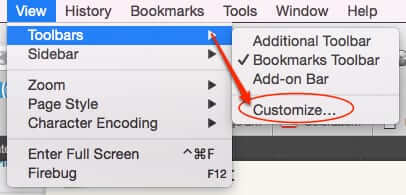



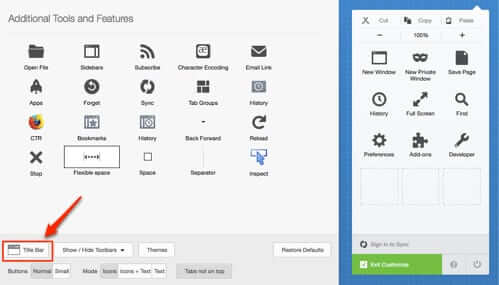
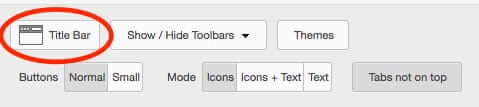
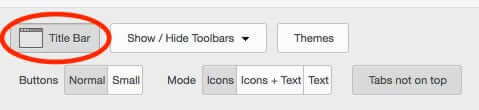







Dean, you’re very welcome, I’m glad that it helped!
Thanks, Anne. The set up is a bit different in my Windows 8.1, but close enough to work out. It seems to me that Firefox has had a lot of updates lately. Mix that with the many Windows updates, and it is hard to keep up — especially when defaults are changed. Any change that affects a browser changes my home page, and that is maddening. If you have any influence with the software companies, please lean on them to stop doing that. :-)
It is astounding that Microsoft can yet totally remove friendliness from a new operating system and take months to realize how upset their customer base is, and restore some of what has worked well for years.
I took the opportunity to further customize my Firefox, and might try it as default browser for a while.