
Say you’re on Amazon, and you happen across a perfect gift for someone, and you want to order it for their birthday, anniversary, or other gift-giving occasion – but the occasion is months in the future. How do you schedule an Amazon order for delivery in the future? Here’s how.
Now first, we hasten to add that Amazon itself does not offer an option to preschedule an Amazon gift delivery, and we really think that they should (are you listening, Amazon? We want to be able to set up delivery of a gift from Amazon for a future date!)
But this work-around is simple, and works.
Ok, ready?
Let’s say that you happen across our write-up of the Zooka wireless bluetooth speaker bar, and you think that it would be the perfect gift for a particular person (let’s call them ‘Joe’), but their birthday isn’t until next month. (It is, by the way, a great gift – few people even know about them, and they’re under $20!)
The Internet Patrol is completely free, and reader-supported. Your tips via CashApp, Venmo, or Paypal are appreciated! Receipts will come from ISIPP.
So, you get on Amazon, and sure enough, they have the Zooka Wireless Speaker for iPad and Bluetooth Devices (Red), and it’s even on sale for $16.95!
So, you want to send a Zooka to Joe for his birthday, which isn’t until next month.
Here’s what to do:
Click on “Add to Cart”, resisting the urge to click on “Buy Now with 1-Click” if that is what you are used to doing (and if you accidentally do hit “Buy Now with 1-Click”, you can immediately go into your account and undo it, as you have 30 minutes to undo a 1-click order).
After clicking on “Add to Cart”, it will take you to a page where you will see this at the top – click on “Cart”
When you get to your cart page, you will see the item listed in your shopping cart.
Click on “This is a gift”, and then click on “Save for later”.
Now the item will be saved in your “for a later date” (such as Joe’s birthday) section.
Now, if Amazon offered a “send at a later date” service, you’d already be done. But there is one more step that you need to get this to work.
Do one or more of the following:
- – Set a reminder in your calendar program to have Amazon ship the gift to Joe, a few days before his birthday.
- – Set a reminder on your smartphone to have Amazon ship the gift to Joe.
- – Sign up for a free reminder email service (we like Memo to Me.com), and have it email you a reminder to have Amazon ship the gift to Joe.
Whatever reminder method you choose, have it remind you a few days before the target date (in this case Joe’s birthday), and go back to your Amazon cart, and move the gift back into the cart.
This will move the item back into your shopping cart. At this point click on “Proceed to checkout” and you can complete the order and have it sent out. Don’t forget to fill out the gift section to include a note, have it wrapped, etc..
Yes, it would be nice if Amazon offered this feature, but in the meantime doing it this way works very well, and now you can save that perfect gift for your friend or loved one until the perfect gift-giving occasion.
The Internet Patrol is completely free, and reader-supported. Your tips via CashApp, Venmo, or Paypal are appreciated! Receipts will come from ISIPP.



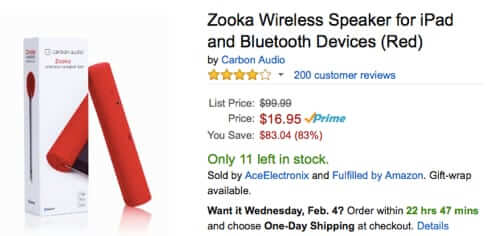





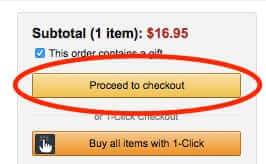







This is worthless. I want a service that will order the product and send it even if I become disabled, deceased or incarcerated.
Amazon automatically updates the price once it is added to the cart. Expect to pay more if you order later