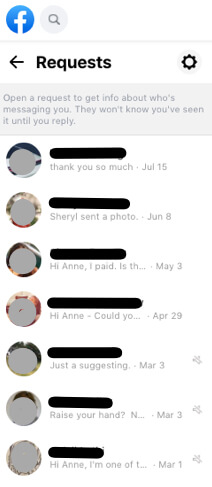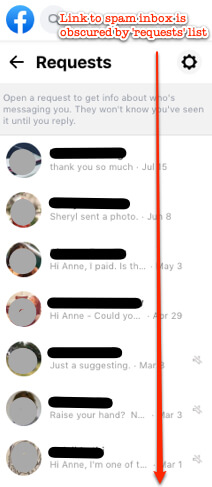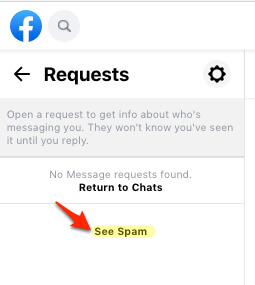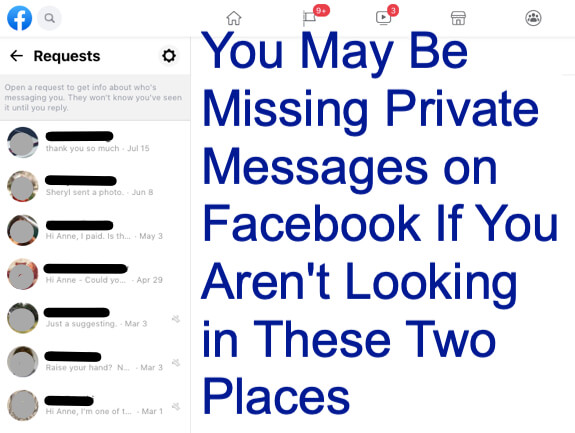
Did you know that there are three different places that you receive private messages on Facebook? If not, you’re not alone.
You are of course familiar with your primary messages inbox, where you get private messages from friends and family. However there are other areas where messages can end up – especially if the person sending you a message is not a directly-connected friend. And if a message to you ends up in one of these places, and you don’t know to look for messages in these places, you will never know about that message that is waiting for you.
In addition to your primary message inbox, there are two message inboxes where messages go to die: your ‘requests’ inbox, and your ‘spam’ messages inbox.
Facebook Message Requests Inbox
While it is known that to get into your primary message inbox a message has to be from someone with whom you are connected as a friend on Facebook, it is unclear how Facebook decides whether to put a message from a non-friend in the ‘requests’ inbox or the ‘spam’ inbox.
The Internet Patrol is completely free, and reader-supported. Your tips via CashApp, Venmo, or Paypal are appreciated! Receipts will come from ISIPP.
In both cases (the message requests inbox and the spam messages inbox) the messages that end up in there are from people who are not connected to you as Facebook friends. The algorithm that Facebook seems to use in terms of whether a message from a non-friend goes to the ‘requests’ inbox versus the ‘spam’ inbox seems to include things such as whether the message sender is friends with any of your other friends, or belongs to a group your in, but nobody really knows or, if they know, they’re not saying.
This wouldn’t necessarily be such a bad thing, except that Facebook also doesn’t readily and clearly tell you when you have messages waiting for you in the requests and spam inboxes.
Not only that, but if you have several messages in your ‘requests’ inbox queue, you will likely never know that you also have messages in your spam message inbox. This is because the one place that Facebook clearly indicates that you even have a spam inbox is in the ‘requests’ inbox section, waaaaay at the bottom of any request messages in the requests inbox queue, which is below the bottom of the page if you have more than a page-worth of requests in your inbox.
It is only if you have fewer than a page-worth of requests, or if you scroll all the way down to the bottom, that you will see this:
Fortunately, when on your computer, viewing Facebook in a browser, it is very easy to go directly to both your ‘requests’ inbox and your ‘spam’ inbox. So, here are the direct URLs to each; you may want to bookmark them. Note that even though Facebook calls them spam, the URL calls them “filtered”.
Of course, you need to be logged in to Facebook for these links to take you to the ‘requests’ and ‘spam’ inboxes in your account.
To go directly to your Facebook message request inbox, go to https://www.facebook.com/messages/requests/.
To check your Facebook message spam inbox, go to https://www.facebook.com/messages/filtered/.
So, how many messages did you find in each of yours? Let us know in a comment!
The Internet Patrol is completely free, and reader-supported. Your tips via CashApp, Venmo, or Paypal are appreciated! Receipts will come from ISIPP.