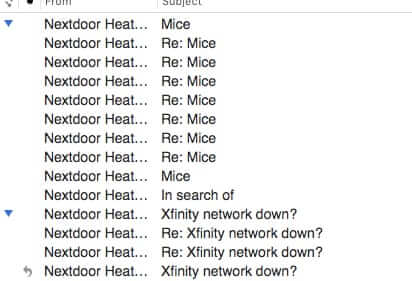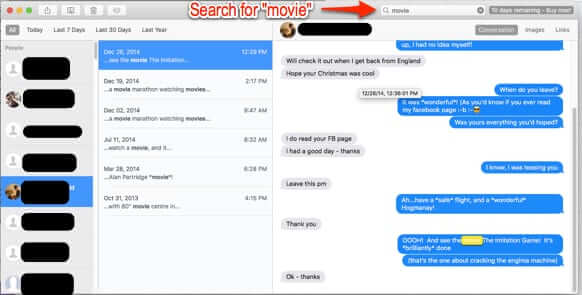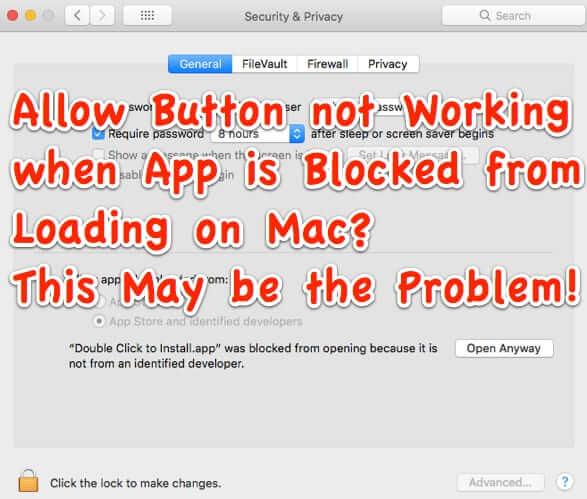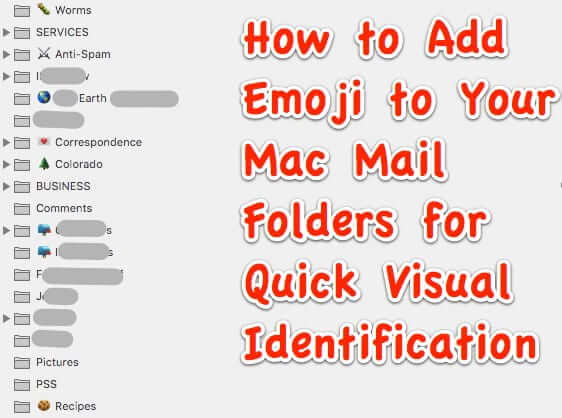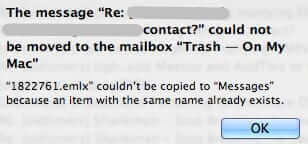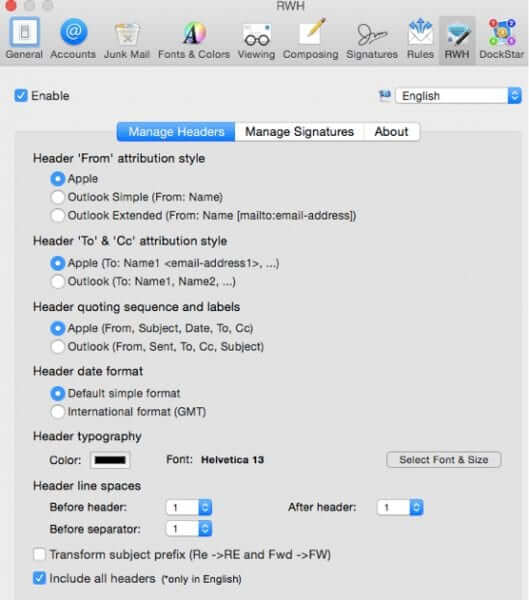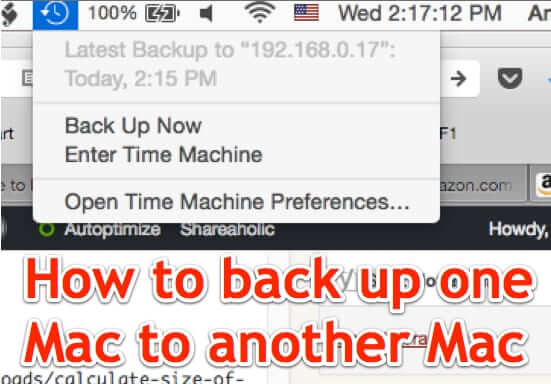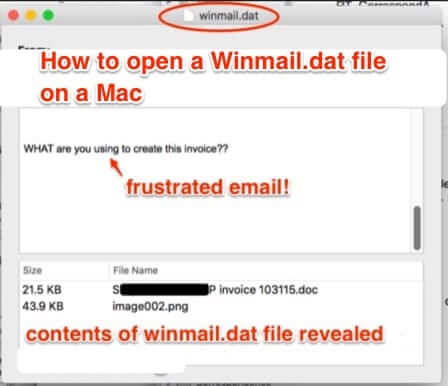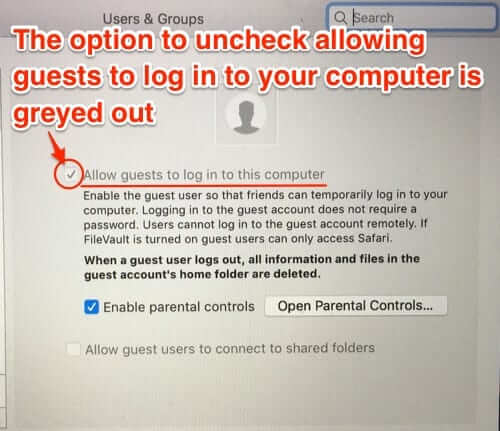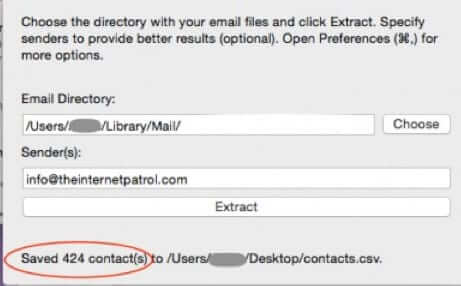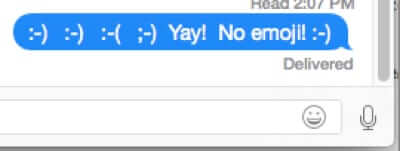Tag: mac
Safari Opening Even Though it’s Not Your Default Web Browser? Here’s How to Set Your Default Web Browser after the 2018 Update
It’s happened to more than a few of you. You know that your default browser isn’t Safari, and yet when you click on links in email or other apps, Safari opens, even though the default browser you set is also open. Here’s how to fix it.
How to Get Mac Mail to Show Threaded Conversations and How to Turn on Threaded Conversations Only for Selected Mailboxes
You know that the Mac Mail app can organize your email into threaded conversations, but how to actually get it to do that – how to set the conversation view in Mac Mail – is weirdly not obvious. However the reason that it’s not obvious how to turn on threaded conversations in Mac Mail actually relates to a nifty aspect of the threaded view feature. Read on!
Where Messages are Archived and Stored on a Mac and How to Search All of Your iMessage Messages or iChat Messages
Let’s say you want to search all of the text messages that you have received on your Mac via Messages (formerly iChat), sent using Apple’s iMessage system, because you know someone sent you some information via chat messages, but you can’t remember who, or you can remember who but it was so long ago that scrolling back on your iPhone or in your Mac’s Messages chat window would take forever. Here are two methods to search all of your archived Mac messages at once.
Allow Button not Working when App is Blocked from Loading on Mac? This May be the Problem! Plus How to Get that ‘from Anywhere’ Option Back
Depending on your security and privacy settings on your Apple Mac, you may get a message that software or an app you were installing “was blocked from opening because it is not from an identified developer.” And when you try to override it, the ‘Allow’ or ‘Open Anyway’ button doesn’t work. The explanation below may be why!
Can’t Download Gmail after an OS Update or Upgrade? This May be the Problem
Lots of people put off updating or upgrading their operating system (OS) because every update or upgrade to an OS seems to come with a raft of problems and issues. Whether you use a Mac or a Windows machine, an update or upgrade can cause problems with retrieving email in general, and Gmail in particular. In the Mac world these come from updates to OS X (now on version 10.13, known as High Sierra). If you are using Windows, the current version is Windows 10.
You Can’t Change the Color of Mailbox Folders in Mac Mail but You CAN Add Emoji as Icons to the Mailbox Names!
Lots of people want to change the color of individual mailbox folders on their Mac in the Mail app, in order to quickly and visually distinguish one mail folder from another. Despite dozens, if not hundreds, of threads looking for this option on the Mac forums, it has never been added as a feature. But there is a way that you can do something just as good – in fact we think better! – to visually distinguish mailbox folders in your Mac mail app program! You can use emoji as icons in your mailbox names!
How to Delete iPhone Apps Permanently from Your Computer
Tired of all those apps that you no longer use taking up space on your computer? If you have apps that you no longer want to use on your iPhone or iPad, you may have tried to figure out how to delete them permanently from your Mac, Macbook, or other computer. And you may have been frustrated to see them popping right back up in iTunes, and taking up space.
Fixing “The Message Could Not Be Moved to the Mailbox Trash” Error on a Mac
If you have run into the following message in Mail on your Mac, Macbook, or Macbook Air: “The message could not be moved to the mailbox “Trash”” (or some other mailbox) “The message *.emlx couldn’t be copied to “Messages” because an item with the same name already exists,” here is what to do to fix it.
How to Easily Forward Email with Full Headers from Within Mac Mail
If you have a Mac, and on occasion want to forward an email including all of the headers (such as, say, when reporting spam), you may have noticed that starting with a few iterations of OS X back, you could no longer easily populate a forwarding or replying email with the full headers of said email.
How to Back Up one Mac to another Mac Using Time Machine
Want to back one Mac up to another? Or backup a Macbook up to an iMac? Or a Mac desktop? Whether you have a Macbook Air, a Macbook Pro, a Mac Mini or an iMac, here’s how to make Time Machine back up one Mac to second Mac, instead of a Time capsule or other external drive, and how to get Time Machine to recognize the target Mac or Macbook as a valid backup disk.
How to See and Access the Contents of a Winmail.dat File on Your Mac
Wondering ‘What is a Winmail.dat file attachment and how do I open it?” If you have a Mac computer, such as a Macbook, Macbook Pro, or Macbook Air, and if you have any friends or colleagues who still use Windows in general, and Outlook in particular, then you are almost certainly familiar with the issue of your friend or colleague sending you an attachment in email (say, a document), but all you receive in your Mac email is that damned Winmail.dat file. Here’s how to open a Winmail.dat file on a Mac, and get at the contents.
How to Remove that Guest User Account from Your Mac or Macbook
If you own a Mac or a Macbook, you may be surprised sometime to see a Guest User account in the list of accounts, or on the initial login screen after you boot up or reboot. Then you may try to remove it, only to be unable to. Here’s what’s likely going on, and how to delete that Guest User account.
How to Export Email Addresses from Your Email Program on a Mac
There are any number of reasons that you may want to know how to export email addresses from your email program on your Mac. Whether using Apple mail, Gmail, Yahoo, Outlook or some other program, here is how to extract the email addresses of your contacts and correspondents from your mailing program on your Mac – just make sure that you are doing it for the right reasons.
How to Transfer Notes from Your iPod Touch or iPhone Directly to Your Computer
One of the most frustrating things about the iPod Touch and iPhone is that they have a wonderful, and even beautiful, Notes program, but you can’t sync or even directly transfer your notes from your iPod Touch or iPhone to your computer unless you jailbreak your device or transfer them to a third-party service and then download them again. What’s up with that?
How to Turn Off Emoji in iMessage and Instead Use Text Smiley Faces
Don’t you just hate it when you type a text smiley face such as :-) and your chat program insists on turning your text emoticon into a graphic emoji? Here’s how to turn off emoji in the Mac instant messenger program Messages (formerly known as iChat and iMessage), so that it will instead send and display text-based smiley and other faces.