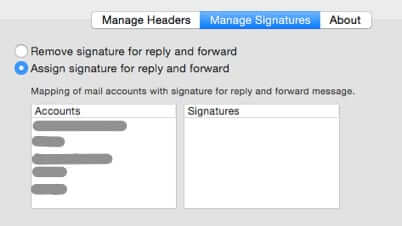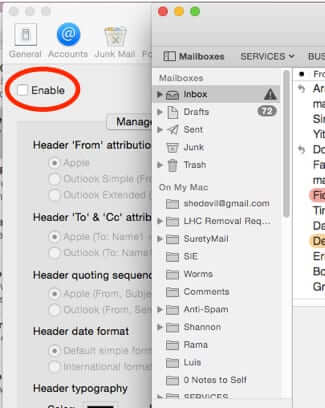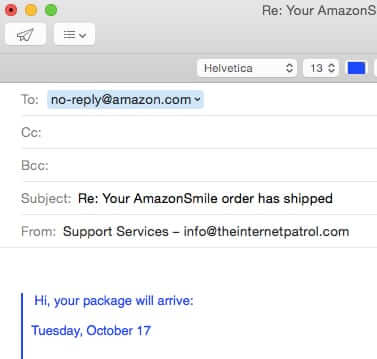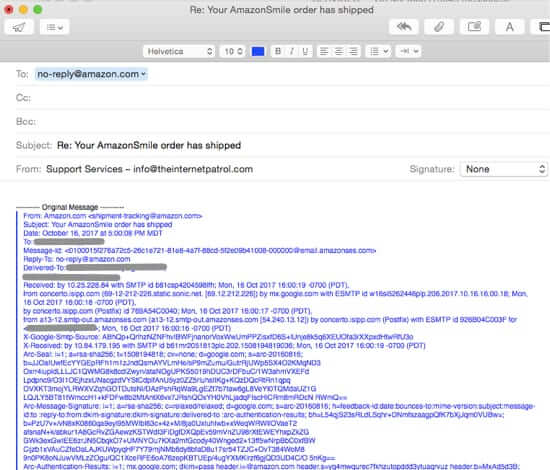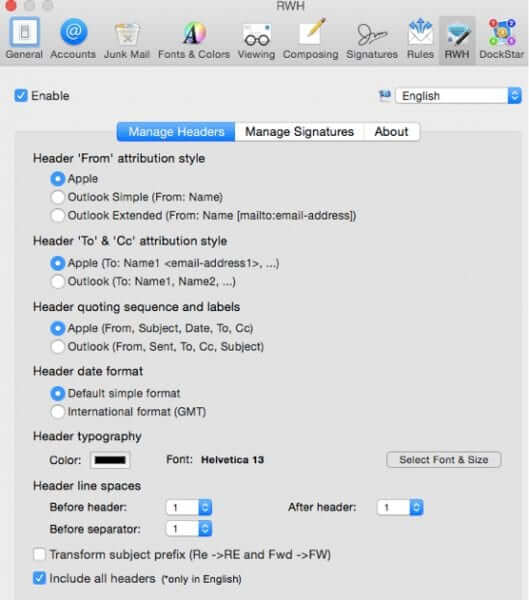
If you have a Mac, and on occasion want to forward an email including all of the headers (such as, say, when reporting spam), you may have noticed that starting with a few iterations of OS X back, you could no longer easily populate a forwarding or replying email with the full headers of said email.
In fact, it required as many as 4 steps: view the full headers of the email that you want to forward, copy the major part of the headers and paste them into a new email, go back and copy the To: and From: headers (because they don’t copy with the full headers), and paste those into the new email. What a hassle!
Fortunately, Jeevanandam over at MyJeeva.com has created a Mac Mail plugin to restore the functionality of being able to forward an email with full headers easily, and without all of that copying and pasting!
The ReplyWithHeader Mac mail plugin is, says MyJeeva, an Apple Mail Bundle (a.k.a. plugin) to enable quoting of the email message header and automatic default signature while replying or forwarding an email.
And we’re here to tell you that it works!
The Internet Patrol is completely free, and reader-supported. Your tips via CashApp, Venmo, or Paypal are appreciated! Receipts will come from ISIPP.
Once you install the ReplyWithHeaders bundle you will see a new option under your Mail preferences.
Clicking on RWH (Reply with Headers) brings you to the Reply With Headers preferences pane.
The Mac Mail Reply With Headers Preference Pane
As you can see, there are many options, including rendering the headers in either Apple or Outlook style.
The ‘Manage Signatures’ section gives you the option of enabling or disabling your signature when forwarding and replying, and also of assigning a particular signature for email which you are forwarding or to which you are replying.
The only nit we have to pick with this plugin is that when you have it enabled it will include full signatures in every email to which you reply, or which you forward. We would like to see a way to enable and disable ReplyWithHeaders without having to go into Mail preferences each time to toggle it on and off. We have finessed this by leaving the preferences pane open, hanging out and there for us to quickly check or uncheck the RWH enable option.
But that inconvenience is a small price to pay to be able to easily turn this:
into this:
You can download ReplyWithHeaders here.
The Internet Patrol is completely free, and reader-supported. Your tips via CashApp, Venmo, or Paypal are appreciated! Receipts will come from ISIPP.