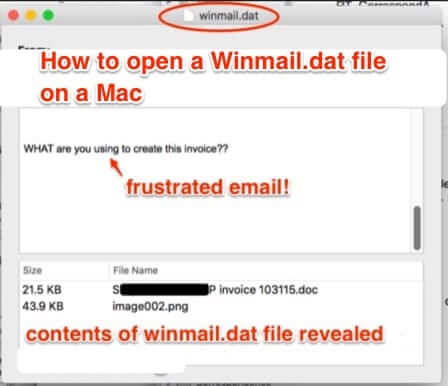
Wondering “What is a Winmail.dat file attachment and how do I open it?” If you have a Mac computer, such as a Macbook, Macbook Pro, or Macbook Air, and if you have any friends or colleagues who still use Windows in general, and Outlook in particular, then you are almost certainly familiar with the issue of your friend or colleague sending you an attachment in email (say, a document), but all you receive in your Mac email is that damned Winmail.dat file. Here’s how to open a Winmail.dat file on a Mac, and get at the contents.
Just What is a Winmail.dat File?
The Winmail.dat file is the result of the Microsoft Outlook Rich Text Format (MORTF). Rich Text Format (RTF) is what makes emails look more like web pages rather than just plain text; RTF is what gives your email different font styles (such as bold and italic), font colors, etc..
When someone sends an email in Outlook, they can have this format turned on, and the Winmail.dat file is what contains the MORTF information, intended to cause your email to ‘pop’ instead of just, you know, be text giving you information.
Now, the Winmail.dat attachment is also known as a TNEF file. TNEF stands for Transport Neutral Encapsulation Format, and, as Microsoft explains here, “Both Microsoft Outlook and the Microsoft Exchange Client sometimes use a special method to package information for sending messages across the Internet. This method is technically referred to as Transport Neutral Encapsulation Format (TNEF).” (Bear with us, there’s a reason we’re telling you this.)
Given that Microsoft Outlook has been around for 20 years, and that the first version of Apple’s Mail app appeared only 5 years later, you would think that the issues around Winmail.dat files and Apple Mac Mail would be worked out to allow for it to all just work behind the scenes when someone on a Mac opens an email from someone using Outlook – or that, at very least, Apple would include a utility natively in macOS (as OS X is now known) to help open these Winmail.dat files.
The Internet Patrol is completely free, and reader-supported. Your tips via CashApp, Venmo, or Paypal are appreciated! Receipts will come from ISIPP.
But, in the infamous words of the late John Belushi, nooooOOOOOooooo.
Fortunately, someone has created a program for the Mac that will do this for you. And it’s free.
The Program to Open a Winmail.dat File on a Mac and Get at the Contents
The whole reason we made you read about TNEF is because this program is called TNEF’s Enough. Created by web and app developer Josh Jacob, TNEF’s Enough is the answer to your Winmail.dat frustrations.
You simply download the program (download link included below) and install it in your apps folder.
Then, while you don’t have to do this you will probably want to drag it to your dock, because if it’s sitting in your dock, you can just drag that pesky Winmail.dat file right out of the email that your Outlook-using friend or colleague sent you and onto the TNEF’s Enough icon in your doc, and it will magically open it!
TNEF’s Enough icon in dock
Winmail.dat attachment file contents revealed with TNEF’s Enough
From there, you can drag the actual file (in this case an invoice document) to whatever program you want to use to read it.
Here is the document that was contained within the Winmail.dat file, opened in Preview
Here is the link to download TNEF’s Enough. Again, it’s free, but we highly recommend that you reward Mr. Jacob for doing Apple’s work for them, and saving you from further frustration of the Winmail.dat dilemma. He has a Paypal donate button right on the page.
UPDATE: We have just found another product that seamlessly ‘removes the winmail.dat wrapper’, for lack of a better explanation, right within your email program and displays the actual files just like any other attachment. The program, called Letter Opener, is offered by Creative in Austria, and can be downloaded here. It costs $39.95, however there is a free trial (which we just did, and it works wonderfully).
The Internet Patrol is completely free, and reader-supported. Your tips via CashApp, Venmo, or Paypal are appreciated! Receipts will come from ISIPP.




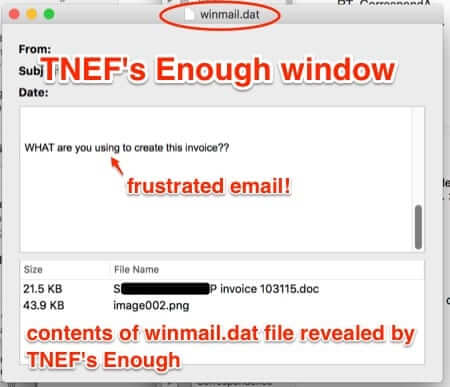
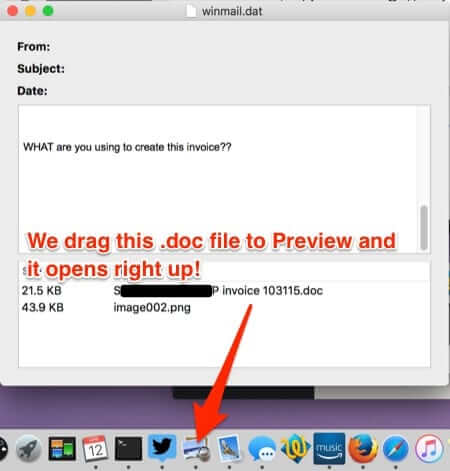
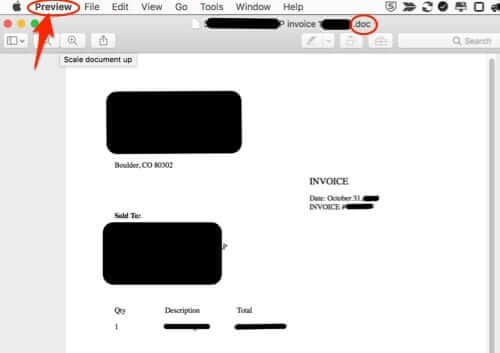







Better rewatch your old SNL: but noooo was a John Belushi special, not Steve Martin.
Oh! You’re right, we were thinking of Steve’s “Excuuuuuuuuse meeeeeee” (said in the same tone). Correcting it now, and thank you!