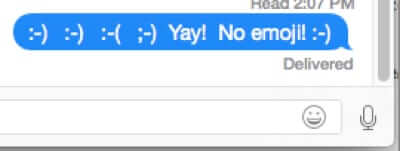
Don’t you just hate it when you type a text smiley face such as :-) and your chat program insists on turning your text emoticon into a graphic emoji? Here’s how to turn off emoji in the Mac instant messenger program Messages (formerly known as iChat and iMessage), so that it will instead send and display text-based smiley and other faces.
Here is the reason that you may have had trouble figuring out how to do it – because it’s not where you would expect the setting to be, such as in, you know, your Preferences pane.
It’s not here!
Instead, you need to go to your Messages menu, to the “Edit” option, and select “Substitutions”.
The Internet Patrol is completely free, and reader-supported. Your tips via CashApp, Venmo, or Paypal are appreciated! Receipts will come from ISIPP.
See that entry that says “Text Replacement”?
You want to select “Text Replacement”, which will toggle it to be checked:
Now when you type :-) it will be sent as “:-)” instead of an emoji emoticon.
The Internet Patrol is completely free, and reader-supported. Your tips via CashApp, Venmo, or Paypal are appreciated! Receipts will come from ISIPP.
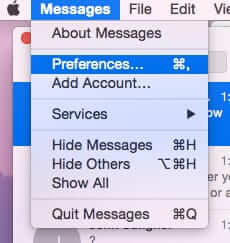
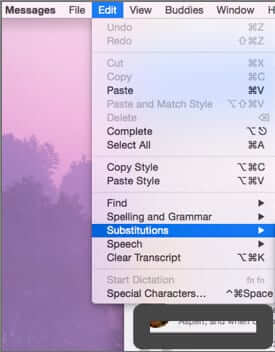



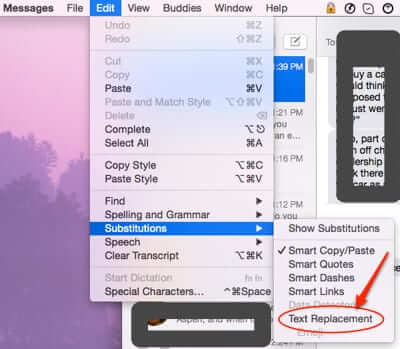
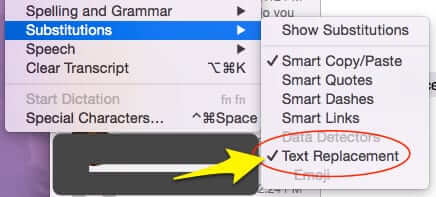
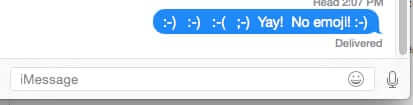







Perfect !