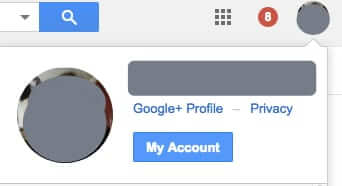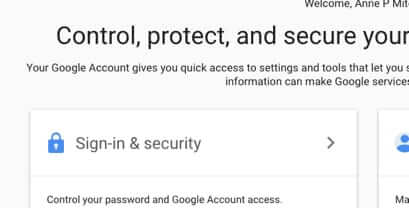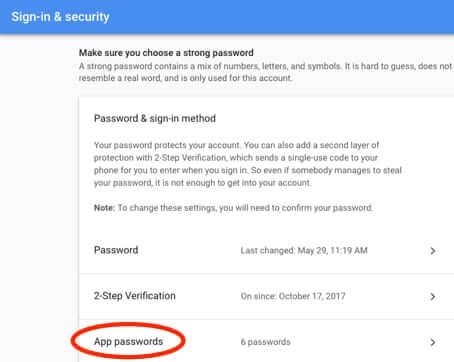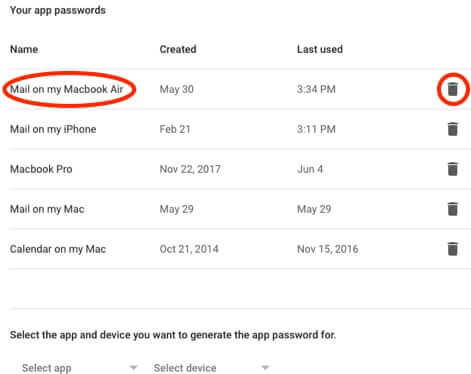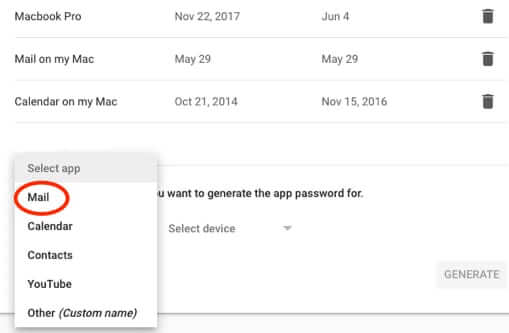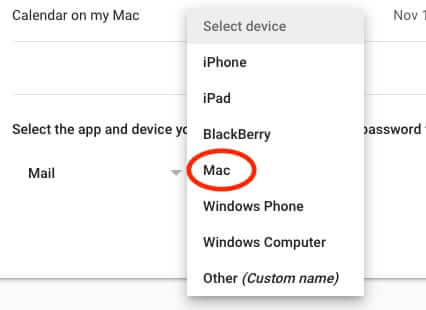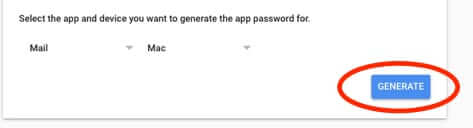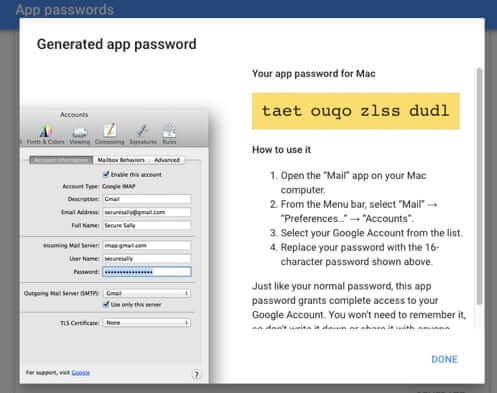Lots of people put off updating or upgrading their operating system (OS) because every update or upgrade to an OS seems to come with a raft of problems and issues. Whether you use a Mac or a Windows machine, an update or upgrade can cause problems with retrieving email in general, and Gmail in particular. In the Mac world these come from updates to OS X (now on version 10.13, known as High Sierra). If you are using Windows, the current version is Windows 10.
In the Mac world, High Sierra (OS X 10.13) has been causing a great deal of issues with connecting to and downloading from Gmail after an upgrade or an update. And while we will generally refer to Macs here, the information in this article can be applied to both Windows and Mac machines.
There are lots of recommended fixes for email problems on both Mac and Windows machines, which makes sense because the root of the problem can be any number of things. But once your email is generally working, and the only issue is (or remains) that you cannot connect to and/or download from Gmail, there is a better than zero chance that your problem may be related to the below.
In this context, this problem is related to the issue that can happen when you change your Google password, and then when you go to use it on your devices, your new password doesn’t work on your phone or tablet (or with your email program).
If your Gmail account is of a certain age or type, it may be that it required (and still requires) a separate app password for your email client.
The Internet Patrol is completely free, and reader-supported. Your tips via CashApp, Venmo, or Paypal are appreciated! Receipts will come from ISIPP.
If you have this type of account, then when you changed your primary Google password the app password for your email program didn’t actually change. So if you went ahead and changed it to your new Google password, that password won’t work for your mail app, because that app had its own specific, unique password.
Similarly, when you updated your Windows 10 machine, or when you upgraded to or updated Max OS X High Sierra (for example), the Gmail password associated with your email program may have gotten wiped out, and you, forgetting that it had a separate password, keep putting in your Google password (“I’m sure I’m typing it in right!”) and getting more and more frustrated that it’s not working.
Now, not all Gmail accounts have the separate app password requirement, but many do. So, if you think this might be your problem, here’s how to reset that app password.
Click on your profile image in the upper right-hand corner of any page in Google (Gmail, etc.).
Now click on ‘Sign-in & security’.
Under ‘Sign-in & security’ scroll down until you see ‘Password & sign-in method’, and at the bottom of that section, if you see a section called ‘App passwords’, click that (if you don’t have that section, then your Gmail account isn’t one that has it, and so this is not your problem).
(At this point you may be prompted to enter your general Google password again.)
Once you are in the ‘App passwords’ section, find the one for email on the device with which you are having the trouble, and delete it.
Now go to the bottom of that section and create a new app password for your email on that device.
Now click on the Generate button.
And here is your brand spanking new app password for your mail client!
Plug your new mail app password into your email program and you should be good to go!
The Internet Patrol is completely free, and reader-supported. Your tips via CashApp, Venmo, or Paypal are appreciated! Receipts will come from ISIPP.