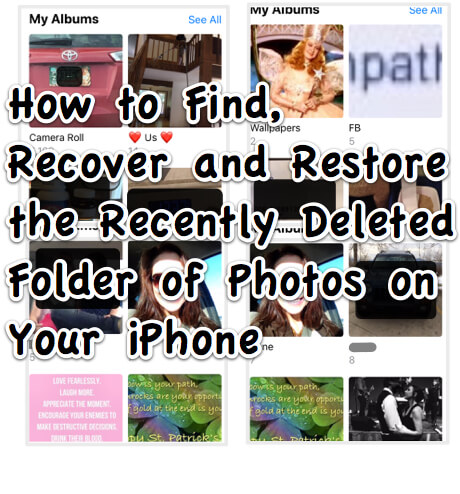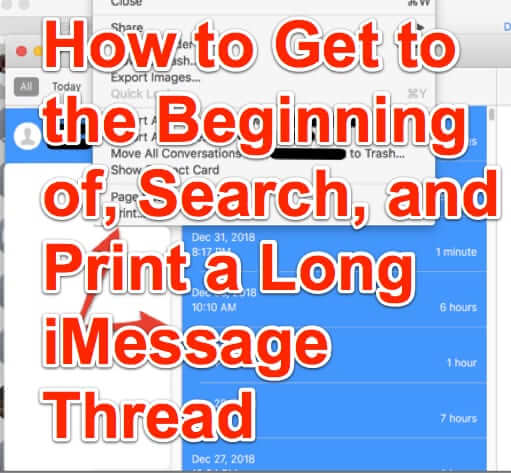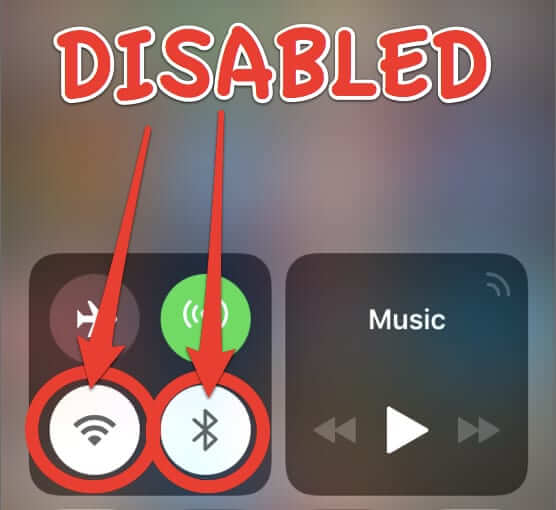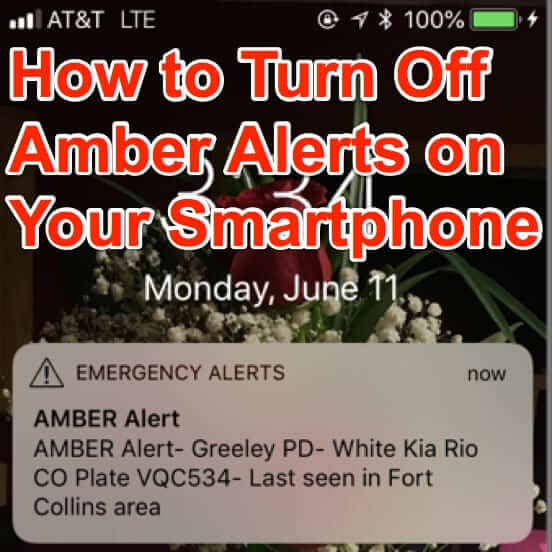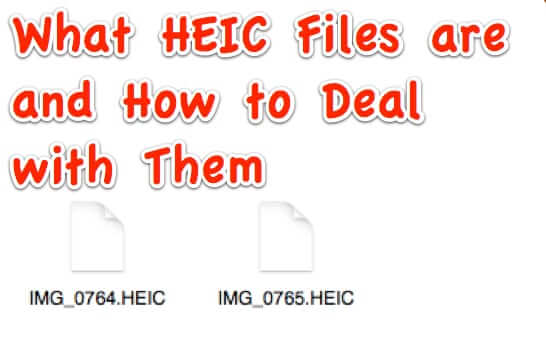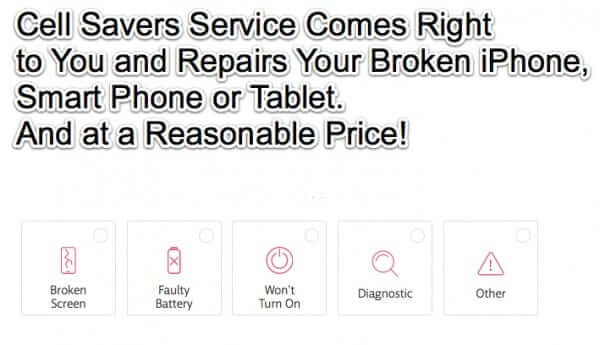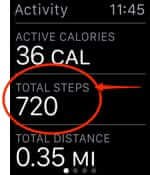Tag: iPhone
How to Find, Recover and Restore the Recently Deleted Folder of Photos on Your iPhone
If your iPhone photos Recently Deleted folder has gone missing, you’re not alone. Here is how to find your missing iPhone deleted pictures folder.
How to Get to the Beginning of, Search, and Print a Long iMessage Thread
If you have an iPhone or Mac, and want to get to the beginning of a long text message conversation, you don’t have to manually scroll through pages and pages of the text message thread to view old messages. Here’s an easier way to do it, along with how to search text message history, and how to print out all or some of those text messages!
Amazon Finally Selling Current Apple Products Like iPhones, iPads, in Time for Christmas
If you’ve ever tried to buy the latest Apple products on Amazon, particularly products like an iPhone or an iPad or an Apple Watch, or a related accessory by Apple, you may have been frustrated at the limited availability. While older models and refurbs were often available, the latest and greatest was never before sold on Amazon. That all changed this past week, as Apple and Amazon reached an agreement that allows Amazon to sell current Apple products.
iPhone WiFi or Bluetooth Automatically Turns Back On? Here’s Why and What to Do About It
Ever since the update to iOS 11, people have been stymied as to why, after they turn off bluetooth or wifi, it magically (and annoyingly) turns itself back on. You know you turned it off… you checked to make sure that it was off after you turned it off, only to find your bluetooh, or wifi, or both turned back on hours later! Here’s why, and how to turn it off until you actually want it on.
How to Turn Off and Disable Operation Amber Alerts on Your iPhone and Android Phone
Did you just get one Operation Amber Alert too many on your smartphone? Fed up with how the vast majority of Operation Amber Alerts are not about stranger abductions that endanger the child (or about stranger abductions at all)? You’re not alone. Here’s how to turn off and disable Operation Amber Alerts on your iPhone and Android phone.
How to Delete iPhone Apps Permanently from Your Computer
Tired of all those apps that you no longer use taking up space on your computer? If you have apps that you no longer want to use on your iPhone or iPad, you may have tried to figure out how to delete them permanently from your Mac, Macbook, or other computer. And you may have been frustrated to see them popping right back up in iTunes, and taking up space.
Study Finds that Just Having Smartphone in Sight Reduces Quality of Conversation and Connection
A study out of Virginia Tech, dubbed “The iPhone Effect”, found that even just the very presence of an iPhone or Android phone, or other versions of smartphones, has a substantial negative impact on the quality of in-person conversations and connection. It also introduces us to the concept of ‘polyconsciousness’.
Are the Amazon Echo, Google Home, and Siri Making People Less Polite?
Are Amazon Echo’s Alexa, Google Home’s, er, Google, and the iPhone’s Siri making people less polite in general, and making children less polite in particular? Given that none of these personal assistants require any manners, some fear that they are.
HEIC is Apple’s New Image Format – Here’s How to Deal with It
If you’ve started receiving files with the .heic extension you may be wondering just what the heck HEIC files are. HEIC stands for
High Efficiency Image File. Wait, you may be saying, what does the ‘C’ stand for? Yeah, we don’t know either. The reality is that they are HEIF files, but can have a file name (extension) of either .heif or heic. And with iOS 11 Apple’s new image format uses the .heic file format (videos have an .hevc extension). Either way, here’s how to deal with those HEIC files you may be receiving.
Cell Phone Screen Cracked or Charging Port not Working? Tablet Speakers on the Fritz? Cell Savers to the Rescue!
If you are wondering where you can get your cracked or broken screen replaced, or water damage fixed, on your iPhone, iPad, Samsung or Google smart phone, or other mobile device, what if we told you that you can have it fixed right in your own home or office? That’s exactly what Cell Savers does: they come right to you and repair your broken mobile phone or tablet, all at a very reasonable price!
How to Use Your iPad or Android Tablet as a Second Display Monitor Screen
Have you ever wished you could have a second screen for your Macbook or Windows PC, but just couldn’t justify the expense or real estate? Well if you have an iPad or Android tablet you’re in luck, because there’s an app to turn your Android tablet or iPad into a second screen! You can even use your iPod or iPhone as a second screen, if you want to!
How to Use the Apple Watch as a Pedometer Without Your iPhone and No Extra Apps
Does the Apple Watch natively record your steps without the iPhone? Yes! Your Apple Watch has a pedometer function, and automatically counts steps without the iPhone – in fact you don’t even need to take your iPhone with you for the step tracking and step counting function to work! That’s right, you can leave your iPhone at home and your Apple Watch will count your steps for you!
How to Install the Apple Security Update on Jailbroken Phones
You know you need to apply the urgent Apple security update on your jailbroken iPhone. While you can’t do it without restoring your iPhone to its unjailbroken state, it’s very easy to get the update installed and then rejailbreak your iPhone. Here’s our step-by-step tutorial for how to install the iOS security update on your jailbroken phone, with screenshots.
How to Delete iPhone Text Messages so They Stay Deleted
“iPhone text messages won’t stay deleted and keep coming back,” complains one user. “How can I permanently delete iMessage SMS messages?” asks another. It seems that no matter what you do to delete those text messages, they keep coming back! Here’s how to delete text messages and text message threads on your iPhone permanently, so that they don’t reappear.
How to Transfer Notes from Your iPod Touch or iPhone Directly to Your Computer
One of the most frustrating things about the iPod Touch and iPhone is that they have a wonderful, and even beautiful, Notes program, but you can’t sync or even directly transfer your notes from your iPod Touch or iPhone to your computer unless you jailbreak your device or transfer them to a third-party service and then download them again. What’s up with that?