
Have you ever wished you could have a second screen for your Macbook or Windows PC, but just couldn’t justify the expense or real estate? Well if you have an iPad or Android tablet you’re in luck, because there’s an app to turn your Android tablet or iPad into a second screen! You can even use your iPod or iPhone as a second screen, if you want to!
It’s very simple to use your Android tablet or iPad as a second screen for your Mac or Windows computer with either the Avatron Air Display app, or the iDisplay app, either of which are available for both iOS and Android, and at just $9.99 are a fraction of the cost of a second monitor. Not to mention that it’s a heck of a lot easier to cart around to use in conjunction with your laptop! (And if you want to run iDisplay on your iPhone or iPod, you can get the iDisplay Mini app for just .99!)
Here at the Internet Patrol we use iDisplay (in part because we love the fun iDisplay Mini app), so that is the app on which we will focus, but they work essentially in the same way.
To use iDisplay, you first have to install a free desktop app to your computer, which you can download from the iDisplay site. Then install the appropriate iDisplay app on your iPad, Android tablet, or iPhone or iPod. Again, the regular app is $9.99, and the iDisplay Mini app for iPhone or iPod is just 99 cents.
After installing the desktop app to your computer and the app on your device, start the desktop app. You will be given a choice of display modes for how you want to use your second screen: as an additional display, as a screen dedicated to a particular application (“single window”), or as a shared main display (mirroring). There is also a mode called “shared additional display”, which is when you are connecting more than one additional screen for additional display.
The Internet Patrol is completely free, and reader-supported. Your tips via CashApp, Venmo, or Paypal are appreciated! Receipts will come from ISIPP.
Once you have your desktop app set up, open the app on the iPad, Android tablet, iPhone or iPod. Again, in this example we are using it on an iPhone.
And that’s all there is to it! Here is us moving a browser window from the Macbook to the iPhone, we stopped it in mid-move to show you the second screen function in mid-use:
What’s really cool is that the iPhone works as an extension of the Macbook’s display so seamlessly that we were able to take a screen shot of the entire “screen” even though it spanned two devices!:
And here is the entire desktop mirrored on an iPhone.
How adorable is that?
You can get your iDisplay second screen app here.
The Internet Patrol is completely free, and reader-supported. Your tips via CashApp, Venmo, or Paypal are appreciated! Receipts will come from ISIPP.



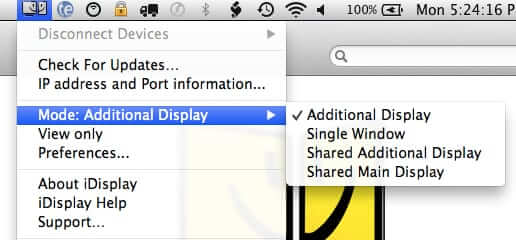



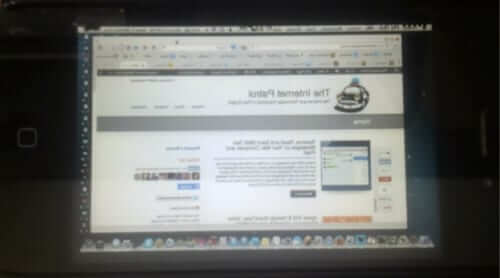







what a bunch of crap. they want $15 for the android app and then 520 more for the windows program. and it doesn’t work.a giant rip. you should be ashamed
Would that work on multiple platforms, like for teaching a class? Just thinking…