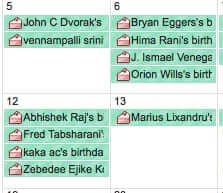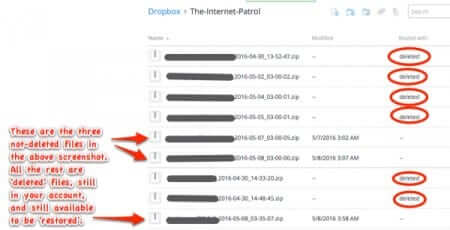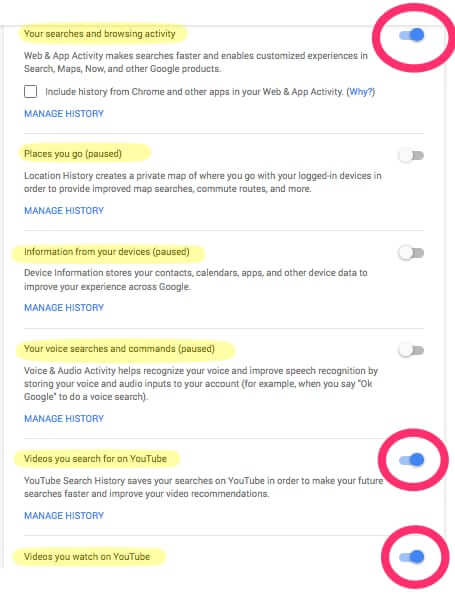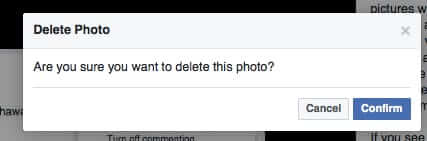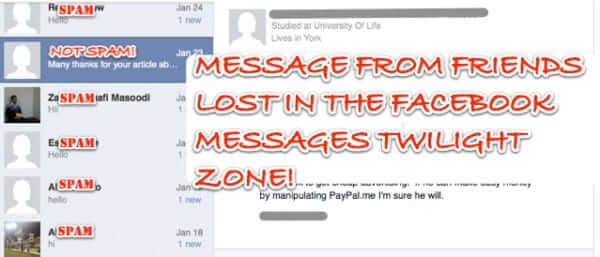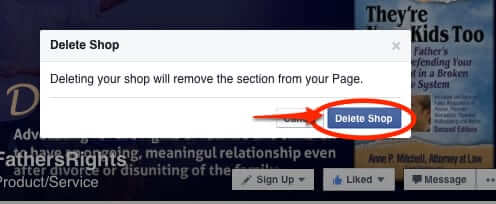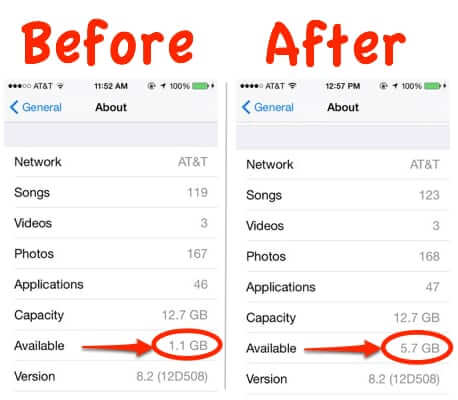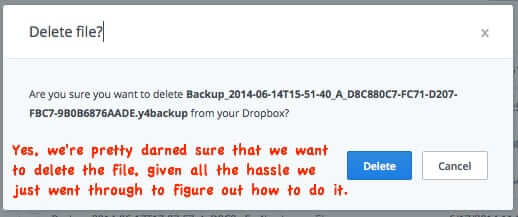Tag: delete
How to Unsubscribe from Google Birthdays Calendar
In the frenzy of the holidays, you may have missed Google’s little gift to you: they have subscribed you to the Google Birthdays calendar – whether you want it or not. Now you will be notified of every single birthday that every single person in your G+ circles has – whether you want it or not. Oh, and they have made it nearly impossible to figure out how to delete or unsubscribe from the Birthday calendar. So, here is how to unsubscribe from the Google Birthdays Calendar.
How to Delete iPhone Text Messages so They Stay Deleted
“iPhone text messages won’t stay deleted and keep coming back,” complains one user. “How can I permanently delete iMessage SMS messages?” asks another. It seems that no matter what you do to delete those text messages, they keep coming back! Here’s how to delete text messages and text message threads on your iPhone permanently, so that they don’t reappear.
How to Permanently Delete Files from Dropbox
Dropbox, the cloud-based file storage service, has 500 million users. And an appreciable number of those Dropbox users can’t figure out how to delete files, let alone how to delete files permanently, on Dropbox. In part that’s because despite being nearly 10 years old, Dropbox’ user interface (“UI”) is still stuck in 1998, and in part because, well, the “how to delete” mechanism is buried and poorly documented.
How to Remove Political Picture Posts from Your Facebook Timeline (and Yes, it Really Works!)
Sick of all the politically themed pictures that are cluttering up your Facebook timeline? Wish there were a way to get rid of the politics from your timeline? To simply delete those political pics from your Facebook wall? Well, there is! And we discovered it! Here’s how to automatically remove the political pictures from your Facebook newsfeed. And we also tell you how to find and update your unbaby.me preferences!
Google Offers “Download Your Entire Search History” – and How to Turn it Off and Delete It
Google has announced the ability to download an archive of your entire Google search history. This, of course, means that unless you at some point turned it off, Google has been archiving every single search that you have ever done in Google. Here’s how to not only download your Google search history archive, but how to delete it, and how to turn Google search history archiving off.
How to Edit Comments on Facebook
Ever leave a comment on Facebook, only to realize that you embarrassingly misspelled a word, or perhaps the comment sounded a bit more harsh in written form than was intended? Sure, you could delete it and write it again, but how much easier would it be to just edit that comment? Well, Facebook has a fix for that: all you have to do is click an icon and the comment will be opened for you (and just you as the commenter) to edit.
How to Recover and Restore iTunes Music Purchases
We’ve written previously about how you can redownload your iTunes purchases, which is great if you don’t have that music on your current computer, smartphone, or other device. But what about if your purchased music files are on your computer drive or smartphone but have been damaged or otherwise corrupted? For example, a song always abruptly stops midway through playing, and iTunes won’t let you redownload the file? Here’s what to do.
How Delete a Photo from an Existing Facebook Post
You know how sometimes you will post a photo to Facebook along with some text in the post, and then later you want to remove the photo without deleting the post? It seems impossible, but you can do it, with a caveat. Here’s how to delete the picture but not the post on Facebook.
If You’re Not Checking Your Facebook Filtered Folder You’re Missing Messages
Did you know that you have a second Facebook Messenger message folder that you may not even be aware of! This other folder is the ‘Filtered’ folder, and it’s where Facebook puts messages that it thinks are spam. The problem is, lots of messages that aren’t spam end up in that spam folder too, and you get no notification of these messages! This is true whether you are using the Facebook Messenger app, or reading Facebook message through the Facebook website – but you can only find the Filtered folder when on the website (not through Messenger). Bonus info: How to delete all Facebook message at once (or at least get rid of them more easily).
How to Remove a Shop from Your Facebook Page (with Screenshots)
Facebook is always coming up with innovative (read “intrusive”) ways to help (read as “push”) business owners to make more money (read as “for Facebook”). Owners of Facebook pages can now feature a shop, where they can sell stuff. What they can’t do, easily, is remove the shop. Here’s how to delete a Facebook shop from your page.
How Can I Delete Email without Opening or “Reading” It on a Mac?
There are many reasons for wanting to be able to delete an email without opening it; for example, you may suspect that it contains malware and don’t want to have spyware installed on your computer. But one of the most common reasons that someone would want to know how to delete email without opening it or “reading” it on a Mac is because you don’t want whomever sent it to you to know that you opened it or read it.
How Come Email Messages I Delete Aren’t in the Trash in Mac Mail?
If you use Apple’s Mac mail app, occasionally you may find that your deleted email is not going to the trash folder (i.e. don’t go in the ‘trash mailbox’ as Apple calls it). Or you do an email-wide search, and while your trash is included in your search, it’s not turning up that email that you know you just deleted. Here’s one reason that deleted mail messages may not be in your trash folder in Mac mail.
How to Delete iPhone Text Messages Attachments and Regain Space on Your iPhone
It can be really frustrating trying to manage space on your iPhone. No matter how carefully you try to manage the space on your iPhone through iTunes – paring down playlists and removing unwanted apps – it always seems that there are things taking up space that you can’t get to. And that’s because there are. Here’s how to free up gigabytes of space on your iPhone without getting rid of anything that you actually want, by deleting text messages attachments.
How to Delete Something in Dropbox
More and more people are using Dropbox to share large files. Dropbox is easy to use, but it’s not so easy to figure out how to delete a file or delete a folder from Dropbox. Here’s how.
Why is there Still Music on My iPhone After I Removed it All?
I was trying to free up space and I unchecked all the music on my iPhone, synced, and there are still 113 songs on my phone! What gives? How do I get all of the music off my iPhone? Why isn’t iTunes doing what I tell it to? Here is the answer.