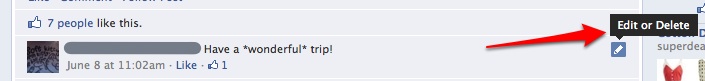- Target Will Match Amazon Prices on the Spot!Here is How to Get that Amazon Price at Target - 8/8/2018
- Washington Post Columnist Suzi Parker Erroneously Reports Satirical Story About Sarah Palin Taking Host Position with Al Jazeera - 12/10/2016
- Android People App on Google 4.2 Operating System Jelly Bean Omits Entire Month of December from Calendar - 12/10/2016
Ever leave a comment on Facebook, only to realize that you embarrassingly misspelled a word, or perhaps the comment sounded a bit more harsh in written form than was intended? Sure, you could delete it and write it again, but how much easier would it be to just edit that comment? Well, Facebook has a fix for that: all you have to do is click an icon and the comment will be opened for you (and just you as the commenter) to edit. And just in case someone commented on your original comment, other users will be able to see the editing history so that they can see the comment was edited and not get confused.
The new editing feature went live yesterday (Thursday), and will be rolled out to users slowly, so some may see it, others may not just yet. To check, look at a comment you’ve recently made and hover over the top right corner where you would normally click the “x” to delete the comment. Instead, you should see a small pencil icon. This means you can edit the comment!
Doing it could not be easier. Simply click on that little pencil icon:
Once you do, you will see that the comment box will revert back to the version where you can write in it, like when you first clicked on the box to write the original comment. Make your changes and hit “enter.” Done!
The Internet Patrol is completely free, and reader-supported. Your tips via CashApp, Venmo, or Paypal are appreciated! Receipts will come from ISIPP.
The Internet Patrol is completely free, and reader-supported. Your tips via CashApp, Venmo, or Paypal are appreciated! Receipts will come from ISIPP.