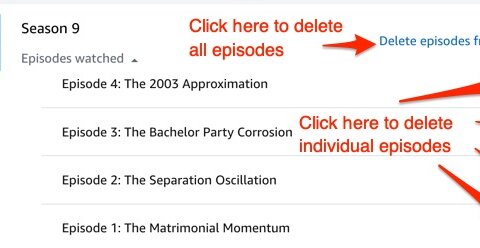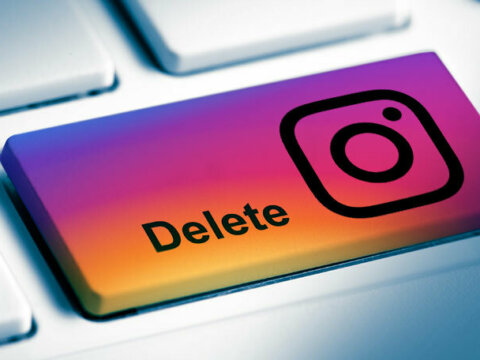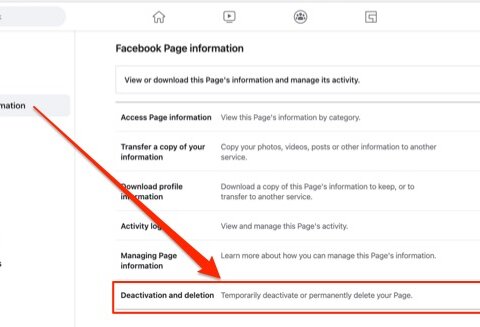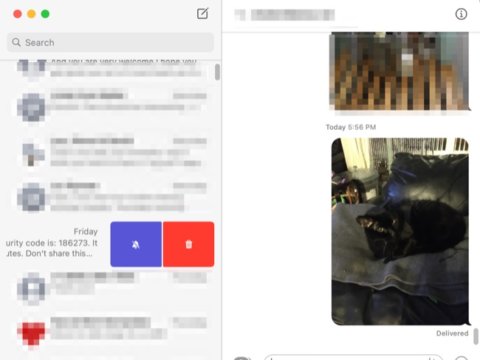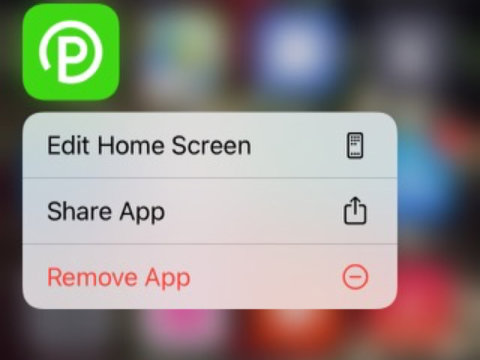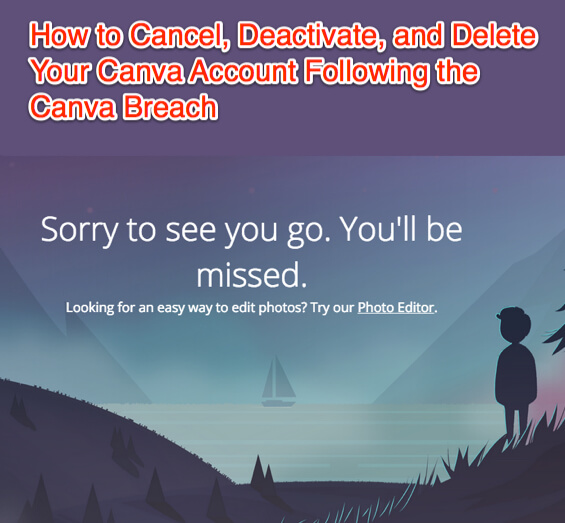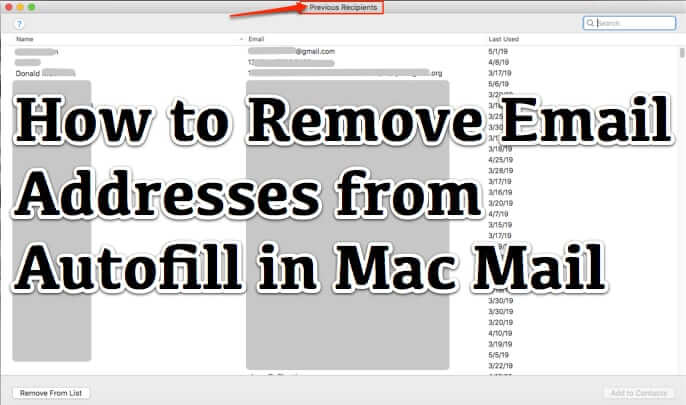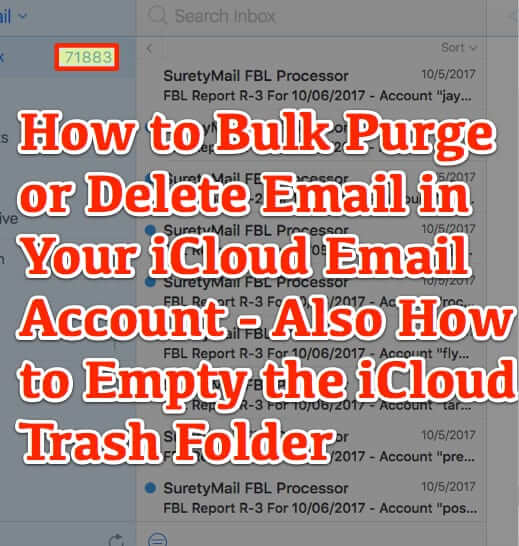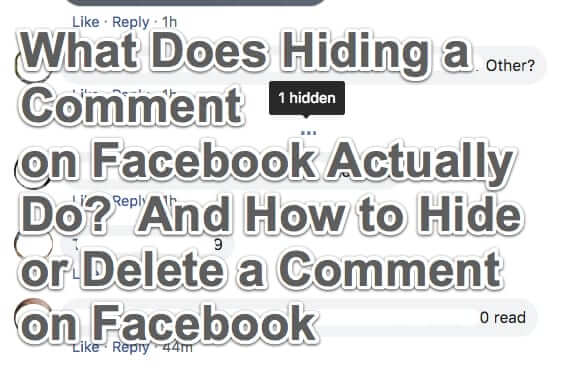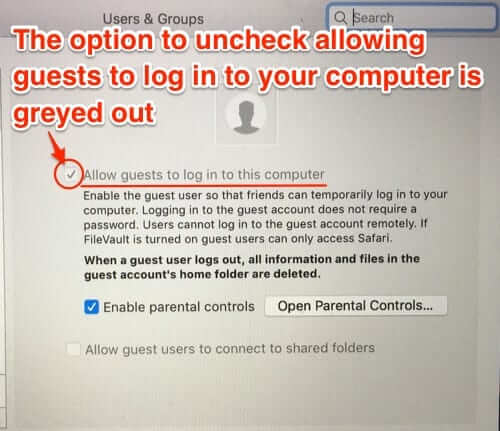Tag: delete
How to Delete and Reset Your Amazon Prime Video Watch History (Includes TV Shows and Movies)
Have you ever started watching a television series on Amazon Prime Video, and then wanted to backtrack and start it again, but Amazon keeps taking you to the last episode that you watched, or some episode in the middle, instead of Season 1, Episode 1, because you’ve already watched further into the series? Or maybe you want to re-watch a movie on Amazon Prime, and you have to either rewind it or figure out the ‘start over’ option? Here’s how to delete and reset your Amazon Prime Video watch history.
How To Delete Your Instagram (In 2023)!
Hey there, dear Internet Patrollers! We’re here today to navigate the often confusing paths of the digital world together, and this time we’re focusing on Instagram. Yes, the platform that’s filled with stunning photos, cute dog videos, and your favorite influencers’ latest updates. But, what if you want to say goodbye to it all? Well, we’ve got you covered. Here’s your handy guide on how to delete your Instagram account in 2023.
How to safely delete your Twitter account
As Twitter’s staff shrinks by the thousands and major companies pause their advertising in response to Elon Musk’s volatile leadership, many users have considered jumping ship, too.
Here are the 10 Steps for How to Delete a Facebook Page in 2022
If you are wondering how to delete a Facebook page in 2022, you’re not alone. You really can’t be blamed for not being able to figure out how to delete a Facebook page, because Facebook has made deleting a page so well-hidden, it’s almost like they don’t want you to figure out how to delete a Facebook page! So we uncovered it, and are laying it out in a step-by-step tutorial for you (nyah, nyah, Facebook!)
How to Delete Messages Now that iMessage Doesn’t Have X to Delete Message in Big Sur
Frustrated that iMessage on the Mac doesn’t have the X to delete a message thread any more? Us too. Starting with Big Sur iMessage no longer has the X on which you used to be able to click to easily delete a message conversation. In fact, it’s pretty darned frustrating, and why Apple would remove that handy (and, let’s face it, very small and lightweight) feature is beyond us. However, there you have it.
How to Remove Personal Pictures from Your Alexa Echo Show or Look
If you have ever been surprised to see images of yourself showing up on the screen of your Alexa Echo Show or Echo Look, you are probably trying to figure out how to remove those images, and you’re also probably realizing that it’s not easy to find that information. So let us make it easy for you: here is how to delete those personal pictures from an Alexa Echo device.
How to Completely and Permanently Delete an App from Your iPhone
If you’re reading this because you’re wondering how to permanently and completely remove an app from your iPhone, it’s likely that you’ve had the following experience: you deleted the app from your iPhone (you know that you did!), and yet during your next app update there it is, back on your phone, as if reanimated from the dead! If you’re wondering why that darned app keeps coming back, here’s what may be going on.
How to Cancel, Deactivate, and Delete Your Canva Account Following the Canva Breach
If you have a Canva account, you can be forgiven for not knowing that it was breached, as not all, if any, Canva users got a notification from Canva about the breach, even though more than 136million users had their private information compromised. So you may be wondering how to cancel, deactivate, and delete your Canva account.
How to Remove Email Addresses from Autofill in Mac Mail Program
Until recently you could easily delete a previous recipients email address from the Mac OS X email program so that it would no longer autocomplete with that email address. Here’s how to do it now.
How to Bulk Purge or Mass Delete iCloud Email – Also How to Empty the iCloud Trash Folder
Here’s how to bulk delete email on iCloud, and also how to empty the iCloud Trash Folder. Let’s say that you want to delete many or all emails in your iCloud inbox or other mail folder in your Apple email account (i.e. your icloud.com, mac.com, or me.com email address account). Further, let’s say that you have accumulated thousands of emails in there, and you want to purge them all at once – to bulk delete them. Here’s how to do that.
What Does Hiding a Comment on Facebook Actually Do? And How to Hide or Delete a Comment
The ability to “hide” a comment, as compared to deleting a comment, on Facebook has been around for a while, however Facebook users are still unsure of what it does. Does it hide it just so that you can’t see it? Does it hide it from all users? We explain, as well as explaining the difference between hiding a comment and deleting it.
How to Delete iPhone Apps Permanently from Your Computer
Tired of all those apps that you no longer use taking up space on your computer? If you have apps that you no longer want to use on your iPhone or iPad, you may have tried to figure out how to delete them permanently from your Mac, Macbook, or other computer. And you may have been frustrated to see them popping right back up in iTunes, and taking up space.
How to (Essentially) Disable Google AMP in Google Search
If you are reading this article, it’s probably because you want to know how to disable Google AMP and turn AMP off for your Google searches. And you probably want to get rid of AMP because it’s annoying as hell, especially if you like to share links, and want to share the actual source link, not Google’s AMP link. The thing is, you can’t technically disable Google AMP, but you can get around it. So, here’s how to get rid of Google AMP.
How to Remove that Guest User Account from Your Mac or Macbook
If you own a Mac or a Macbook, you may be surprised sometime to see a Guest User account in the list of accounts, or on the initial login screen after you boot up or reboot. Then you may try to remove it, only to be unable to. Here’s what’s likely going on, and how to delete that Guest User account.
How to Remove Yourself from Tagged Photos on Facebook (How to Delete a Tagged Photo on Facebook that You Didn’t Post)
Have you ever looked in your Facebook photos and realized that there are pictures in there that aren’t yours – in fact you may have no idea how those photos got into your Facebook photos? It says that they are photos of you, but there may be pictures in there that have no relation to you whatsoever, other than that you were tagged in the photo by whomever actually posted the photo. So how do you get those tagged photos out of your albums? How do you delete a tagged photo on Facebook or, put another way, how do you remove your name from photos in which you have been tagged? How do you untag yourself from someone else’s picture? It turns out that it is easy to remove yourself and your name from tagged photos. What is hard is figuring out where that option is hidden (hint, it’s actually hidden in plain sight).