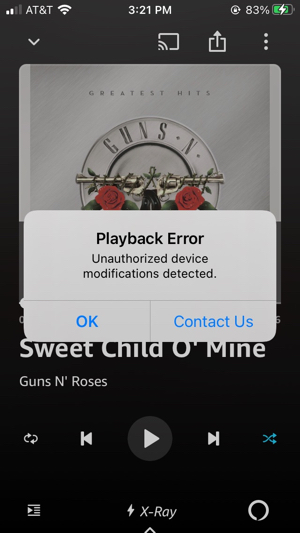If you have ever been surprised to see images of yourself showing up on the screen of your Alexa Echo Show or Echo Look, you are probably trying to figure out how to remove those images, and you’re also probably realizing that it’s not easy to find that information. So let us make it easy for you: here is how to delete those personal pictures from an Alexa Echo device.
First, how did those picture get there? The most likely ways that your pictures would end up in the Amazon Alexa Echo universe are:
1. At some point in time you used, or at least experimented with, the Amazon Photos service, which is Amazon’s cloud photo revealing storage and sharing service.
2. You used or experimented with the camera privacy stealing features of an Echo Look or Echo Show.
Regardless of how the images ended up there, they are there now, and they are being displayed on your screen, and you want to make it stop. Here’s how.
The Internet Patrol is completely free, and reader-supported. Your tips via CashApp, Venmo, or Paypal are appreciated! Receipts will come from ISIPP.
How to Remove Personal Pictures from Your Alexa Echo Show or Echo Look
First, let us make clear: you will not be able to do this from your Amazon account with a web browser. It’s not in the privacy area of your account, it’s not in the content area of your account, in fact it’s nowhere to be found in your account.
In order to remove these images, you have to download the Amazon Photos app. Sure you didn’t use the app to upload those pictures, but you have to use it to remove them. You can download the Amazon Photos app for iOS here, and you can download the Amazon Photos app for Android here.
Here’s another thing: if you are on an iOS device like an iPhone or iPad, and if that device has been jailbroken, you may find that the Amazon Photos app won’t work. In fact, you may find that none of your Amazon apps work. Which sucks. You may think that this is a reason to not to jailbreak, but we think it’s a reason to not use Amazon apps, because this is something that Amazon has consciously built into their apps.
Amazon Apps Designed to Not Work with
Jailbroken Devices
Once you have the Amazon Photos app on your device, you just open the app, and you will see the photos there. Delete them.
And that’s how to get rid of the photos that are showing up on your Amazon Echo Look and Echo Show screens.
The Internet Patrol is completely free, and reader-supported. Your tips via CashApp, Venmo, or Paypal are appreciated! Receipts will come from ISIPP.