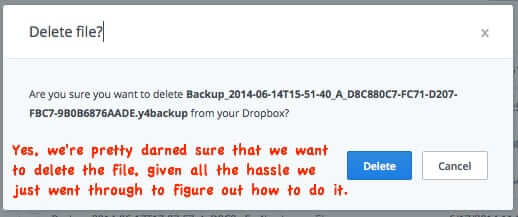
More and more people are using Dropbox to share large files. Dropbox is easy to use, but it’s not so easy to figure out how to delete a file or delete a folder from Dropbox. Here’s how.
You would think that there would be a checkbox next to each Dropbox folder or file that you could check and then perform a delete function, or else a link or button to delete it next to each Dropbox file or folder, but you would be wrong.
Then you might think that the little trash can at the top is used to delete files, but again, you would be wrong.
The Internet Patrol is completely free, and reader-supported. Your tips via CashApp, Venmo, or Paypal are appreciated! Receipts will come from ISIPP.
Finally, you might think that clicking on a file itself would give you the option to delete it. But, once again, you would be wrong. It only gives you the options to download or share the file.
So, just how do you delete a Dropbox folder or file?
Here’s how: hover over the file, and control-click. This will give you a dropdown menu with several options, including to delete the file.
This will give you a confirmation box, asking whether you are sure you want to delete the file:
Interestingly, once you delete the first file, you may find that the dropdown menu options now also appear as a horizontal menu bar at the top of the page.
The procedures are the same for deleting a Dropbox folder – control-click, Delete.
The Internet Patrol is completely free, and reader-supported. Your tips via CashApp, Venmo, or Paypal are appreciated! Receipts will come from ISIPP.
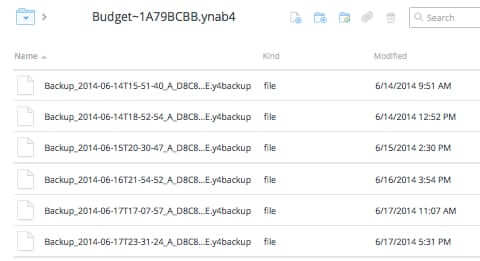
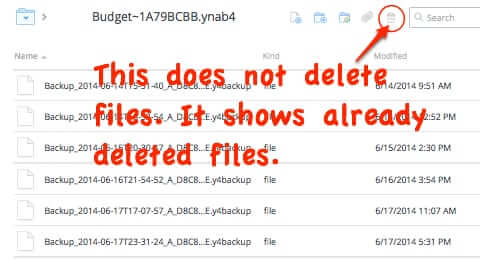



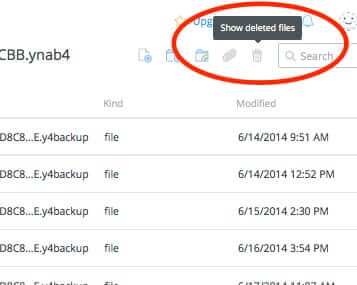
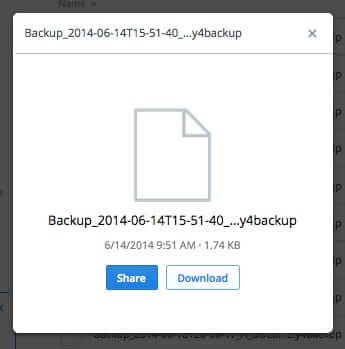
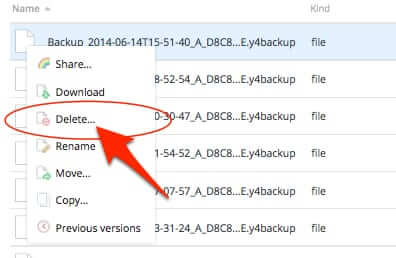
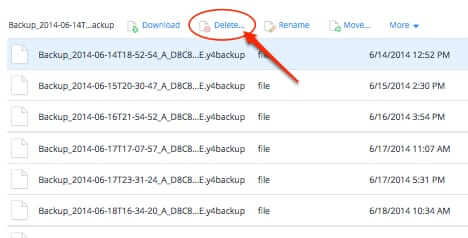
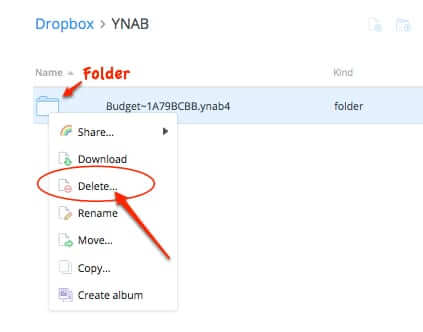







Well, I am using Win 7, and Chrome. And as I say, the options you describe do not show up! Now these are MP3 files someone vent me. Hopefully, someone will have a clue! THANKS.
Pete, this is not Mac specific. PCs and Macs alike have a “control” key, and you need to do a “control-click”. If it doesn’t work for you, there are ever so many combinations of OS/browser, so if you want to include in your comment your OS (what version of Windows), and which browser you are using (and what version of the browser) maybe someone else who reads this will have some suggestions for you. My suggestion would be to try it in Firefox.
If I left click, it tries to “play” (say an MP3) the file in Chrome. NO download option. If I right click I get choices: share, open, delete, rename, move, copy, previous, versions.
If I let it play the file, I can then right click in the new tab. and try save it. Control click, opens up another new tab, to play it! Control right click, I get the same menu as before. So I can delete. But their current interface sucks. And it is SLOW. And a memory hog.
Does anybody know something that is like Dropbox, but actually works? And is simple and intuitive to use?
I would like to point out that Dropbox USED to be very easy to use and work. I usually only upload or download. Or delete. All the other things….
So your options may work on a MAC, or a phone, but NOT an IBM desktop.
Someone should send them a note, and ask them if they evver heard of the KISS principle.