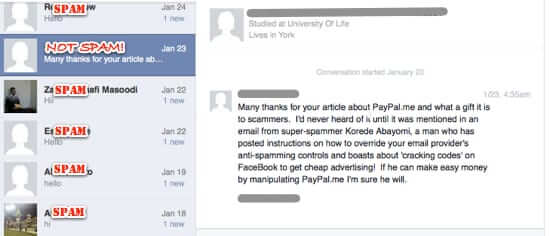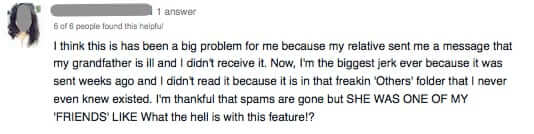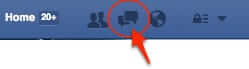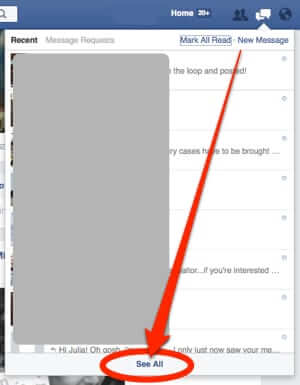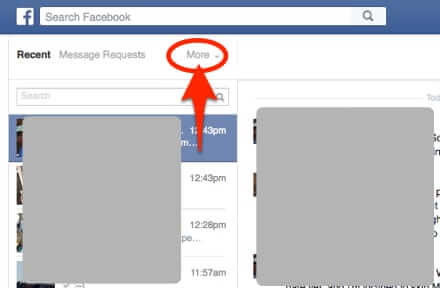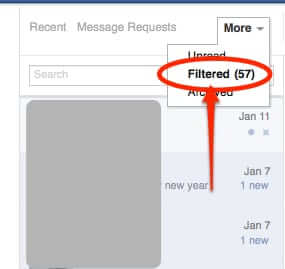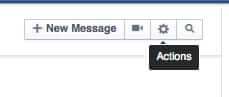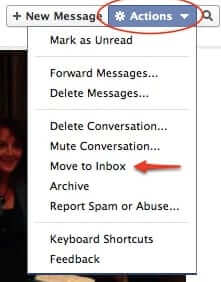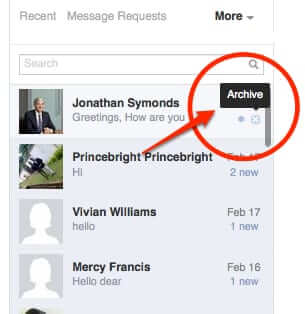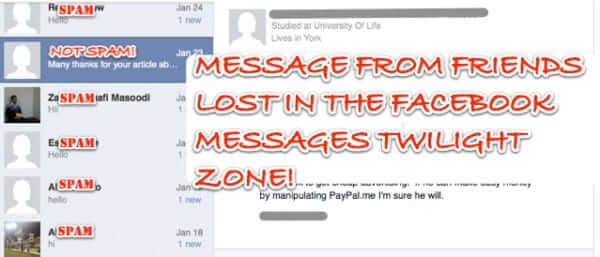
Did you know that you have a second Facebook Messenger message folder that you may not even be aware of! This other folder is the ‘Filtered’ folder, and it’s where Facebook puts messages that it thinks are spam. The problem is, lots of messages that aren’t spam end up in that spam folder too, and you get no notification of these messages! This is true whether you are using the Facebook Messenger app, or reading Facebook message through the Facebook website – but you can only find the Filtered folder when on the website (not through Messenger). Bonus info: How to delete all Facebook message at once (or at least get rid of them more easily).
Your Filtered folder on Facebook may have good messages mixed in with the spam!
Complains one Facebook user, “I think this is has been a big problem for me because my relative sent me a message that my grandfather is ill and I didn’t receive it. Now, I’m the biggest jerk ever because it was sent weeks ago and I didn’t read it because it is in that freakin ‘Others’ folder that I never even knew existed. I’m thankful that spams are gone but SHE WAS ONE OF MY ‘FRIENDS’ LIKE What the hell is with this feature!?”
What the hell indeed! And there is no way to just turn off the filtering to the filtered folder, and there is also no way to turn on notifications for the filtered folder!
The Internet Patrol is completely free, and reader-supported. Your tips via CashApp, Venmo, or Paypal are appreciated! Receipts will come from ISIPP.
The only thing that you can do is remember to check your other filtered folder regularly!
Now, if you are like many others, you may not have even known until just this very minute that you even have a Filtered folder (it used to be called the ‘Other folder’).
Here’s how to find your Filtered messages folder on Facebook.
From your Facebook page, in your browser, click on the messages icon in the upper right-hand corner.
Down at the bottom of the list of messages, click on “See All”.
Once you are on the page with all of your messages, look in the upper-left, just below the search bar, and click on the ‘More’ dropdown.
Click on ‘Filtered’.
(As we mentioned, this used to be called the ‘Other’ folder, and we first wrote about it back in 2013. Back then Facebook included a notification link for your ‘Other’ folder, so the new setup is definitely a step backwards.)
Now, you will probably have lots and lots of messages in your Filtered folder if this is the first time you are checking it. So you will need to skim through them all to find any messages that you actually want.
For any message that you want, you will need to move it back to your primary message Inbox.
To do this, click on the little gear icon at the top of the list of messages, this is the ‘Actions’ icon.
From there click on ‘Move to Inbox’.
Now, once you are left with only actual spam messages, you will want to clear out that folder, to make it easier to check it regularly in the future.
Unfortunately, there is no way to delete everything at once! Pretty stupid, we think. But there you have it.
To delete these messages, you have to click on the message, then go up to the Actions gear, open the dropdown, and select ‘Delete’…for every…single…message.
But there is an easier way to deal with them, and get them out of your life.
Here is how to empty out those messages more easily:
Instead of clicking on each message, then clicking on the actions, then clicking delete, if you simply hover over the message listing on the left-hand side, an ‘x’ will appear, which will archive the message if you click on it.
You can very quickly go down the list of messages and archive them all this way, without having to actually go into each message to delete it. Sure, it’s archiving them instead of deleting them, but the end result to you is the same – they are gone.
Be sure to check your Filtered folder at least once a week, because you never know what may be in there!
So, how many wanted messages did you find in there? Let us know in the comments!
The Internet Patrol is completely free, and reader-supported. Your tips via CashApp, Venmo, or Paypal are appreciated! Receipts will come from ISIPP.