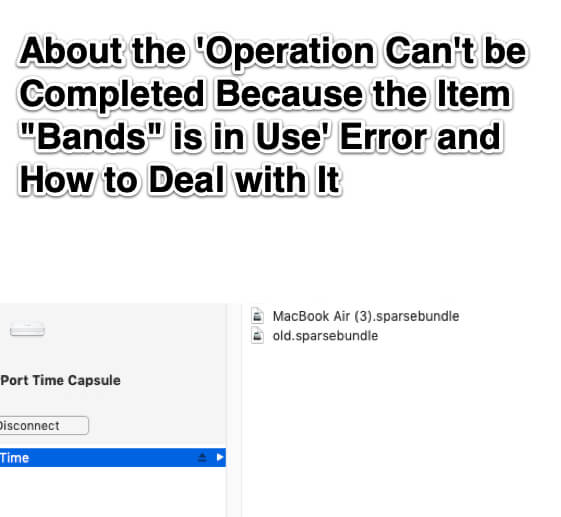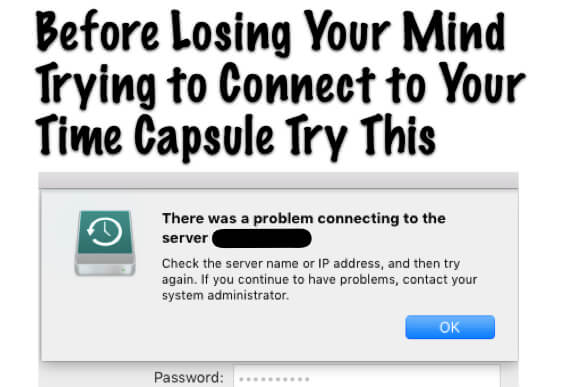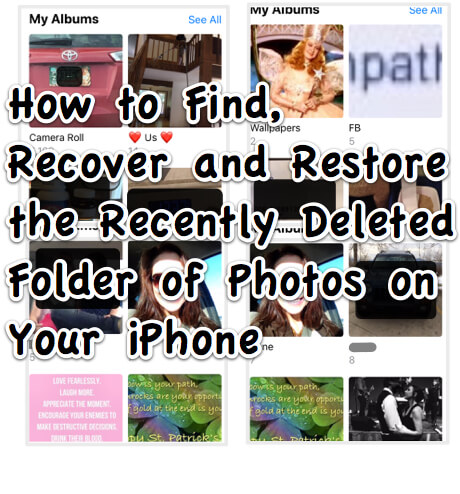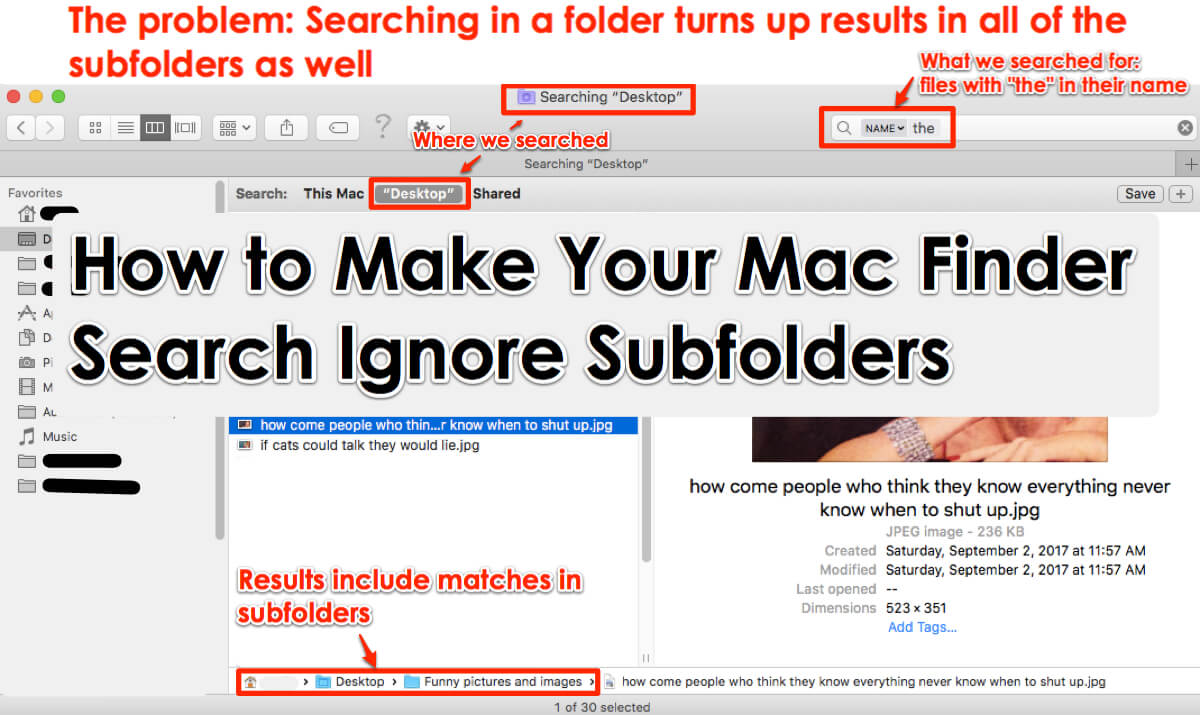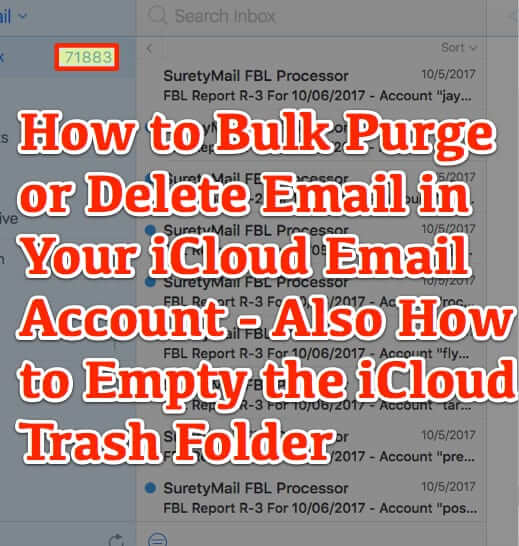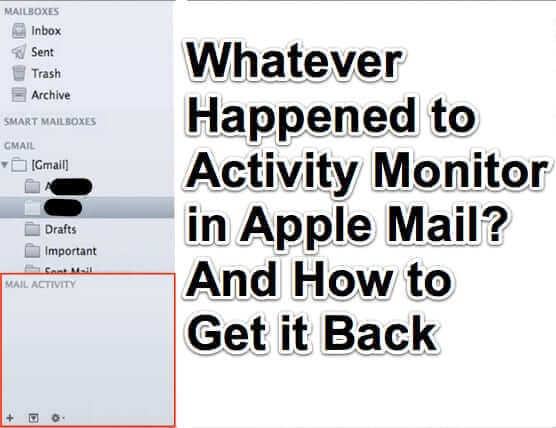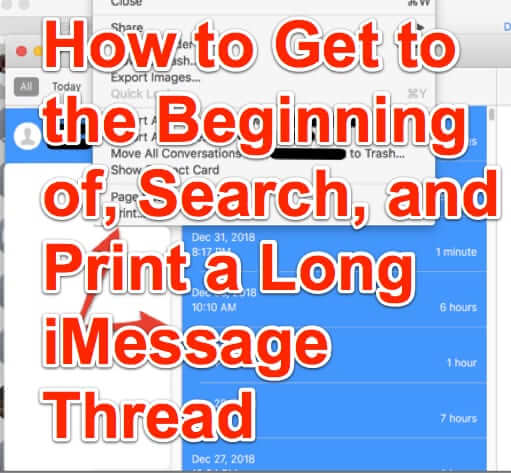Category: Apple and Mac
How to Look Good in Video Calling Apps
As people continue to hunker at home and move business and personal interactions online, video calling has emerged as the perfect way of keeping in touch. However, video calls have come with certain challenges, and looking good during these virtual meetings tops the list. So, how do you make sure…
How to Set up Your Smartphone as a Webcam
You are ready to rock in your home office, but then you realize that you need a webcam to interact with your clients, colleagues, family and friends. Unfortunately, all the best webcams are out of stock because almost everyone is working from home and just like you, they suddenly realized…
How to Remap Command Q so that it Doesn’t Quit a Program on Your Mac
It’s almost 2020, you would think that by now Apple would have stopped making ⌘-Q quit a program, or at least make it easy to remap or disable Command Q so that it doesn’t quit an app when you accidentally hit it. But they haven’t. So here is how to remap ⌘-Q so that it doesn’t quit a program.
How to Deal with the “Operation Can’t be Completed Because the Item “Bands” is in Use” Error
Run into the “The operation can’t be completed because the item “bands” is in use” error while trying to delete an old Time Machine backup? Here’s what to do.
Missing Dockstar? Get Dock Icon Mailbox Badges with This Dockstar Alternative!
If you are looking for a Dockstar replacement to give you multiple mailbox or folder notification badges on your Mail dock icon, or if you wondering how to have multiple email notifications badges on your Mac Mail dock icon, you’re going to love this Dockstar substitute!
Before Losing Your Mind Trying to Connect to Your Time Capsule Try This
If you’ve suddenly been unable to connect to your Time Capsule or other backup drive, getting the error “There was a problem connecting to the server … Check the server name or IP address, and then try again. If you continue to have problems, contact your system administrator”, here’s what to do.
How to Find, Recover and Restore the Recently Deleted Folder of Photos on Your iPhone
If your iPhone photos Recently Deleted folder has gone missing, you’re not alone. Here is how to find your missing iPhone deleted pictures folder.
How to Make Your Mac Finder Search Ignore Subfolders
When searching for something in Mac Finder in a folder, it can be frustrating to have Finder turn up all of the matches in all of the subfolders as well. Here’s how to make Finder only search the current folder, not subfolders, so that your Finder search will exclude and ignore subfolders.
How to Bulk Purge or Mass Delete iCloud Email – Also How to Empty the iCloud Trash Folder
Here’s how to bulk delete email on iCloud, and also how to empty the iCloud Trash Folder. Let’s say that you want to delete many or all emails in your iCloud inbox or other mail folder in your Apple email account (i.e. your icloud.com, mac.com, or me.com email address account). Further, let’s say that you have accumulated thousands of emails in there, and you want to purge them all at once – to bulk delete them. Here’s how to do that.
Whatever Happened to Activity Monitor in Apple Mail? And How to Get it Back
Are you trying to find where is the Mail activity monitor on your Mac? If you are something of a geek, you probably really appreciated that the Apple mail app on your Mac allowed you to monitor every time an activity fired up in mail via a little monitor at the lower left of your Mail.app window. Here’s how to get it back.
Bug in FaceTime Lets Callers Hear Your Audio Even if You Haven’t Accepted the Call – Also How to Disable FaceTime
In the past 24 hours it was revealed, and then admitted by Apple, that a bug in the FaceTime app was allowing FaceTime callers to listen in on the audio of what was going on around the recipient’s device before the recipient picked up the call. And if the recipient pressed the button to reject the call, instead of ending the call it would start broadcasting video from the recipient’s device as well!
How to Get to the Beginning of, Search, and Print a Long iMessage Thread
If you have an iPhone or Mac, and want to get to the beginning of a long text message conversation, you don’t have to manually scroll through pages and pages of the text message thread to view old messages. Here’s an easier way to do it, along with how to search text message history, and how to print out all or some of those text messages!
Safari Opening Even Though it’s Not Your Default Web Browser? Here’s How to Set Your Default Web Browser after the 2018 Update
It’s happened to more than a few of you. You know that your default browser isn’t Safari, and yet when you click on links in email or other apps, Safari opens, even though the default browser you set is also open. Here’s how to fix it.
Amazon Finally Selling Current Apple Products Like iPhones, iPads, in Time for Christmas
If you’ve ever tried to buy the latest Apple products on Amazon, particularly products like an iPhone or an iPad or an Apple Watch, or a related accessory by Apple, you may have been frustrated at the limited availability. While older models and refurbs were often available, the latest and greatest was never before sold on Amazon. That all changed this past week, as Apple and Amazon reached an agreement that allows Amazon to sell current Apple products.
How to Rotate, Tilt or Tip and Add Text or an Image at an Angle in Preview – It’s So Easy!
Those of you who read the Internet Patrol regularly know that it’s super-easy to paste one image into another in Preview, but did you know that you can also easily rotate or tilt that second image to any slanted angle that you want? And you can do the same for text! You can rotate it, tip it, slant it, even make it vertical! It’s all easy, once you know how!