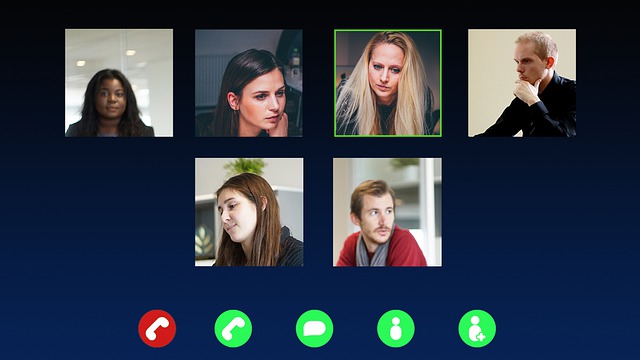
As people continue to hunker at home and move business and personal interactions online, video calling has emerged as the perfect way of keeping in touch. However, video calls have come with certain challenges, and looking good during these virtual meetings tops the list. So, how do you make sure that you do not look terrible, distracted, unconcerned, or too dark in video calls?
Here is how to look good in video calling apps
Leverage on the lighting
Normally, when you see people in a broadcast studio looking good, it is not the cameras that make them look amazing, rather, it is the lighting in the room. No matter how expensive the camera is, if the lighting is poor, the picture will look terrible. This principle not only applies to studios but it also true when you conduct meetings via video calls.
While you may not have deep pockets to invest in the latest lighting system, you can enhance your video interactions by either choosing a well-lit spot in your home or making some simple lighting adjustments to enhance how you look.
For a start, avoid backlit spots such as sitting or standing with your camera facing windows as you will look dark and shadowy. In addition, avoid spots where the light is overhead as it will cast a shadow. Instead of sitting with the light behind your back or the camera facing the window, choose a place with even front lighting. A perfect place would be to set yourself up in facing a well-ventilated window because basically, the amount of light projected on the subject determines how impressive the image will turn out. This photography hack applies whether you are on a video call or you are taking selfies.
The Internet Patrol is completely free, and reader-supported. Your tips via CashApp, Venmo, or Paypal are appreciated! Receipts will come from ISIPP.
Establish eye contact with your caller by looking at the camera
Establishing eye contact is critical during video calls as it shows you are confident and trustworthy. Generally, humans get suspicious when a person looks away constantly or is unable to maintain eye contact for a while.
Unfortunately, during a video call, establishing eye contact can be hard because if you look at the eyes of your audience on the screen, it will appear as if you are looking down.
Though it is tricky to establish and maintain eye contact throughout the call, you can create an illusion that you are looking at your callers by focusing on the camera during the call.
Place your camera at eye level
Whether you are using a smartphone or a computer, you need to have the camera at your eye level during a video call. Unfortunately, most phone and computer makers prioritize other factors as they decide where to place the camera. Therefore, most webcams are at the topmost part of the device. To avoid looking up or down at your audience, adjust your phone or computer until the camera is slightly above or at eye level.
The above hacks on how to look good in video calling apps not only enhance your interactions, they also communicate professionalism and attention to your audience.
The Internet Patrol is completely free, and reader-supported. Your tips via CashApp, Venmo, or Paypal are appreciated! Receipts will come from ISIPP.









