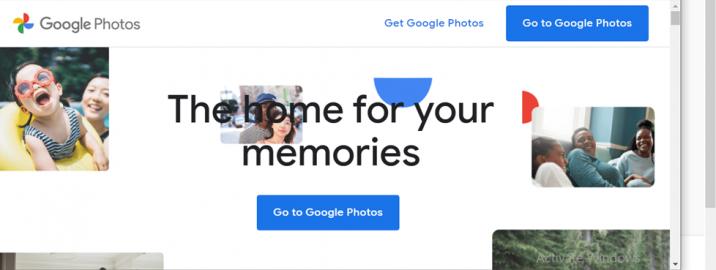
Google Photos has been backing up images and videos from social media apps by default. But going forward, it is no longer going to be business as usual as they are putting the backup feature on hold. Previously, the app would automatically upload images and videos on your iOS or Android to their server including pictures downloaded from Instagram, Messenger, or WhatsApp.
Going forward, Google says they are turning off the automatic backup feature. This means if you love keeping images around without filling up the memory of your device, you either turn on the feature or conduct manual backups.
These changes appear to be temporary, however, it is unclear when they might be lifted. Users are expected to receive a notification via the app informing them of the changes.
According to Google’s representative, people are sharing more videos and photos during this pandemic which is taking up valuable resources. To save those resources backup and sync will be turned off.
Google’s announcement is not surprising as others have taken similar actions. First, it was Netflix, closely followed by YouTube. Both set a lower streaming quality in their content. YouTube set its videos to stream by default at standard definition, however, users still have the option of switching to High Definition.
The Internet Patrol is completely free, and reader-supported. Your tips via CashApp, Venmo, or Paypal are appreciated! Receipts will come from ISIPP.
Netflix explained that they were taking these drastic measures because more people were streaming content due to the shelter in place rules. Reducing the quality of the images would reduce data consumption by about 25 percent.
Google says that previously backed-up photos will not be affected by the new changes. In addition, you can still go to specific folders in Google Photos and turn on the automatic backup feature.
To back up specific videos and photos from the affected apps, go to Google Photos, and tap the Library option at the bottom.
Next, you tap the folder with the images and videos you want to back up, select the content you intend to back up and tap Back Up Now.
To change the default backup settings, go to Google Photos, and tap the Library option at the bottom. Proceed to Photos on Device and tap View All. Select the folder you want to back up and at the top, turn on the Backup and Sync button.
Ultimately, though Google Photos is no longer backing up photos by default, all is not lost as you can still store your images and videos on their website manually or by turning on the Backup and Sync option.
The Internet Patrol is completely free, and reader-supported. Your tips via CashApp, Venmo, or Paypal are appreciated! Receipts will come from ISIPP.









