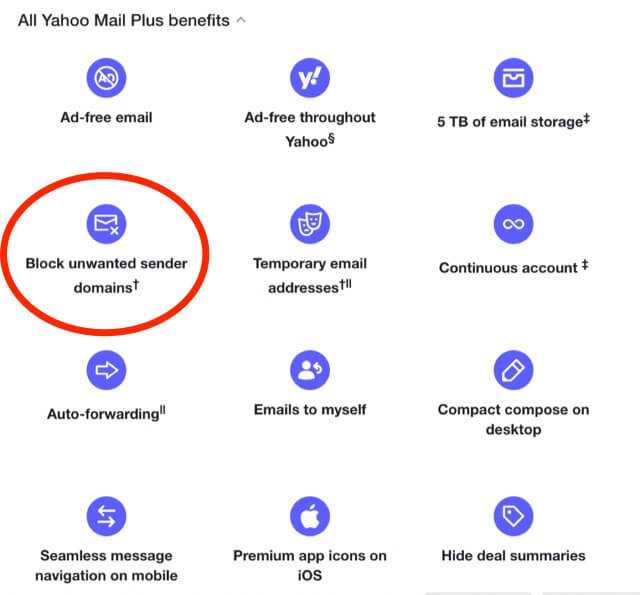
Did you know that Yahoo email lets you block entire email domains? What is a block when it comes to domains? An email domain is like a website address, so for example our domain is “theinternetpatrol.com”, and blocking it means that no email from that domain will be able to get through to you, period. Not even to your spam folder, let alone your inbox. Don’t want to hear from that politician who put you on their mailing list and from which you have tried to unsubscribe a dozen or more times? Block their domain! Sure that you unsubscribed from that company’s emails and yet they keep emailing you, and from different email addresses? Block their domain and never hear from them again! As Yahoo explains it, “Once you block a domain you will also be unsubscribed from the brand.”
Domain blocking comes standard with Yahoo’s ‘Yahoo Email Plus’, which is only $5 per month, which we think is pretty reasonable for the ability to easily block entire domains with the press of a button. Of course that’s not all you get for your $5 a month, you also get no more ads (both in email and throughout Yahoo), temporary email addresses (such as you can give out when purchasing something or signing up for a mailing list), 5 Terabytes of storage, and a bunch of other goodies. But we’re here to talk about domain blocking.
Here’s how Yahoo explains it:
Make sure you’re only getting emails from the sources you want. Yahoo Mail Plus lets you block up to 500 domains while your subscription is active. Block domains by using the Settings view in Yahoo Mail. Once you block a domain you will also be unsubscribed from the brand.”
Now, of course once you unsubscribe from a mailing list the sender of that mailing list shouldn’t email you any more (other than for things actually having to do with your account with them, if you have one). But lots and lots of senders don’t honor that.
The Internet Patrol is completely free, and reader-supported. Your tips via CashApp, Venmo, or Paypal are appreciated! Receipts will come from ISIPP.
Then there are the legions of mailing lists for which you never signed up in the first place, and for which you shouldn’t have to unsubscribe, even if unsubscribing worked.
Plus, there are two bonus perks to blocking entire domains:
1. It’s very satisfying, and
2. If enough people are all blocking the same domain that tells Yahoo that the domain is a spammy domain.
How to Block Domains in Yahoo Mail
First, sign into your Yahoo account and sign up for Yahoo Mail Plus here <--NOT an affiliate link. :-)
Then follow these instructions:
To block domains in Yahoo Mail for desktop
Go to ‘Settings’
Click on More Settings
Click Security and Privacy.
Under “Blocked domains,” click the Add.
Type in the domain you want blocked.
Save it.
To block domains in iOS and Android Yahoo Mail
Tap the Profile icon
Tap Settings
Tap Manage blocked domains
Enter the domain you want blocked in the field
Tap Save
Pretty nifty, eh?
So, what domain will you block first?
The Internet Patrol is completely free, and reader-supported. Your tips via CashApp, Venmo, or Paypal are appreciated! Receipts will come from ISIPP.



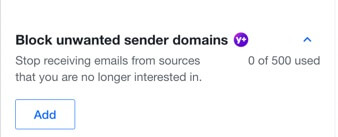

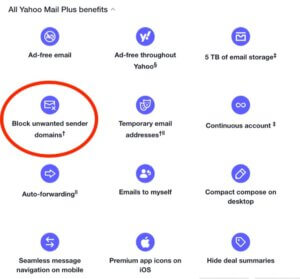







Just for the record, Outlook does this as well.
Cheers