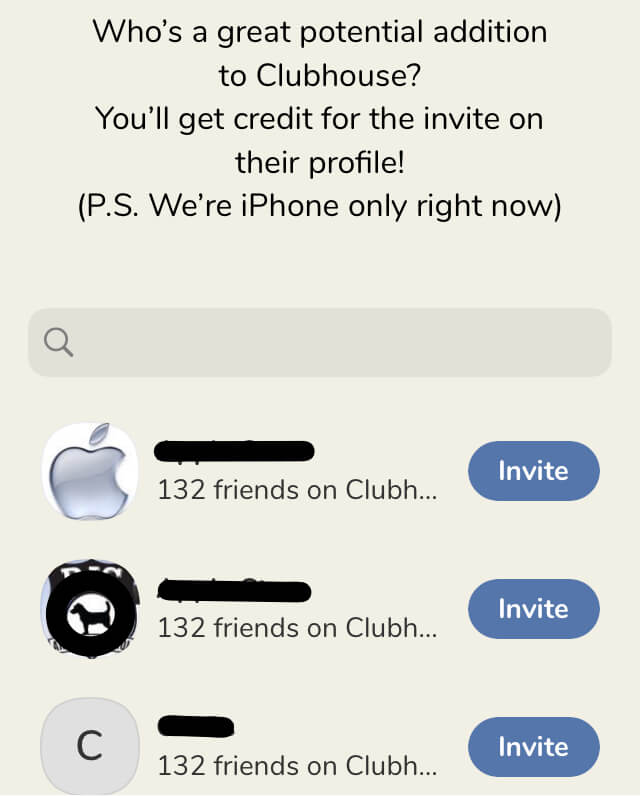
Here’s how to refresh your contacts in Clubhouse. Clubhouse is an app that provides a platform for audio mastermind talks. Imagine a podcast featuring a main speaker or panel of speakers, and where members of the ‘audience’ (that’d be you) can also join the panel of speakers to chime in with their thoughts, opinions, experiences, or expertise.
When you first get on Clubhouse it helps to think of it as similar to a collection of virtual hotel conference venues. The “rooms” that you see in Clubhouse are like the different rooms at a conference venue; just like when you attend a conference at a conference venue you can go in and out of the different rooms to hear different speakers and tracks, those are the “rooms” in Clubhouse, and the “clubs” in Clubhouse are the hotels that offer the rooms. You can wander into any room in Clubhouse and either just listen, or participate.
There are almost always at least a few “speakers” in any given room, and so it’s like a panel discussion. The area of your screen where people who are speaking are displayed is called the “stage”. If you want to participate (such as to share an opinion or ask a question) you “raise your hand” by tapping on the hand icon at the bottom of your screen, and you will be brought up onto the ‘stage’ as part of the speaking panel. Anyone can start their own room at any time, for any topic – it does not have to be affiliated with a club. “Joining” a club just means that you will get notifications when the club opens a room (starts a discussion). You do not have to belong to a club to go into a room they are hosting. To start your own club you need to have hosted a room at least 3 times.
In order to join Clubhouse you must be invited by an existing member, as Clubhouse is by invite-only. In order to receive an invitation to Clubhouse you must have an iPhone (the app is currently only available for iOS). You must also be in the iPhone contact list of the member who is inviting you. And here is where it can get a bit tricky.
[UPDATE: As of May 9, 2021, Clubhouse is now available for Android as well.]
The Internet Patrol is completely free, and reader-supported. Your tips via CashApp, Venmo, or Paypal are appreciated! Receipts will come from ISIPP.
Some Clubhouse members who want to invite a recently-added contact to join them on Clubhouse are finding that they can’t seem to get their contact list in Clubhouse to update and sync to include new contacts from their phone. In other words, their contact list in Clubhouse stays the same as when they first joined Clubhouse, when the Clubhouse app first accessed their contacts on their phone(of course, the privacy aspects of this are another matter), and they can’t get it to update to include their new phone contacts so that they can invite them to Clubhouse. If this describes your situation, here’s what you need to do.
How to Get the Clubhouse App to Refresh Your Contacts
To get the Clubhouse app to refresh your contacts, you need to go to the Clubhouse app’s settings on your phone.
In the Clubhouse app settings make sure that both ‘Contacts’ and ‘Background App Refresh’ are set to on! The latter is the most likely cause of any problem you may be having (if either of them are already on, turn them off, and then back on).
This is how it should look
Also, if you are not near a wifi network, be sure that ‘Cellular Data’ is turned on.
This should fix nearly all issues with Clubhouse not syncing new contacts from your phone.
If you are on Clubhouse, please follow our publisher, Anne P. Mitchell; she is @annepmitchell on Clubhouse, and she is the one who put together this tutorial for us!
The Internet Patrol is completely free, and reader-supported. Your tips via CashApp, Venmo, or Paypal are appreciated! Receipts will come from ISIPP.



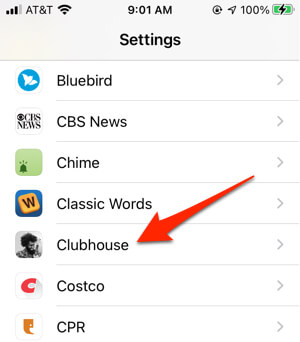









Oh, bummer, so close, but all my intense “manifesting”, still didn’t work. This is exactly the law discussion what I was “manifesting” — but not in an “app” — and in a web browser instead.
In some larger device connected not to a micro screen or absent a real 10 finger keyboard and where likely my contacts will be sold to Xi jinpeng on the dark web.
I guess I gotta hire a coach. :)
Dru
druw@oneimage.com