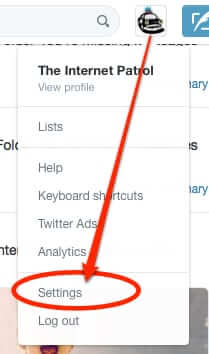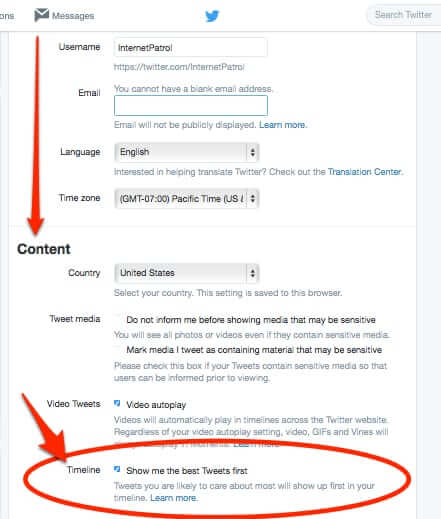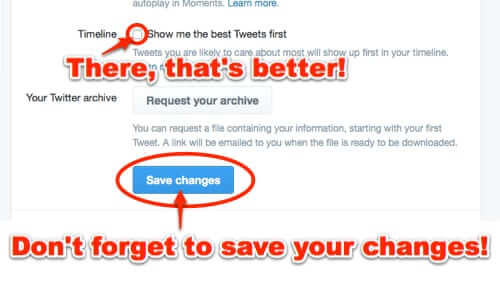
Taking a page from the Facebook playbook, Twitter has just changed your Twitter news feed timeline to show you the “best tweets” first, instead of showing tweets in the chronological order (technically reverse chronological order) that they are posted.
“Best tweets”?? By whose reckoning?
Don’t like it? (And it seems that few do, other than, you know, investors and Twitter’s banking manager.) Here’s how to change it back.
Note that if you aren’t already seeing this change, you also won’t have the option to change it back. But never fear, you will be seeing it, as Twitter is rolling it out to all users.
Explains Twitter, “Tweets you are likely to care about most will show up first in your timeline. We choose them based on accounts you interact with most, Tweets you engage with, and much more.”
The Internet Patrol is completely free, and reader-supported. Your tips via CashApp, Venmo, or Paypal are appreciated! Receipts will come from ISIPP.
Of course, it’s the “much more” that is the most interesting, and you can bet that it has to do with promoted tweets, advertisers, stockholders, boards of directors, and, ultimately, the bottom line.
Anyways, if you want to get back the Twitter timeline that you love and ignore, here’s how to do it.
How to Take Control of Your Twitter News Feed Timeline and Change it Back from “Best Tweets” to (Reverse) Chronological Order
Log in to your Twitter account.
Go to Settings
Go down to the Content section, and find where it says “Timeline”
Uncheck ‘Show me the best Tweets first’, and click on ‘Save changes’
There, now isn’t that better?
The Internet Patrol is completely free, and reader-supported. Your tips via CashApp, Venmo, or Paypal are appreciated! Receipts will come from ISIPP.