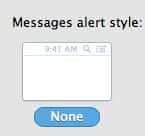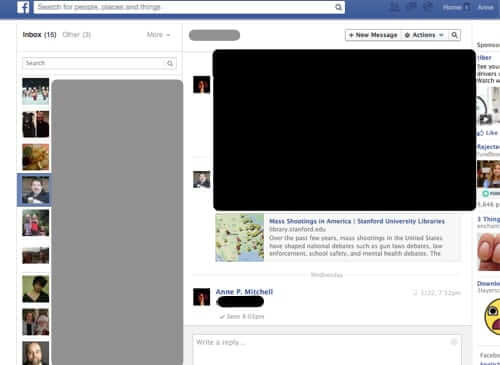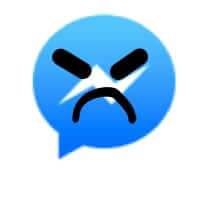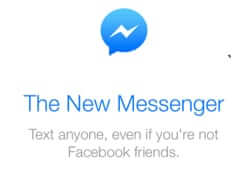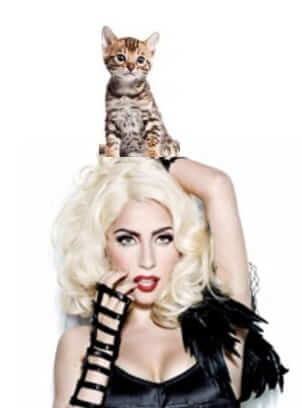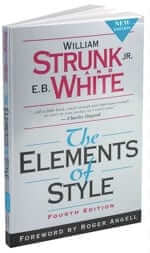Category: How To – Tips & Tricks
This One Simple Trick Will Reclaim Your Time and Reduce Your Stress
Everyone knows that the squeaky wheel gets the grease. And every new parent knows that we are hardwired to pay attention to the urgent cries of a child. But how many of us realize that we have been slowly, but steadily, trained to respond to every single new message notification on our phones, computers, and other electronic devices, as they happen?
New Firefox: How to Put Tabs Below Toolbar with Classic Theme Restorer Add-on
You may have noticed that the new Firefox version inexplicably moved Tabs to be on top, with the Toolbar where your Tabs used to be. If you hate that as much as we do, here is how to put the Firefox Toolbar on top, where it belongs, with your Tabs below the Toolbar, like you are used to.
Turn Off Those Pesky iMessage Notifications!
Running iMessage (formerly iChat) on your Mac is awesome, because you can send messages to other Mac, iPhone and iPad users from your computer. But those popup alerts notifications can be really annoying, intrusive, and even a privacy issue. Here’s how to turn off those alert popups.
Auto Sweep: Have Paypal Automatically Transfer Funds to Your Bank Every Night
A lot of people don’t know that Paypal has an autosweep function. Auto Sweep is when Paypal automatically transfers the money from your Paypal account to your bank on a daily basis (actually it’s at night, not during the day). It’s easy to set up, but hard to find. So, here is how to set up AutoSweep with Paypal.
3 Steps to Setting Up Google Authorship for Multiple Authors
Setting up Google authorship when you have a site with multiple authors is easy – once you know how. Here is a step-by-step tutorial in three steps for how to set up Google authorship for a site with multiple authors. For the purposes of this article, we are going to refer to the Wordpress CMS (Content Management System), but the steps should be similar for any CMS.
How to Make an iPhone Answer Automatically on a Bluetooth Headset
You love your Bluetooth headset, but you don’t love that your iPhone won’t automatically route your incoming calls to your headset? Actually, your iPhone can automatically answer calls on your Bluetooth headset. Here’s how to make your iPhone automatically pick up calls on your headset.
Make Your Email Client, Phone and Tablet Apps Work with Google 2-Factor Authentication
If you’ve set up Google two-factor authentication (also known as 2-step verification – the second step is an SMS text message) and can’t figure out how to get your email program, iPhone mail application (or any other iPhone or Android phone application) or your iPad or other tablet apps to work with Google services such as Gmail or Google Voice, here is a simple, step-by-step tutorial for how to set up an email client or any other app or application to work with your two-factor verification protected Google account.
How to Share the New Facebook Lookback
Facebook Lookback (or as we like to call it, Faceback) is a highlights video that shows you moments (posts, pictures) from your life on Facebook. Here’s how to share your Facebook Lookback.
How to Make Facebook Read Messages in a Page Instead of a Chat Window
Remember the good old days when Facebook let you read your private chat messages (PMs) on a page, instead of in a tiny chat window? Want to read your Facebook messages in a page again? Here’s how to make Facebook open your messages in a page instead of that annoying little chat window.
How to Make Facebook Chat Not Open Facebook Messenger on Your Phone
You may have noticed Facebook’s recent “improvement” – now if you have a private message on Facebook, Facebook Mobile will not allow you to read it within the mobile app – it forces you to read it in Facebook Messenger. Thanks (not at all), Facebook! Here’s how to be able to read your Facebook messages in your Facebook app instead of through Facebook Messenger.
Don’t Install New Facebook Messenger App! Too Late? Here’s How to Get Back Your Old Facebook Messenger App
Do not upgrade to the newest version of Facebook Messenger for iOS without reading this first! Because the newest version of Facebook Messenger for iPhone is worse than a disaster. It’s a Nightmare on Phone Street.
How to Set Up Google 2-Step Verification, and Why You Should
Your eyes may glaze over when anybody mentions Google two-step SMS verification (also known in some circles as Google 2-Factor Authentication), but in reality, if you have any sort of Google account (Gmail, etc.), and a cell phone to get a text message, it’s easy as pie to set up. It is certainly far easier to set up than it is to deal with the aftermath of someone hacking into your Google account.
How to Find the Google 2-Step Verification QR Barcode to Set Up the App on Your Phone
If you are asking yourself “Where is the QR code to scan to set up the Google 2-Step Verification authenticator app”, you may be fairly frustrated at this point trying to find that lousy barcode. Don’t blame yourself, it is completely inobvious. Here’s how to find the QR code to set up the Google 2-factor authentication authenticator app.
How to Combine Images on a Mac
Macs are known for being wonderful machines, easy to use. So it seems odd that there is no obvious way to paste one image into another to combine twoimages on a Mac! We love the free Skitch for most of our image creation and editing needs, but the one thing that even Skitch won’t do is combine two images, not even allow you to paste one image into another. But there is an easy way to do it; you just have to know the secret – and here it is.
How to Create Match.com Profile Paragraphs
If you are one of the more than 17million people who use Match.com, then you may also be one of the people who are experiencing trouble creating Match.com profile paragraphs. What we mean by that is that some users are finding that their Match.com “In her own words” or “In his own words” section is just one long, run-on paragraph, instead of being separated into multiple paragraphs; no matter what they do, their Match.com profile just won’t format correctly. Here’s how to get your Match.com profile paragraphs to format correctly.