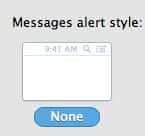
Running iMessage (formerly iChat) on your Mac is awesome, because you can send messages to other Mac, iPhone and iPad users from your computer. But those popup alerts notifications can be really annoying, intrusive, and even a privacy issue. Here’s how to turn off those alert popups.
First, this is the sort of alert we are talking about – the notification that pops up in the upper right-hand corner of your screen:
Now, you would think that the way to turn these off would be within the preferences of iMessage. However, with the newer versions of OS X, there is actually a “notifications” setting within System Preferences, just like there is on an iPhone or iPad. And that’s the secret.
The Internet Patrol is completely free, and reader-supported. Your tips via CashApp, Venmo, or Paypal are appreciated! Receipts will come from ISIPP.
Click on Notifications, and select the iMessages settings:
There you will see that the alert setting for iMessage is defaulted to “Banners”.
Change that to “None”, and you will have banished those pesky alerts!
The Internet Patrol is completely free, and reader-supported. Your tips via CashApp, Venmo, or Paypal are appreciated! Receipts will come from ISIPP.
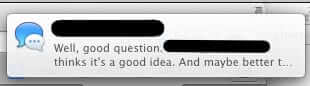




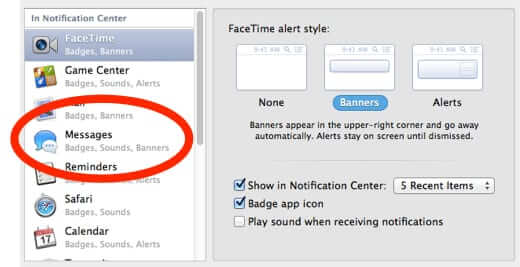
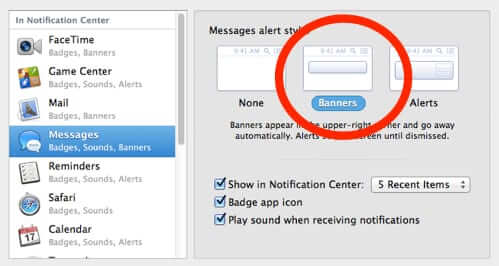
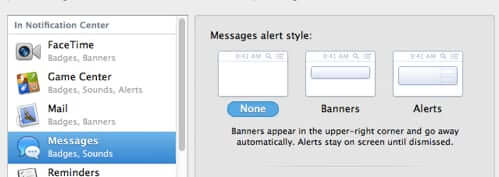







I cannot turn them off.
I tried this to the letter and some.
Apple is a piece of shit in many ways.
I cannot stop any of this stuff from opening on start up.
I love you for this.
I have done all of this and logged out of my account on iMessage, yet, every time I open my phone to text or receive a text, the iMessage bubble STILL pops up on the bottom left corner of my screen, and NOTHING is making it stop. I don’t want it popping up at all.
WOW THANKS A LOT, APPRECIATE IT. IT WAS SO ANNOYING LOL , HARD TO HIDE STUFF WHEN PEOPLE HOVERING OVER U CAN SEE EVERY MSG
Thank you! Solved my problem in 30 sec :)
Thank You soooo very much. Your instructions are very clear and easy to understand.
Thanks! That solved my issue.
Super helpful thank you
Thanks for helping me solve that so quick and easy!
Thanks guys!
Thank you!
Godsent! So simple. So deceptively simple.
Thank you, this worked perfectly.
Very helpful. Thank you!
: )
-Thomas
That doesn’t work anymore, set to Do not Disturb and still the social agent and messages are popping up while I am working. What a nuisance Apple builds into it’s system. There is no way to shut this damn thing off. Has anyone got a real work around on this, its July 18, 2015 and still no way to shut this off.
THANK YOU!!!
THANK YOU!!!!