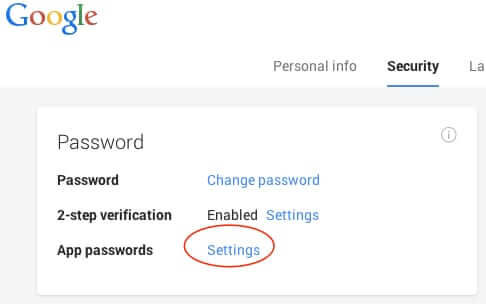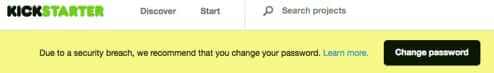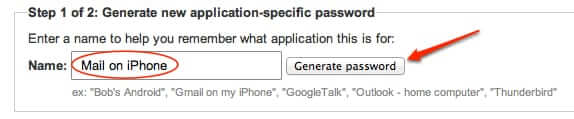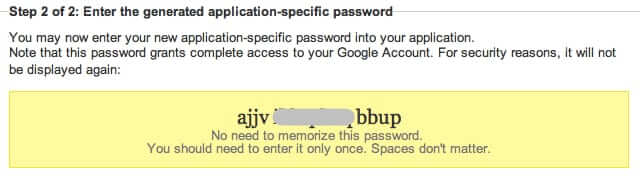If you’ve set up Google two-factor authentication (also known as 2-step verification – the second step is an SMS text message) and can’t figure out how to get your email program, iPhone mail application (or any other iPhone or Android phone application) or your iPad or other tablet apps to work with Google services such as Gmail or Google Voice, you’re not alone. However it’s not only possible, it’s easy.
Here is a simple, step-by-step tutorial for how to set up an email client or any other app or application to work with your two-factor verification protected Google account.
First, if you haven’t already set up Google two-step authentication, we urge you to do so now.
Next, log back in to your Google account, and go to the “Security” settings area:
The Internet Patrol is completely free, and reader-supported. Your tips via CashApp, Venmo, or Paypal are appreciated! Receipts will come from ISIPP.
Now, find the link that is for app passwords, and go to the application passwords settings area:
See this?:
Select a nickname for the particular application, such as, “Mail on iPhone”, and then hit “Generate password”:
This will generate and display the unique, app-specific password.
(We obfuscated the center eight letters for security purposes.)
Once you type your application-specific password into the application, your devices will work with your Google account!
NOTE: These application-specific passwords stay with the device, and continue to work even if you change your main Google password! In other words, even if you change your Google master password, you do not have to change the application-specific password that you have already generated for, for example, the mail app on your iPhone.
The Internet Patrol is completely free, and reader-supported. Your tips via CashApp, Venmo, or Paypal are appreciated! Receipts will come from ISIPP.