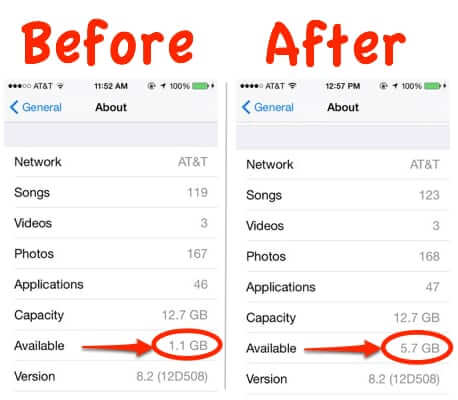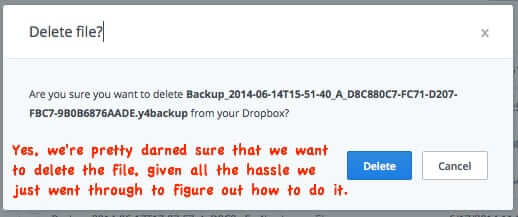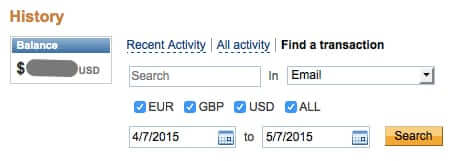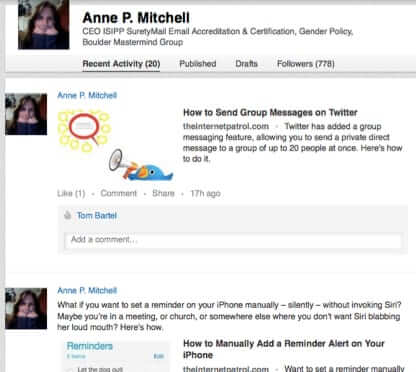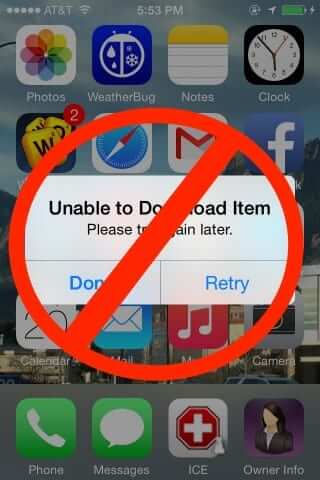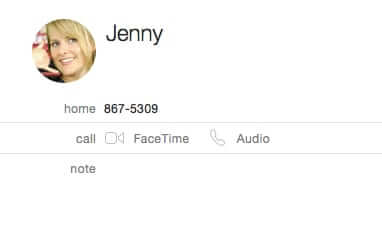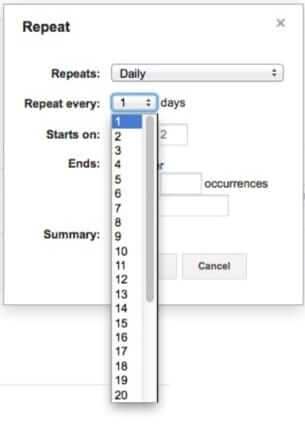Category: How To – Tips & Tricks
How Can I Delete Email without Opening or “Reading” It on a Mac?
There are many reasons for wanting to be able to delete an email without opening it; for example, you may suspect that it contains malware and don’t want to have spyware installed on your computer. But one of the most common reasons that someone would want to know how to delete email without opening it or “reading” it on a Mac is because you don’t want whomever sent it to you to know that you opened it or read it.
How to Force Firefox to Update a Password
If you have Firefox save your passwords, and if you have to change a password for a particular website, Firefox will usually prompt you to update your password. Sometimes, however, Firefox fails to do this, and keeps using the old password. Here’s how to make Firefox take and update a password.
How to Delete iPhone Text Messages Attachments and Regain Space on Your iPhone
It can be really frustrating trying to manage space on your iPhone. No matter how carefully you try to manage the space on your iPhone through iTunes – paring down playlists and removing unwanted apps – it always seems that there are things taking up space that you can’t get to. And that’s because there are. Here’s how to free up gigabytes of space on your iPhone without getting rid of anything that you actually want, by deleting text messages attachments.
How to Block Someone on Your iPhone and Do They Know When You Block Them?
You can block someone from texting you or calling you on your iPhone – at least that’s how it appears to you. But can someone tell if you’ve blocked them on your iPhone? What actually happens when a blocked person tries to call or text you on your iPhone? Here’s how blocking someone on your iPhone works.
The Secret to Reducing How Much Storage You are Using in Gmail
Gmail almost full? Remember when 5GB seemed like unlimited storage? Now Gmail offers 15GB of storage free, and it barely seems enough! But, there’s a little secret that many don’t know, and that can eat up your Gmail storage! Here’s how to gain back gigabytes of Gmail storage!
How to Delete Something in Dropbox
More and more people are using Dropbox to share large files. Dropbox is easy to use, but it’s not so easy to figure out how to delete a file or delete a folder from Dropbox. Here’s how.
How to Find and Search Your Paypal History in the New Paypal Interface
With the new Paypal interface, you may be wondering just “where the hell is my Paypal history?” And more specifically, how can I search my Paypal transaction history for an email address, a name, or a transaction or other ID, like you used to be able to do? If you are trying to find your Paypal history, here’s how to find and search your Paypal history with the new Paypal dashboard.
Want a Starbucks Logo Maker? Try This
For ages the go-to Starbucks logo maker app, to put your own name in a Starbucks logo, was at http://www.festisite.com/logo/starbucks/. However, that Starbucks logo maker app disappeared several months ago, most likely the result of a cease and desist from Starbucks’ attorneys. But it’s still possible to make your own Starbucks logo – just be sure that you are using it for parody purposes, and that it can’t be confused with the actual Starbucks logo.
Fixing the ‘To View This Web Content’ Error
If you are reading this article, chances are that you were trying to view a web page or other web content, and ran into an error that advised you that in order to view this web content you need to install this, or do that.
How to Find Somebody’s LinkedIn Wall
While Twitter and LinkedIn continually add features to try to be more like the other guys, they don’t always make it easy to find things (for example Twitter’s group message feature, or how to opt out of LinkedIn sponsored InMail). Here is how to find somebody’s LinkedIn wall, such as that of a friend or contact on LinkedIn, where they post updates to their LinkedIn stream.
How to Send Group Messages on Twitter
By now you may have heard that Twitter has added a group messaging feature, i.e. the ability to send a private direct message to a group of up to 20 people at once, and of course they can reply back to the group as well. Here’s how to use Twitter’s new group messaging function.
How to Make Your Mac Notification Settings Stick
Ever since OS X Yosemite came out, people have found that no matter how many times they change and reset their notifications settings, if they restart their Mac, their notification settings are lost, and they start getting a bazillion annoying notifications again, from banners and alerts, to badges and buzzes. This is a known bug, and there is a (very obscure) way to fix it.
How to Fix the Unable to download item. Please try again later iOS Error
Thousands of people have been frustrated by their iPhone, iPod Touch or iPad iOS device throwing a popup notice of error that says “Unable to download item. Please try again later.” This despite the fact that they have not attempted to download anything.
How to Add a Mac Contact Picture without Photo Stream or Faces
Frustrated at trying to figure out how to add a photo as a contact’s profile picture (i.e. how to set an avatar) for someone in Contacts on your Mac? Here’s how to easily add an image to a contact card when the picture is not in your photo stream, Faces, or the default images.
How to Create a Custom Repeating Event in Gmail Calendar
If you are using a Gmail calendar (actually a Google calendar), but are used to creating your calendar events on your computer rather than directly in the Google calendar interface, you may have gotten used to being able to create a “custom” repeating interval for your events (such as every X days or every other week, instead of every week or every month). Then, when you need to create an event with a custom repeat interval in the Google calendar interface, you may be perplexed at the seeming lack of the ability to create a custom interval. It’s actually easy to do, but like so many other things designed by Google’s engineers – and there’s the problem, they think like engineers, not like mere mortals – it isn’t obvious. Here’s how to do it.