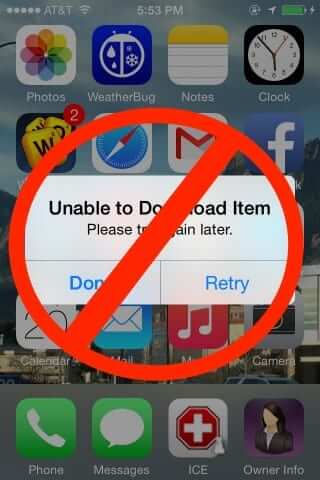
Thousands of people have been frustrated by their iPhone, iPod Touch or iPad iOS device throwing a popup notice of error that says “Unable to download item. Please try again later.” This despite the fact that they have not attempted to download anything.
People have tried everything, including resetting their iPhone, completely wiping it, restoring it, even doing a factory reset. They have linked the “Unable to download item. Please try again later” message to iBooks, digital album booklets, music downloads, and app updates.
If you are getting the “Unable to download item. Please try again later” error, it is almost certainly because there is something that your iPhone, iPad or iPod is attempting to download, or, rather, attempting to attempt to download, and is, in a sense, stuck in a download loop.
The Internet Patrol is completely free, and reader-supported. Your tips via CashApp, Venmo, or Paypal are appreciated! Receipts will come from ISIPP.
Here is how to fix the “Unable to download item. Please try again later” error regardless of what it is that your device is trying to download.
In order to apply this fix, you will need a program on your computer that allows you to see all of the directories on your iPhone, iPad or iPod Touch. We like, and recommend, PhoneView, which also works for iPads and the iPod Touch.
Once you have PhoneView or another program loaded on your computer, connect your iPhone, iPad, or iPod to your computer via USB.
With the directory view of your iOS device loaded, find the Downloads folder, and look in the downloads folder for the downloads sqlitedb files.
Now, delete every single one of those files that have the words “download” and “sqlitedb”.
For good measure, you can also look at the folders in that directory, and delete any of them which have the current date as the creation date.
Restart your device, and that annoying “Unable to download item. Please try again later” should be vanquished.
The Internet Patrol is completely free, and reader-supported. Your tips via CashApp, Venmo, or Paypal are appreciated! Receipts will come from ISIPP.
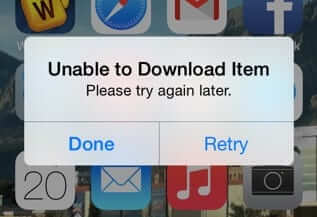
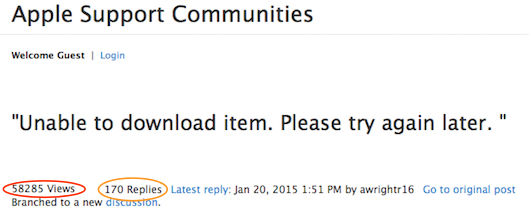



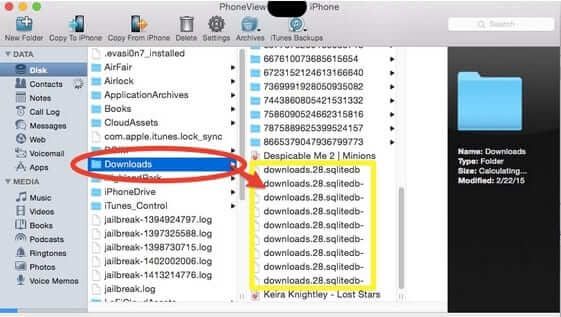

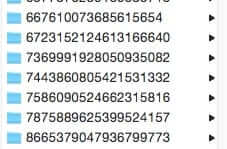







WORKED FANTASTICALLY!!!! deleted Kindle. reinstalled the app and PRESTO!
Thanks much!
I found this error and fix for the title error on an iPad Air 2 in April 2021. Clicking on app icons (some, not all) produced the error. The resolution boiled down to that this iPad was running iOS 11.3 and the apps were trying to download but were versions that were incompatible with an iPad running lower than 12.0. The fix was to delete the app, go to the App Store app, tap on the owner icon/picture, show the Purchased apps, locate the app to re-download and click on the “cloud” icon. A pop-up appeared requesting to download an older version of the app since the current version requires 12.0 or later to run. Tapping “Download” produced the compatible app version which launched without the title error.
Did not work for me, as soon as I restarted the phone, the sqlite downloads came right back, and the error message continued showing up.
Had problems with my Ipad2 with recent update of Facebook. Looked everywhere, tried everything. Frustrated! Followed the suggestions and….waiting for appearing of the pop up again….until now…
have the feeling that is has solved now… keep fingers crossed. I used iMazing to connect with pc to Ipad.
Thanks a lot from Belgium!
OMGosh, only dealt with this error couple days after trying to download music from my cloud..and it did..but how crazy! This is a great fix, and resolved!! Thank you!
Just updated to IOS 10.1.1 on both iPhone and iPad. iPad OK (for now) but iPhone is screwed up. Downloaded Phoneview and deleted the files, rebooted, no luck. Did it again and followed up with an iTunes update – deleted unused apps and added a playlist and synced the phone. Tried using the “Photos” app and that worked fine. Then tried going straight thru the camera app and that worked as well. Right now, all is well.
This is no help. Where is the ‘show entire disk in disk mode’ in the settings menu? On iphone or computer?
Oh. My. God…
It finally works. Thankyou for posting this! I’ve basically lived with this stupid issue since the iOS8 update (so basically 18 months), with two pop-ups repeatedly occurring within a few seconds of eachother.
Apple support were uncharacteristically useless and all the solutions I’ve ever seen posted (including a factory reset) did not work for me. I eventually gave up.
I never truly identified the cause, but I’ll happily blame Bono and his shit giveaway (I specifically saw two non-music items from that album attempt to transfer when syncing with iTunes on the PC).
Anyway… thankyou again.
For further clarity, iExplorer users, you’ll need to browse to:
[iPad Name] > Media > Downloads
I couldn’t understand which of those folders i should delete ??
Im using iphone 5 ios 7.1.1 only can i still used ibrowse to fix my probelm ? Please help me
For PC users you can use iExplorer :)
Thank you-thank you-thank you!!! That worked perfectly. Have had this problem on my iPhone for a year now and tried several things to fix it. I used the PhoneView demo and after opening the application and connecting my iphone, it didn’t show the files at first, but all you have to do is to select the “Disk” under the DATA tab on the left hand side, then that shows all the files, including the downloads. I clicked on the folder Downloads, with the bad file at the very bottom of the list when I scrolled down. Restarted my phone, and the error message didn’t show up.
OMG this worked! Thank you so much! I have been waiting forever to get this taken off the dang phone, I have tried everything. You are a lifesaver!
FINALLY! This worked for me! Thank you!!!
I used your method but it didn’t work. Please help :(
Thank you! Thank you! Thank you! Months of aggravation are now over. It seems to have worked perfectly. I have a PC (poor me, I know) so I used an app called i-Funbox (the app recommended in the article is for Mac) which allowed search for “sqlitedb” … found two entries in the download folder and deleted them. All is well with the universe now. Again … my sincere thanks!
I used iBrowse as well – totally free and super easy. Done in 2 minutes! Thanks!
I used the program in trial mode and it is fixed! I had two files in the download files that I deleted. The instructions on how to get to the iPad directory were a little off but I got there in the end! Thanks a bunch!
I just finished using this application and had to select ‘show entire disk in disk mode’ in the settings menu before I could see all the files/folders. After selecting that I followed the instructions exactly and am now rebooting my device. I have been battling this issue for a couple of years. Thank you for this!
Used the iBrowse app on pc and cleared this problem in minutes, thanks very much for the info.
Brilliant! Thanks for providing detailed instructions to fix this very annoying and mysterious problem.
To the PC users, I used iBrowse…www.ibrowseapp.com. It’s free, supports iOS8 and took me right to the download screen. Once I deleted the klinky files, the msg stopped coming up. Thank GAWD! That was driving me nuts!
Thank you for this post. I, like many have been frustrated by this problem for months. At the end of the day, thanks to this post, it was an easy fix.
PhoneView is for Mac only. What do you recommend for those of us with a PC? Please help & thanks!
Worked for me. Finally!
is there an alternative to phoneview for pc since it is only available to mac.
FINALLY!! The issue is solved. Downloaded Phoneview demo, followed instructions and voila, no more annoying “unable to download item” message. Why can’t Apple fix this?!
After months with this. This resolved it in 2minutes. I tried everything else noted in apple forums and nothing worked. I never comment on these issues but want to thank you for resolving this. Hope Apple fixes this in the future.
This annoying error message has made me want to throw my iPad up against the wall in frustration. Apple ought to fix this with an update. We ought not to have to go to this trouble, as it was very possibly something that happened with the iOS 8 update. I’d hesitate to buy and download anything from iTunes in case the problem would recur. Not being very computer savvy and not wanting to spend the money on this program I guess it means I have to go stand in line at the Apple store. Pitiful.