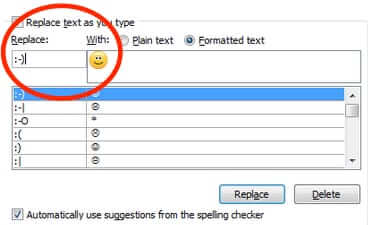
How many times have you seen a sentence in an email that looks like this: “I’m really looking forward to seeing you tonight! J” Or “I know what you’ve been up to! J”, or any other variation, but ending with the cryptic letter J, all on its own, and wondered “What’s up with that letter J??” Does it stand for “just kidding”? (That would be ‘j/k’.) Joking? Jump? It turns out that it’s caused by Outlook, and Outlook doesn’t, apparently, have a sense of humor. It’s Outlook trying to smile – or, more precisely, it’s Outlook’s version of a smiley face.
So yes, what it means is that whomever was emailing you is using Outlook, which uses the Wingding font set as part of its rich text format, and they tried to type a smiley face. (Well, actually, they did type a smiley face, which is..wait for it… uppercase J in the Wingding font set to which Outlook automatically ‘corrects’ it.
Guess what happens when any recipient is using anything other than the Wingding font set?
Yep, it gets rendered as an uppercase J.
The Internet Patrol is completely free, and reader-supported. Your tips via CashApp, Venmo, or Paypal are appreciated! Receipts will come from ISIPP.
Now, we are given to understand that this happens specifically when the email author who is using Outlook composes their email in “rich text”, or html, format. If they use plain text it doesn’t happen. But apparently if they type in a smiley face while using anything other than plain text, Windows Outlook automatically “autocorrects” it and changes the smiley face to the Wingdings font smiley face.
You know who uses the Wingdings font set? Microsoft.
You know who else uses the Wingdings font set?
NOBODY!
And so unless you are reading email in Outlook, their attempt at humour (or at placating you) will come across as:
J
A note to Outlook users: You probably had no idea this was happening. You may even have wondered why some people take what you say so seriously, or the wrong way. Really, didn’t they see the smiley face??
No, they didn’t. They saw a J, and it confused them.
So, for all of those Outlook users and those who love them:
How to Stop Outlook from Changing and Sending a J Instead of a Smiley Face
- In Outlook go to the Options panel in the File menu
- Click on the Mail tab
- Click on the Spelling and Autocorrect button. The Editor Options section will launch
- Click on AutoCorrect Options
- Under the default AutoCorrect section, find the ‘Replace text as you type’ section
Do you see what’s there?
Fortunately, once you know, it’s easy to stop Outlook from doing this. Simply highlight the entry that has it substitute your nice ascii unicode :-) with the Wingding emoticon, and press Delete.
While you’re there, do it for the other ones too, and you’ll never be misinterpreted again. Well, ok, maybe you will be, but your smiley faces, frowny faces, and other faces won’t.
The Internet Patrol is completely free, and reader-supported. Your tips via CashApp, Venmo, or Paypal are appreciated! Receipts will come from ISIPP.
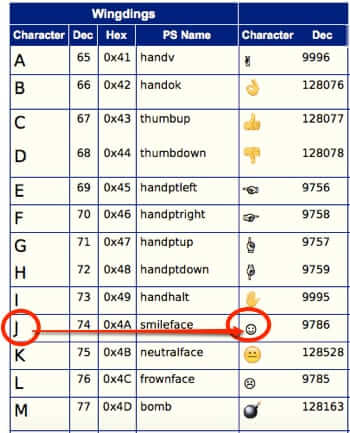



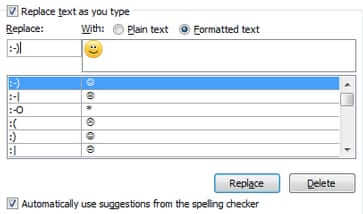
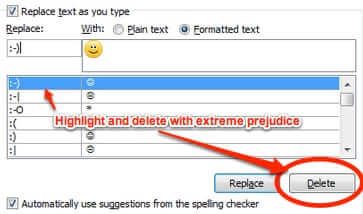







No, no, and no. What’s happening here is that someone sent you a smiley emoticon, but your mail client didn’t display it properly. Have you noticed the strange, inexplicable, seemingly random appearance of the letter J in some e-mail messages?
‘You can call me Ray, you can call me J, just don’t call me “JJ” or RJJ :~)