
You can block someone from texting you or calling you on your iPhone – at least that’s how it appears to you. But can someone tell if you’ve blocked them on your iPhone? What actually happens when a blocked person tries to call or text you on your iPhone? Here’s how blocking someone on your iPhone works.
How to Block a Number from Calling or Texting Your iPhone
To block someone so that they ‘can’t call or text you’ (see further down for why we put those in quotes), follow the below directions.
How to Find and Block a Caller’s Number on Your iPhone
To find a caller’s number, click on your phone icon from your iPhone’s home screen.
The Internet Patrol is completely free, and reader-supported. Your tips via CashApp, Venmo, or Paypal are appreciated! Receipts will come from ISIPP.
Find the number that you want to block from calling and texting you.
Click on the little ‘i’ in the circle.
Scroll all the way down to the bottom of the next screen…
…until you see the “Block this Caller” option. This not only blocks someone from calling you, but it also blocks them from texting you.
Click on ‘Block this Caller’. This will give you a confirmation message.
Don’t be confused by the “Block Contact” wording – the number does not actually have to be in your contacts app.
Once you do that, you will see that the option changes to “Unblock this Caller” (in case you should ever want to do that).
How to Find and Block Someone from Texting You on Your iPhone
To block the number of someone who is texting you on your iPhone, go into your text messages (iMessage) app.
Find a message from them, and click on it.
Once in the message, click on ‘Details’ in the upper right-hand corner.
This will take you to a similar screen as above for blocking a caller. Click on the little ‘i’ in the circle.
On the next screen, scoll all the way down.
And select ‘Block this Caller’ (which also means ‘block this texter’).
Can Someone Tell That You’ve Blocked Them?
You may be wondering whether someone can tell that you’ve blocked them from texting and calling you on your iPhone.
The short answer is no. And this is why we said at the outset that blocking them is how it appears to you.
In reality, when someone calls you from a blocked number, instead of it ringing on your phone, it goes to voicemail. Generally you will never know that they called (occasionally you’ll see a quick one-ring blip on your iPhone screen if it doesn’t get shunted to voicemail quite quickly enough). If they leave you voicemail, it will go to the “blocked” voicemail folder, and unless you check that folder, you’ll never know that they tried to call you – and they will never know that you have ‘blocked’ them.
The same is true if a blocked caller (texter) tries to text you. On their end, it will appear that the message was delivered. You won’t see the message, but they will have no idea that you have blocked them.
Now, whether or not someone you have blocked from calling and texting you on your iPhone should be notified that you have blocked them is, believe it or not, a matter that is hotly debated.
On the one hand, say opponents of the blockees being notified automatically, announcing that someone has been blocked can give rise to awkward situations – possibly even dangerous situations if the person you have blocked knows you personally, knows where you work or live, and is prone to making a scene, or worse.
On the other hand, say proponents of letting a caller or texter know they have been blocked, if they incorrectly believe that you are getting their messages (whether voicemail or text), and if those messages put some burden on you to do something, but you never see them, that can lead to disasterous consequences.
The example most often used is that your crazy ex-girlfriend won’t stop texting you, so you block her, but she doesn’t know it, and so you don’t get her messages telling you that she is expecting your child. So you have no idea that you’re going to be a father, or are a father, until a year or more later when you are served legal papers for child support. You claim (truthfully) that you didn’t know, she claims (truthfully) that she left you voicemail and text messages, but you never responded, so she thought you were blowing her and the baby off.
For these reasons, here at the Internet Patrol, we recommend that you don’t block someone known to you personally unless you are prepared to tell them you are blocking them. If you can’t do that, for whatever reason, then don’t block them, just ignore their calls and messages (which is essentially what your iPhone is doing for you when you block someone).
But the telemarketers? Block at will, and with extreme prejudice.
The Internet Patrol is completely free, and reader-supported. Your tips via CashApp, Venmo, or Paypal are appreciated! Receipts will come from ISIPP.




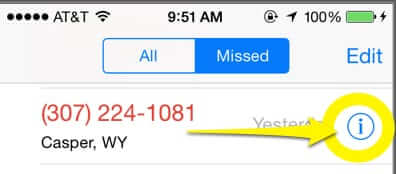
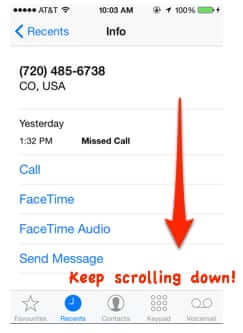

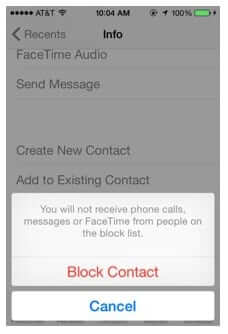
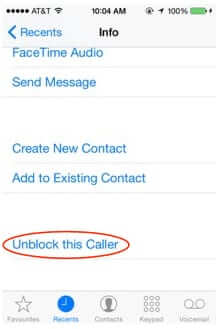
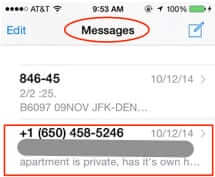

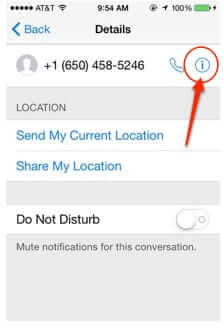
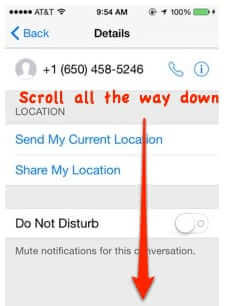
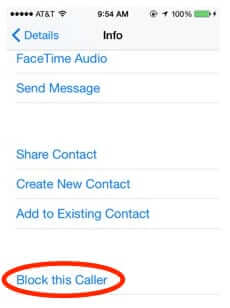
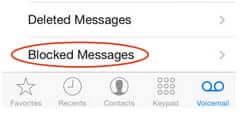







Excellent explanations, thank you. Will refer to you again when needed
I can’t stand my husband ignorant ass family. They always think of he don’t answer then I have blocked them. If they were blocked then it will not show up missed calls. He was fishing and I was not there. They called from 8 till 11:00. He didn’t answer. They are just stupid!!!
what the point in call block if it goes to voicemail??? to me sounds useless.
Yes I think there should be an option to let the person know they are being blocked when they make the attempt to call or txt.
I block the person on my iPhone 6 and I got a message that said they were blocked actually it said u r blocked
Awesom help for newbees in apple family
If you’ve blocked someone my mistake and have been sending them texts, do they ever receive them?
How do I know if a person has read my sms message without the iMessage
I personally think that u should have the option to let the other person know that they gave been blocked, because in certain situations like harrassing messages, they need to know that their messages & or calls are an unwanted nuisance & to the receiver & to STOP!! Just an opinion but seems to me its the only way to finally get point accross to some people who need it!!
What if you’re trying to delete the number and it doesnt give you the option to, does that mean you’ve been blocked? all of my other contacts i have the option to delete, except for this one
Exactly the information I was looking for, and i appreciate the pictures to go along with it!! The last bit was pretty funny about blocking telemarketers with extreme prejudice… Thanks guys!!
i love this feature lol i blocked my mother in law and when question i show my husband i never recieved call snicker now i dont have to listen to her rant anymore.