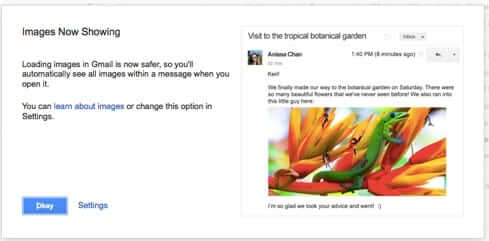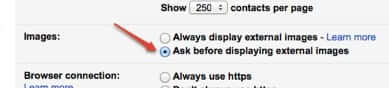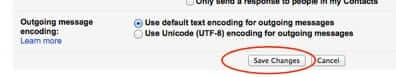Gmail users today were greeted with a banner announcing “Images Now Showing”. Yes, Google turned images on by default in Gmail, even if that was not how you had your settings. Because Google, perhaps taking a move from the Facebook playbook, has decided that they know better than you what you want. The reason it is safe, they explain, is that they are now caching the images for you on their Gmail image proxy server, making sure that the image is safe and not virus-infested before serving it to you.
This has thrown the email marketing industry into a tizzy. Why? Because images are how the email marketing senders track whether or not you have opened their email.
[Read here for our detailed explanation of how images are used to track your activity]
And the way the Gmail image proxy server works is that the first time an email with a particular image – let’s call it “Image A” – is opened by a Gmail user, Gmail fetches that image from the sender’s server, and puts it on their proxy server. When the next Gmail user opens an email with Image A, instead of getting (“fetching”) the image from the sender’s server (where the sender is counting how many times that image is fetched; the number of times that image is fetched is roughly equal to the number of users who have opened the email marketing that the sender sent), instead the image is served up from Gmail’s proxy server.
The Internet Patrol is completely free, and reader-supported. Your tips via CashApp, Venmo, or Paypal are appreciated! Receipts will come from ISIPP.
So the marketer sees just one open, instead of once for each time someone opens the email that the sender sent to their mailing list.
Now, you may or may not think that this is great – who wants those pesky email marketers to know whether you opened their email or not? But conscientious email marketers use these metrics for, among other things, figuring out if you don’t want their email, so they can remove you from their list.
But, much more insidious will be, we think, the answer to this question that we are asking ourselves: why is Google doing this? To what money-making use are they going to put displaying images in your Gmail email? Our bet is they are going to start putting image ads right in your email, at least if you are not paying them for the email service.
Fortunately, whether we are right or not, you can still turn off the default image display.
Go to your Gmail general settings page, and part-way down the page, you will see the “Images” setting. You will see that it is now defaulted to “Always display external images”.
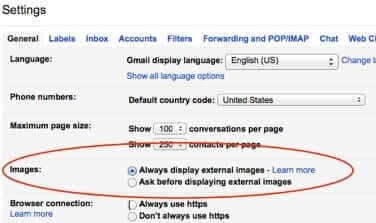
Change it to “Ask before displaying external images”.
Be sure to go down to the very bottom of the page and click “Save Changes”.
You can go to your Gmail settings page here.
Here is how Google is selling this change to their users:
Have you ever wondered why Gmail asks you before showing images in emails? We did this to protect you from unknown senders who might try to use images to compromise the security of your computer or mobile device.
But thanks to new improvements in how Gmail handles images, you’ll soon see all images displayed in your messages automatically across desktop, iOS and Android. Instead of serving images directly from their original external host servers, Gmail will now serve all images through Google’s own secure proxy servers.
So what does this mean for you? Simple: your messages are more safe and secure, your images are checked for known viruses or malware, and you’ll never have to press that pesky “display images below” link again. With this new change, your email will now be safer, faster and more beautiful than ever.
You can read the full, and official announcement, Gmail images now showing here.
The Internet Patrol is completely free, and reader-supported. Your tips via CashApp, Venmo, or Paypal are appreciated! Receipts will come from ISIPP.