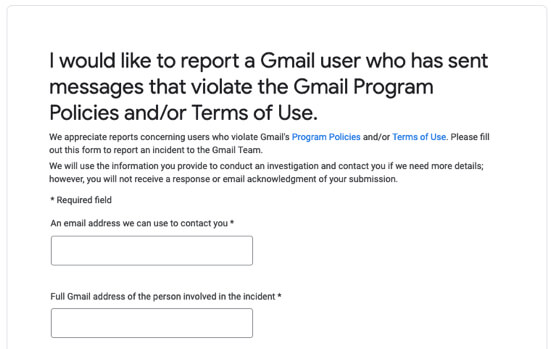
Here’s how to report spam to Gmail and Google. Spammers love to send their spam from Gmail, don’t they? That’s for several reasons, including that it’s darned easy to spam from a Gmail account, it’s free, and if they get shut down they can just open another free Gmail account.
But perhaps top among the reasons is that people generally don’t know how to report spam to Gmail. Oh, they know how to report spam received in Gmail (by clicking on the ‘Report spam’ button). But reporting spam that originates from Gmail, and especially that goes to your non-Gmail email address, is a whole different ballgame.
First, of course, you have to be sure that the spam you received actually came from Gmail, and isn’t just spoofed to appear to be coming from Gmail, to throw you off the scent.
You do this by finding the full set of otherwise-hidden headers in the email. Headers are all of the technical information under the hood that tracks where the email originated, where it ended up, and all of the paths that it took to get from the starting point to the final destination.
If you don’t know how to find your headers, check out our tutorial on how to find and read email headers.
The Internet Patrol is completely free, and reader-supported. Your tips via CashApp, Venmo, or Paypal are appreciated! Receipts will come from ISIPP.
When looking at your headers, look to be sure that the email actually originated from Gmail, as it is that spamming Gmail account that you want to report to Google. Here’s an example from an actual spam that originated from Gmail (note that we changed the receiving email address to test@example.com to protect the user’s identity):
Received: by mail-pl1-f195.google.com with SMTP id k1so8066594pls.2 for
Received: from Anil ([103.100.5.234]) by smtp.gmail.com with ESMTPSA id o1sm2127482pjf.17.2020.06.16.03.02.32 for
Generally speaking, you will find the “from where did the spam originate” down at the very bottom of the headers, closest to the body of the email.
Be sure to copy those headers, because Google Gmail is going to want them.
Ok, ready?
To report the Gmail spammer to Gmail / Google, go to this link at Google:
This will take you to a form that looks like this:
Here’s what you will need to provide when you fill out and submit the form:
- Your email address
- The Gmail address of the spammer
- The headers of the spam
- The subject of the spam email
- The content of the spam (i.e. the body of the email)
There is also space for optional additional information that you would like to provide, as well as a yes/no question as to whether the spammer was trying to impersonate Google.
That’s all there is to it! Go forth and report! Here’s the link again:
The Internet Patrol is completely free, and reader-supported. Your tips via CashApp, Venmo, or Paypal are appreciated! Receipts will come from ISIPP.










I run my own email server, and I get a lot of spam from Google. After all, the business model for Google is spam. I also get legitimate email from Google, so I cannot block their IPs. They will not accept spam reports via email, as do all other major email providers (Microsoft, Yahoo, Sendgrid, aol, at&t).
The more I reported Gmail spam to Gmail support, the more spam I got from them.
This company is rotten. I would love to ban @gmail.com ENTIRELY.
But Google/GMail makes it *SO* much of a tedious process to report just ONE single spam email, I can only presume that Google is getting paid off/bribed BY the scammers just to make it difficult. It’s a difficult enough process to find the necessary information when you’re using a REAL email client like Thunderbird, I can only imagine what a disaster it must be using their abomination of a WebMail UI. And I actually *know* what they’re looking for (headers & such). Pretty much impossible for your average user.
This person I would like her not to send me Gmail messages anymore her name is Sarah Williams and she wanted me to send her $500 so that she can buy high heels I would like her not to be allowed to send anybody Gmail messages anymore she will swear at you.
It seems like google make this a bit hard to find. When I dropped site:google.com from my search and switched to duckduckgo, this article on your site was the first hit. And I went straight to the tip bucket.
This article looked useful, but it needs to be much clearer to actually make it useful. The main problem is as follows. The ‘“from where did the spam originate”’ is not a field – or not a field labelled as such – within emails; and the article gives one too little help in finding the field in question.
I would like to report a lot of (spam) of really bad offensive and very vulgar spam attacks on my Gmail. Every day for the last 3 years. Offers of sex and major harassments. These spammers really need to be found and admitted to a psyche ward.
God Bless You Google and your work. Amen