
Does it seem to you as if Google spies on where you’ve been on the web, showing you Google ads (you know, those “Ads by Google”) that are based on where you’ve just been, instead of where you are now? Are you starting to feel as if Google is evil, despite their “do no evil” mantra, using some sort of special Google spyware to show you Google advertising based on your travels across the Internet? Do you feel as if Google is following you around the web? Well, you’re not far off. Google is following you around, in the form of a cookie that they have trailing you. A cookie that tells Google where you’ve been, and Google then chooses which Google ads to show you based on that information.
Most commonly, you will see ads advertising something in which you showed an interest previously, on another site, in an effort to rekindle your interest and induce you to buy. This is known as “retargeting”. You can opt out of this Google privacy invasion, which Google calls “interest-based advertising”, but you have to know how.
Most of us by now are familiar with how Google ads work: those ads by Google that show up on websites (just like this one) are usually keyed to the content of the web page on which they appear. If you are reading a page on a website about the law, for example, you will see Ads by Google for lawyers, and related services. If you are on a travel website, you might see ads for cruises, or cheap airfare.
So, you might expect that the ads by Google on a page about the demise of Google Wave would be advertising for wikis, or maybe for Google products and services. And if you visited that page, you might be right.
But when I visited that page, what I saw were ads for egg poachers, ovens, Crate and Barrel, and Williams Sonoma:
The Internet Patrol is completely free, and reader-supported. Your tips via CashApp, Venmo, or Paypal are appreciated! Receipts will come from ISIPP.
So why did Google choose to serve up egg cooker and kitchen store ads for me?
Because just before hitting that page, I had been on Amazon, looking at egg cookers.
And Google knew it.
And that is the part that is just a little bit creepy, a little bit stalkerish, and, yes, a little bit evil.
Fortunately, you can, as we mention above, opt out of this system.
First, here’s how Google explains their system:
“Make the ads you see on the web more interesting… Many websites, such as news sites and blogs, partner with us to show ads on their sites. To see ads that are more related to your interests, edit the interest categories below, which are based on sites you have recently visited. Your interests are associated with an advertising cookie that’s stored in your browser. If you don’t want us to store your interests, you can opt out below.”
If you care even a little bit about this, you should watch this video by Google which explains exactly how this works.
You can opt out of Google interest-based advertising here.
P.S. In a delightful bit of recursive Google irony, check out the Google ads that Google displayed on this very page when I reviewed the page in my browser. Guess what I was shopping for just before this. Or, perhaps these particular ads are just editorial commentary on the subject matter.
The Internet Patrol is completely free, and reader-supported. Your tips via CashApp, Venmo, or Paypal are appreciated! Receipts will come from ISIPP.



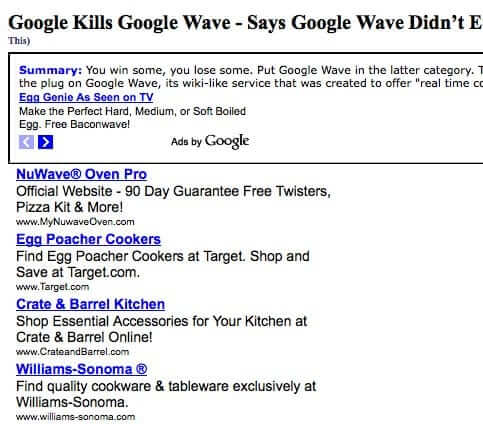
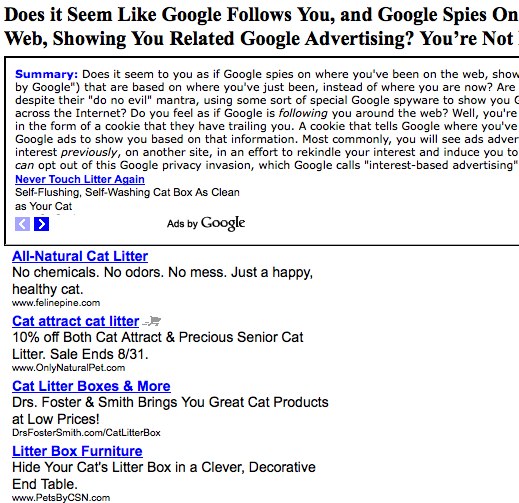







Now here’s an interesting one! When I followed the opt-out link above, I was told “Your browser’s cookies seem to be disabled. Ads Preferences will not work until you enable cookies in your browser.”
Not strictly true: I have only third party cookies disabled.
So what does all this mean exactly; can someone tell me please?