
In case you aren’t familiar with the sarcastic service, “Let Me Google That For You”, let us tell you about it. Let Me Google That For You (or LMGTFY, for short) is your way to respond to every dumb question that others ask you where your first thought is (and your immediate response would be, if you were less polite) “Why are you asking me? Why don’t you just Google it for yourself?” Here’s how it works.
Let’s say that someone asks a question in email or some other online medium (this is very common on mailing lists, and in Internet forums). Let’s say that the question that they ask of you, or of the assembled group at large, is “Where were paper bags invented?”
Now, unless you just happen to know where paper bags were invented (and how many of us do?), in order to answer this person’s question, someone is going to have to go out and search for the answer. Why should anyone else do the asker’s work for them?
This is where Let Me Google That For You comes in.
You go to the LMGTFY site, and you type in the question (search term):
The Internet Patrol is completely free, and reader-supported. Your tips via CashApp, Venmo, or Paypal are appreciated! Receipts will come from ISIPP.
Then, click on the Google search button (when using Let Me Google That For You we personally prefer to use the “Google search” button rather than the “I’m feeling lucky” button, as the end result is more dramatic):
Now, see the URL it has created?:
You can either simply copy that and paste it into your otherwise perfectly polite and snarkless reply to the question asker, or you can over over it, and it will give you the option to turn it into a TinyURL (after which you can copy and paste the TinyURL into your otherwise perfectly polite and snarkless reply to the question asker.
They go to the same place – using the TinyURL just ensures that the person to whom you are responding has no idea what is about to hit them, while using the LMGTFY link allows others who are part of the thread and who are familiar with Let Me Google That For You to anticipate what is about to happen.
So what is about to happen? Your unsuspecting victim is about to be taken to a page where their question is typed into Google, and the search button clicked, right before their eyes. Most people quickly get it, realizing that they could have just done that for themselves, rather than expecting others to do it for them.
See for yourself – here is the URL that resulted from our own test of typing “Where were paper bags invented?” into Let Me Google That For You:
http://lmgtfy.com/?q=Where+were+paper+bags+invented
And if that’s not enough fun, Let Me Google That For You has a page where you can watch all of the searches that are typed into Let Me Google That For You, scrolling up the page, in real time. Meaning, see what questions people are asking of other people, instead of searching for the answer themselves.
You can try out Let Me Google That For You here. You can see the live stream of questions typed into LMGTFY here.
The Internet Patrol is completely free, and reader-supported. Your tips via CashApp, Venmo, or Paypal are appreciated! Receipts will come from ISIPP.



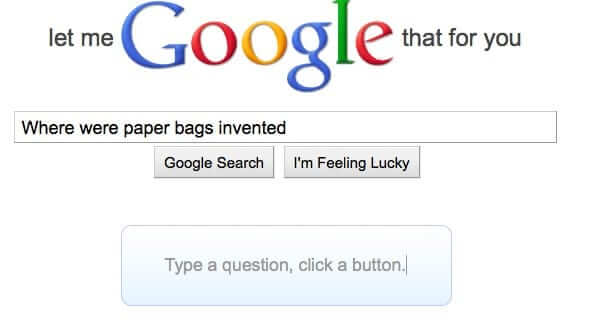
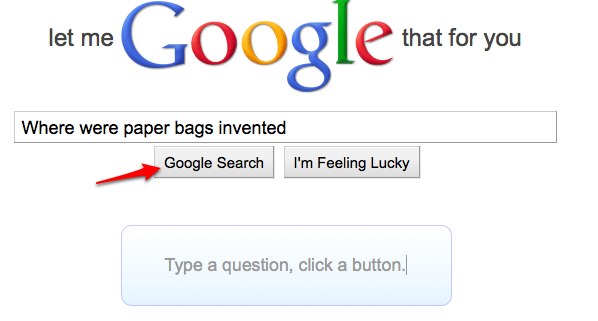
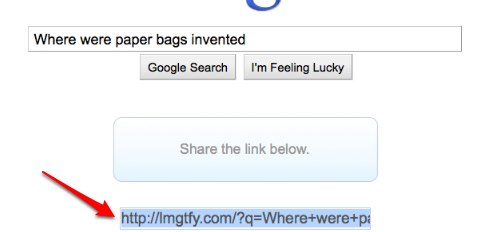
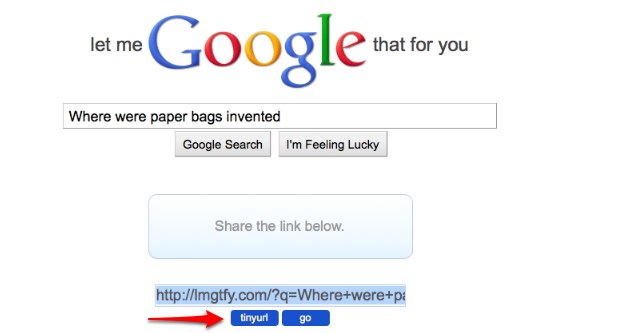







This is great! I will use this several times a week. Then, perhaps that will dwindle to a few a month.
Don’t these people know that they are putting themselves out of business? Why, after a while no one will need to…nah, that’ll never happen.