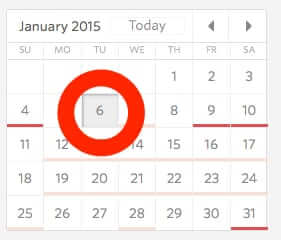
If you use Meetup.com as a way of finding fun and rewarding things to do, you may find yourself wondering how to sync your Meetup.com calendar with your iPhone or Android calendar, Google or Gmail calendar, Apple Mac calendar, Outlook calendar, or other calendar. Here is how to synch your Meetup calendar with your ics or other calendar.
[NOTE: If you are getting the “you do not have access to My Meetup’s calendar” error with Google calendar, or a “file not found” error with Mac iCal, please see below for work-arounds.]
First, log into Meetup.com.
Now, from your Meetup homepage, click on the “Calendar” button next to the search box:
The Internet Patrol is completely free, and reader-supported. Your tips via CashApp, Venmo, or Paypal are appreciated! Receipts will come from ISIPP.
Part-way down the page, on the right-hand side, you will see a calendar, and underneath the calendar, you will see ‘Export to’. Click on ‘Export to’:
Clicking on ‘Export to’ will bring up this drop-down menu:
Now it’s just a matter of selecting the type of calender to which you want to add your Meetup calendar. If you are wanting your Meetup calendar to be intergrated with your iPhone or Android phone, the odds are good that you simply want to add your Meetup calendar to the Google calendar that you are probably already using on your smartphone. In that case, use these directions for adding your Meetup calendar to your Google calendar.
How to Sync Your Meetup Calendar with Your Google Calendar
Select ‘Google calendar’:
This will open a new tab or window, displaying your Google calendar (if you aren’t already logged in to your Google account, you will need to do that), with a prompt to add the Meetup.com calendar to your Google calendar.
Just click on ‘Yes, add this calendar’, and your Meetup calendar will be automatically merged and synced with your Google calendar (and so also your Android or iPhone calendar, assuming you are using Google calendar for your smartphone).
Note: If you are getting the “you do not have access to My Meetup’s calendar” error, read through the rest of this article (yes, including how to sync with Mac ical) and then see the note at the bottom.
How to Sync Your Meetup Calendar with Your Mac or Other ICS Calendar
Select ‘iCal calendar’:
Now, there is a very good chance you will get the following error:
Here’s what you need to do:
1. On the page that displays that error, go to the URL address bar, which will almost certainly look like this:
This is an error being created by Meetup.com’s system. Fortunately, it is easily fixed!
Simply edit the address, replacing the “webcal” with “http”
….hit ‘return’, and you’ll be all set.
Your Mac will now display this message:
(Note: If your messages says “Open with CalendarFileHandler (default)” like above, change the “Open with” to the actual Calendar application, by clicking on the “CalendarFileHandler (default)” and going to your Applications folder, and selecting Calendar.)
Then just click on “Ok” and your Calendar app will open, displaying this dialogue:
Click on “Ok”, and all of your Meetup events will be added to your Mac calendar.
The process for adding your Meetup calendar to your Outlook calendar is much the same. In fact, some have found that they can click on “Outlook calendar” for their Mac calendar, and thus avoid the additional step above of editing the address URL.
Work-around for the “you do not have access to My Meetup’s calendar” error with Google calendar
If you are getting the “you do not have access to My Meetup’s calendar” when trying to sync your Meetup calendar with Google calendar, here is what you need to do.
Select “iCal calendar” (yes, really, bear with us).
Now, when you get the faulty URL in the address bar, correct it, as above, and then copy it.
Now, go into Google calendar, and go into your Google settings.
Click on ‘Calendars’:
About halfway down the page, on the right, you will see “Browse interesting calendars”; click on that.
After clicking on “Browse interesting calendars”, you will be on a page which has this in the upper right-hand corner:
Click on “Add by URL”, and paste the URL that you have copied into the box, and click on “Add Calendar”:
Your Meetup calendar will now be added to and synced with your Google calendar.
The Internet Patrol is completely free, and reader-supported. Your tips via CashApp, Venmo, or Paypal are appreciated! Receipts will come from ISIPP.




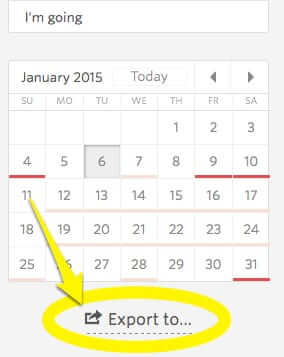
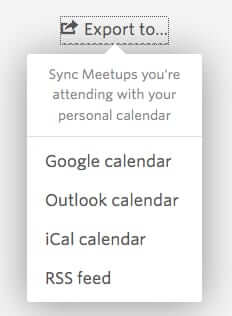
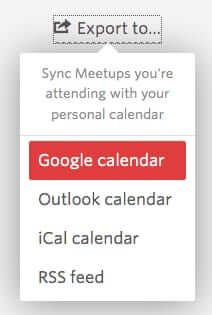

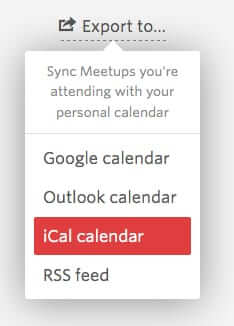
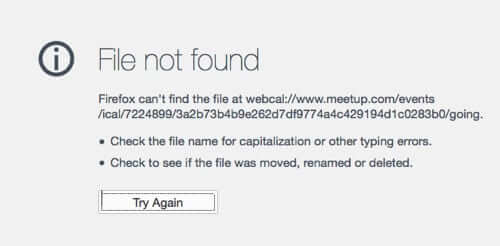
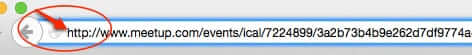
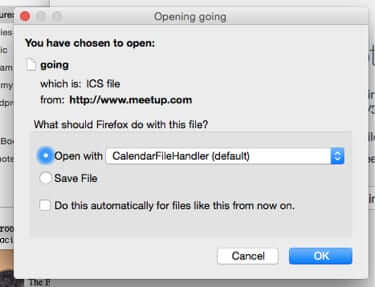
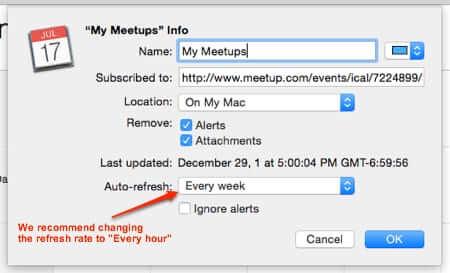
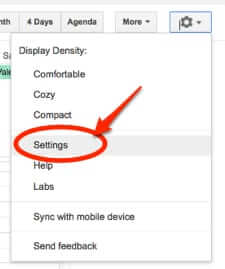
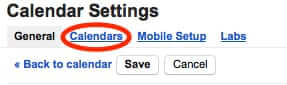
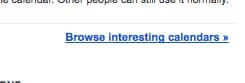
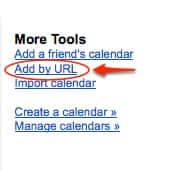
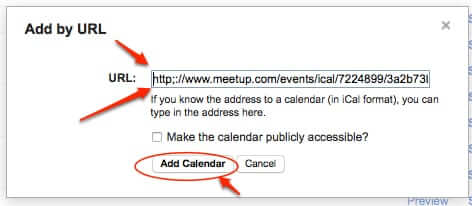







I am able to get my Meetup calendar to show up on Google Calendar, but it only shows the next few events, not the full calendar. Why?
Another problem I encountered was the URL started with https: instead of http:. Once I changed that, it worked fine.
thank you!
thanks! the workaround works perfectly!
Thank You! nice step by step process that worked! :)
Thank you!!!
Why do meetups that are in the past disappear from the calendar? Very annoying
I use Google calendar, but when I choose iCal calendar on the “export to” menu, I only get a file to download, called ‘going’. help please?
Meetup.com tech is useless. Years later and they still cannot sync with Google calendar. No matter what I do I get
“This email address isn’t associated with an active Google Calendar account: https://www.meetup.com/events/ical/12143401/84ebfd111af39e6fff7ee9ec25aaf12c67cfeb26/going. Please check the email address and try again.”
I get an error similar to teh first one you listed but it says the email address is not associated with a google calendar (which is wrong). Turns out you need to modify the https in the URL to http.
In order to see ONLY your Upcoming Meetups, you need to add your API key to the end of the iCal calendar, e.g.
You need to add the ?key=API_KEY_HERE part, obviously replacing the API_KEY_HERE with your API key found here https://secure.meetup.com/meetup_api/key/
How do you get this to work for Outlook? Thanks!
This worked perfectly… Needed help getting the calendar to sync. It kept giving the error of “you do not have access…” THANK YOU !!