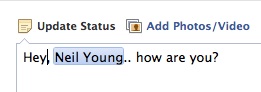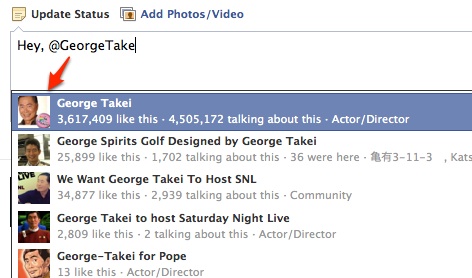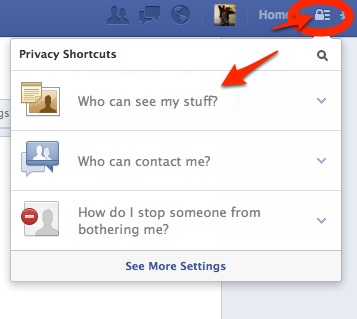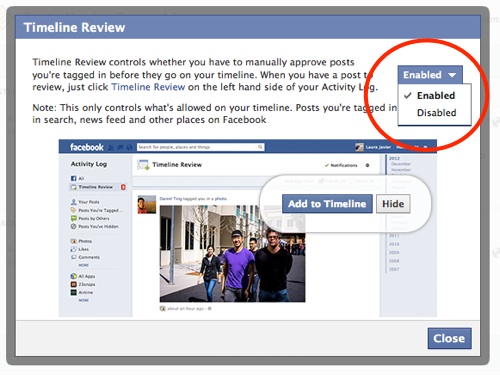While this is not a brand new development, it is one that Facebook rolled out with little fanfare, and so many people are not aware of this privacy-invading function: you can be tagged on a friend-of-a-friend’s timeline, and also in both photos and comments by the friends of your Facebook friends. Which means that people whom you may go out of your way to not befriend on Facebook can nonetheless get to you, and invade your world, so long as they are friends with another of your Facebook friends.
You can also tag a page – such as of a celebrity – even if you haven’t “Liked” the page and aren’t connected to it.
We are not friends with Neil Young on Facebook, but we have friends who are, and so Facebook would let us tag him in a post on our timeline, or in a photo or comment:
(We did not actually send that message, but as you can see from the blue highlight on the name, we could have.)
The Internet Patrol is completely free, and reader-supported. Your tips via CashApp, Venmo, or Paypal are appreciated! Receipts will come from ISIPP.
Those of you who have been on Facebook for awhile may remember that there was a time when in order to tag a friend (i.e. an actual Facebook friend, with whom you were connected) you had to put the ‘@’ symbol in front of their name.
You no longer need to put the @ in front of a friend’s name to tag them on Facebook. But that @ is still the key to connecting with friends-of-friends. So, a friend of a friend can type the @ followed by your Facebook name (i.e. the user name that appears in the URL to your timeline page) and it will tag you. That’s also the way to tag pages:
We have so far found no way of prohibiting people from doing this to you.
You can, at least, keep people from having the posts in which they tag you show up on your timeline. Of course, this function is set to “off” by default. Here is how to enable it.
Click on the padlock icon in the upper right-hand corner of your Facebook page:
Select “Who can see my stuff?”, and when that expands, click on the link that says “Use Activity Log” under where it says “Where can I review all my posts and things I’m tagged in?”
On the left-hand side of the resulting page, click on “Posts You’re Tagged In”:
…and then click on the gear icon in the upper right:
This will cause a pop-up to, well, pop up, on which you can enable the function that allows you to moderate (“review”) posts which you are tagged to determine whether you want them to post on your timeline.
Note, however that, as Facebook says there, “This only controls what’s allowed on your timeline. Posts you’re tagged in still appear in search, news feed and other places on Facebook.”
Remember, to Facebook you are a product, to be sold.
The Internet Patrol is completely free, and reader-supported. Your tips via CashApp, Venmo, or Paypal are appreciated! Receipts will come from ISIPP.